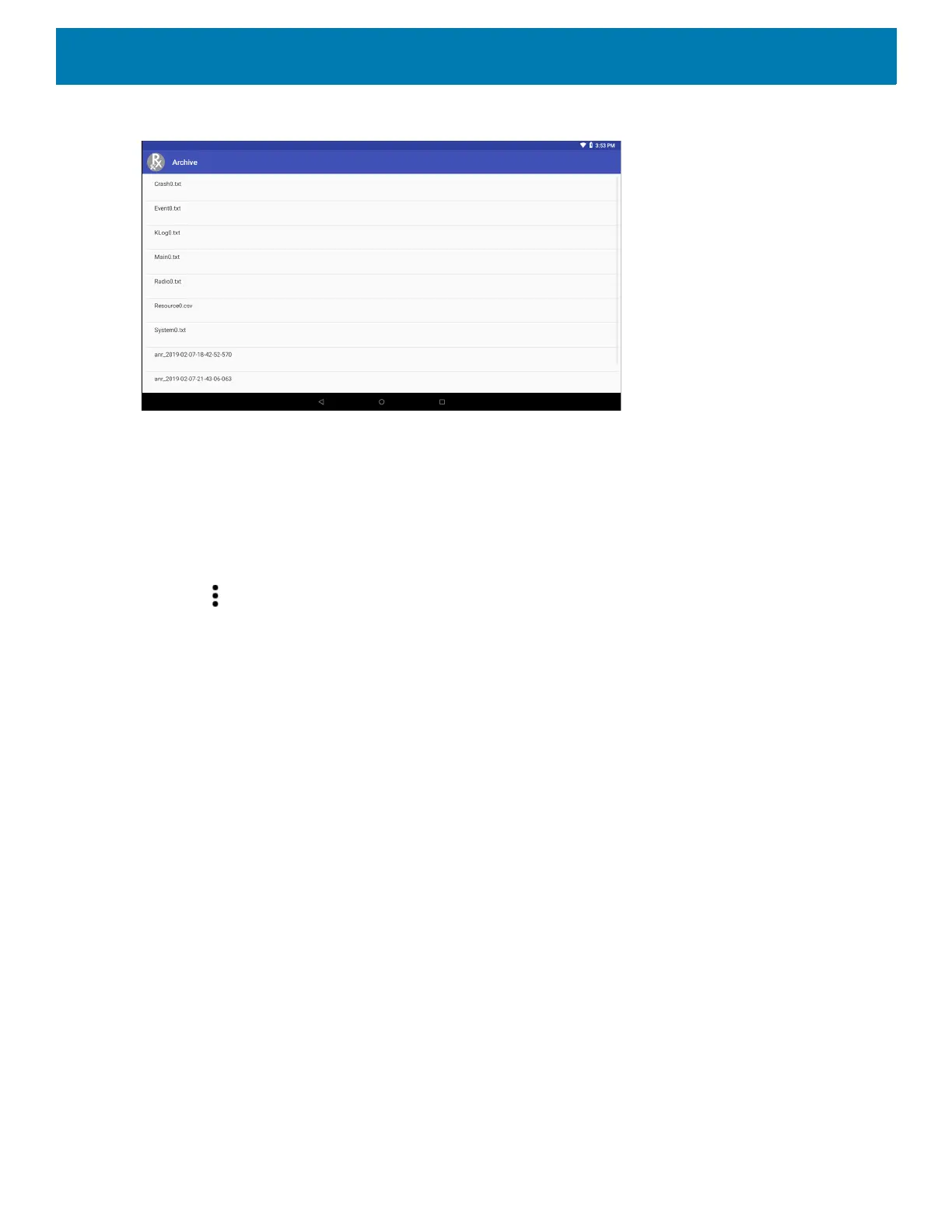Apps
86
Figure 56 Archive
Touch any of the options to view the log files.
Overlay View
To initiate Overlay view:
1. Open RxLogger.
2. Touch > Toggle Chat Head. The Chat Head icon appears on the screen.
Removing the Main Chat Head
To remove the Main Chat Head icon:
1. Touch and drag the icon. A circle with an X appears.
2. Move the icon over the circle and then release.
Viewing Logs
To view logs:
1. Touch the Main Chat head icon. The In View screen appears.
