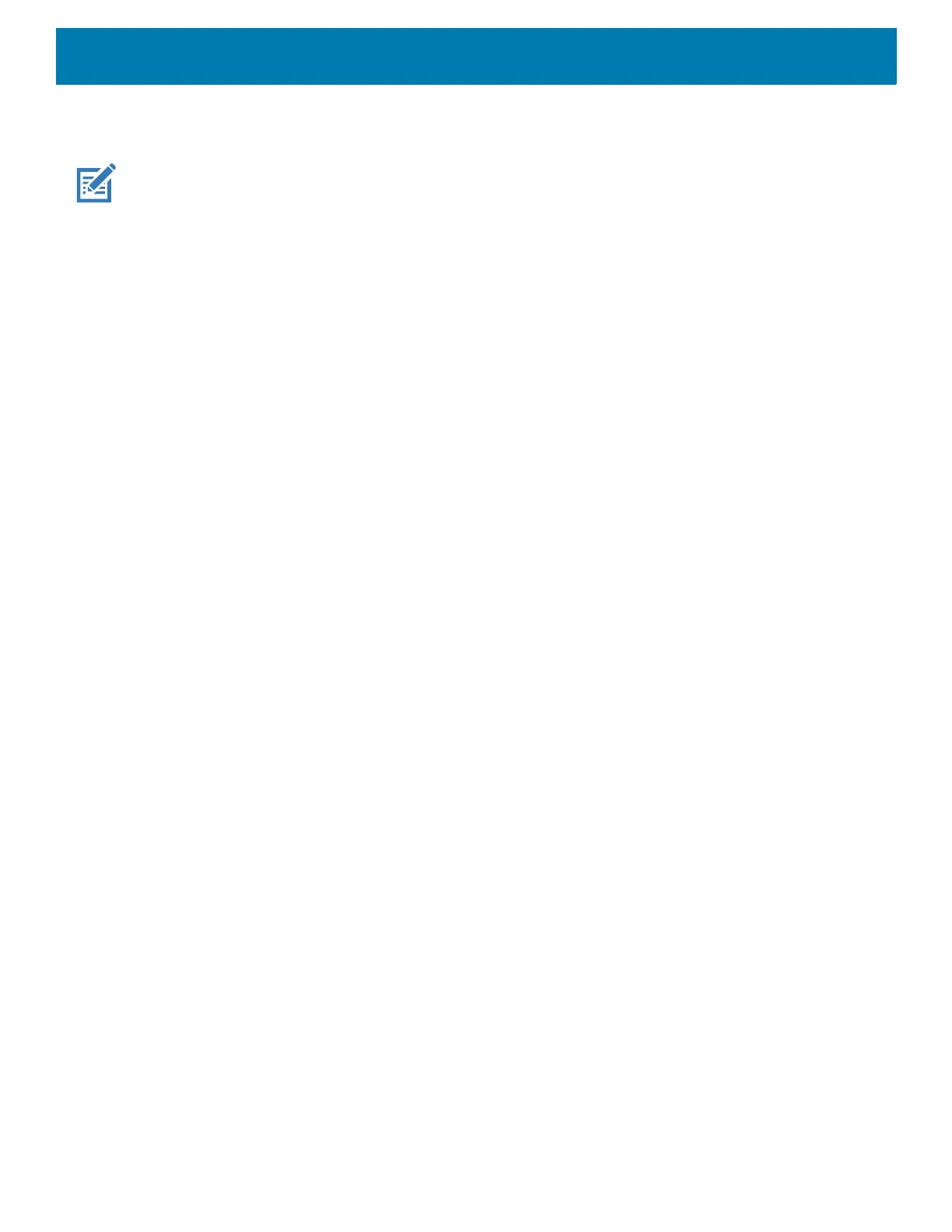Using the Device
55
Using a USB Drive
NOTE: Use Media Transfer Protocol (MTP) to copy files between the device (internal memory) and a USB drive.
1. Remove the dust cover on the back of the device.
2. Plug the USB drive into the USB port on the bottom of the device. A notification appears indicating that the
device detected the USB drive.
NOTE: Alternately, the General USB drive notification touch the down arrow next to Android System and then touch
Explore to open Files app.
3. Open Files.
4. Touch General USB Drive on the left menu to display the contents of the USB drive.
5. Use Files to copy files between the drive and the device.
Disconnecting USB Drive
To remove the USB drive:
1. Swipe down from the status bar.
2. In the General USB drive notification,
touch the down arrow next to Android System and then touch EJECT.
3. Remove the USB drive from the device.
4. Replace the dust cover.
