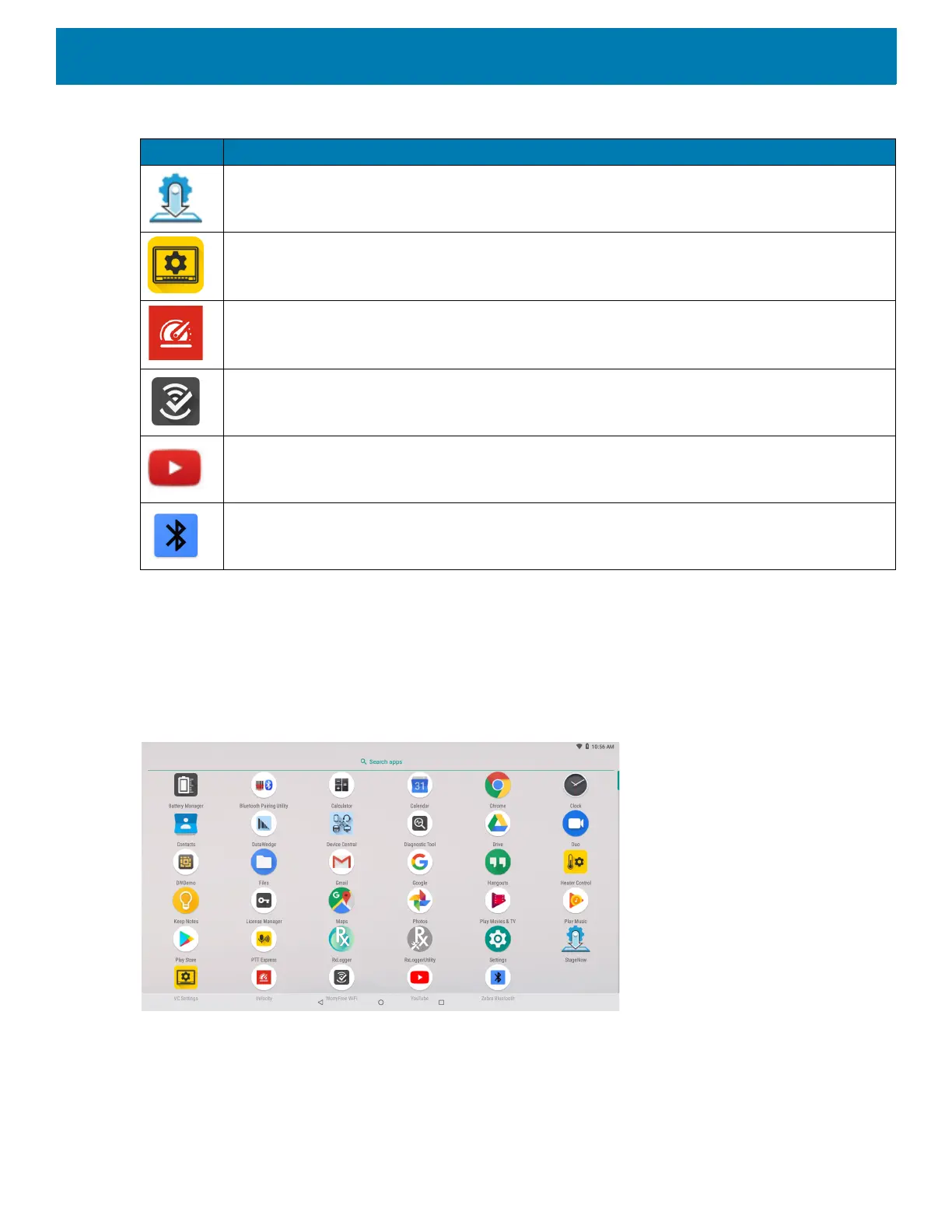Using the Device
51
Accessing Apps
All apps installed on the device are accessed using the APPS window.
1. On the Home screen, swipe up from the bottom of the screen.
Figure 28 APPS Window Example
Slide the APPS window up or down to view more app icons. Touch an icon to open the app.
Switching Between Recent Apps
To switch between recent apps:
StageNow - Allows the device to stage a device for initial use by initiating the deployment of
settings, firmware, and software.
VC Settings - Use to control settings for the device. See VC Settings.
Velocity - Opens the Ivanti (formerly Wavelink) terminal emulation app.
Worry Free Wifi Analyzer - A diagnostic intelligent app. Use to diagnose surrounding area and
display network stats, such as coverage hole detection, or AP in vicinity. Refer to the Worry Free
Wi-Fi Analyzer Administrator Guide for Android.
YouTube - Use to view videos on the YouTube
™ web site. GMS devices only
Zebra Bluetooth - Use to configure Bluetooth logging.
Table 7 Apps (Continued)
Icon Description
