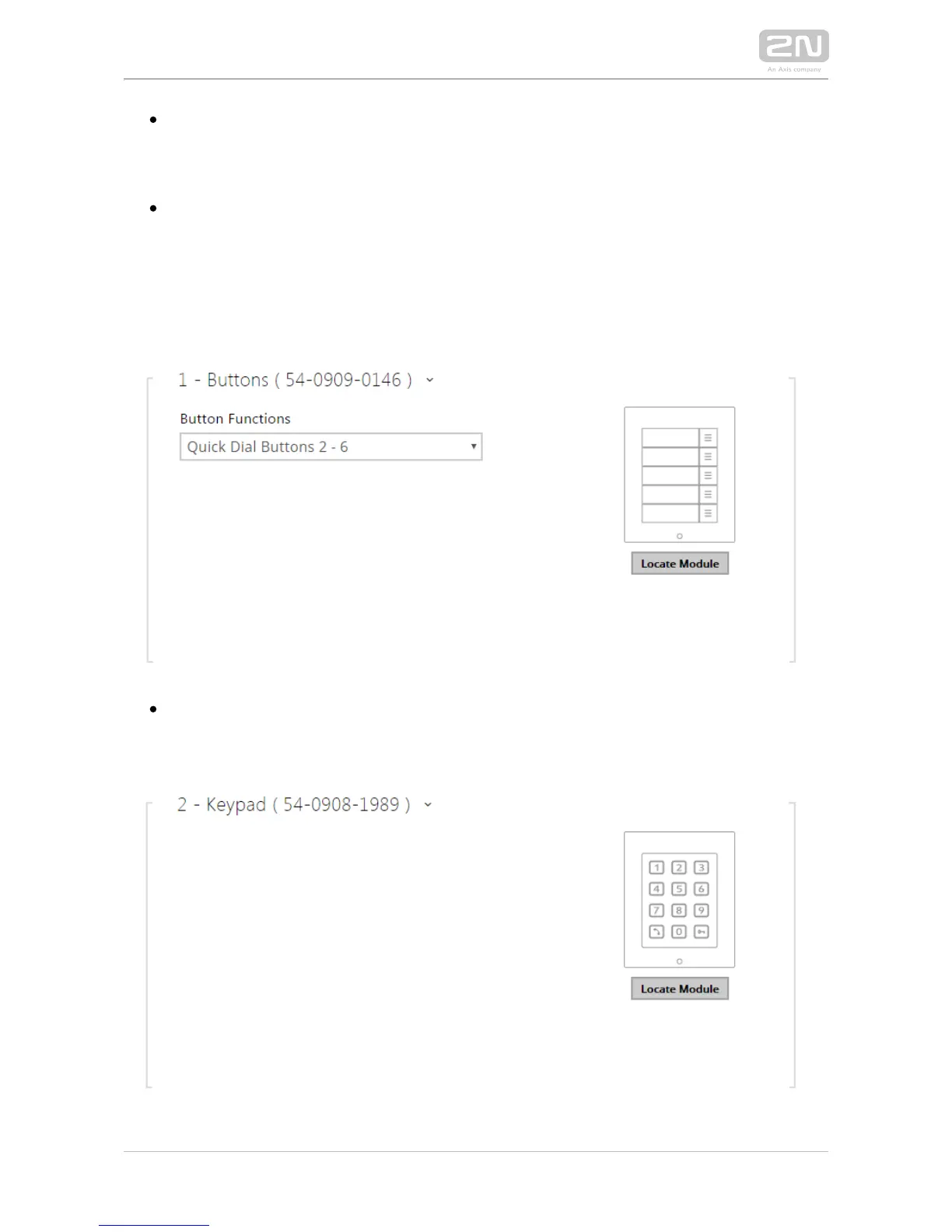Output 1 maximum power – set the maximum load to be connected to the power
output available on the basic unit. When the output is active, the consumption of
the other modules (backlight level, etc.) can be adjusted automatically in order
that the maximum allowed consumption of the intercom cannot be exceeded.
– optical and acoustic signalling of a device. Note: Optical L ocate device
signalling is possible only if the device is equipped with control backlight (Verso,
Base, Vario, Force, Safety and Uni). If a speaker is not integrated in the device,
make sure than an external speaker is connected (Audio Kit and Video Kit) to
use sound signalling.
Button Module Configuration
Button function – assign user positions to the buttons.
Keypad Module Configuration
No parameters are available to the public at present.