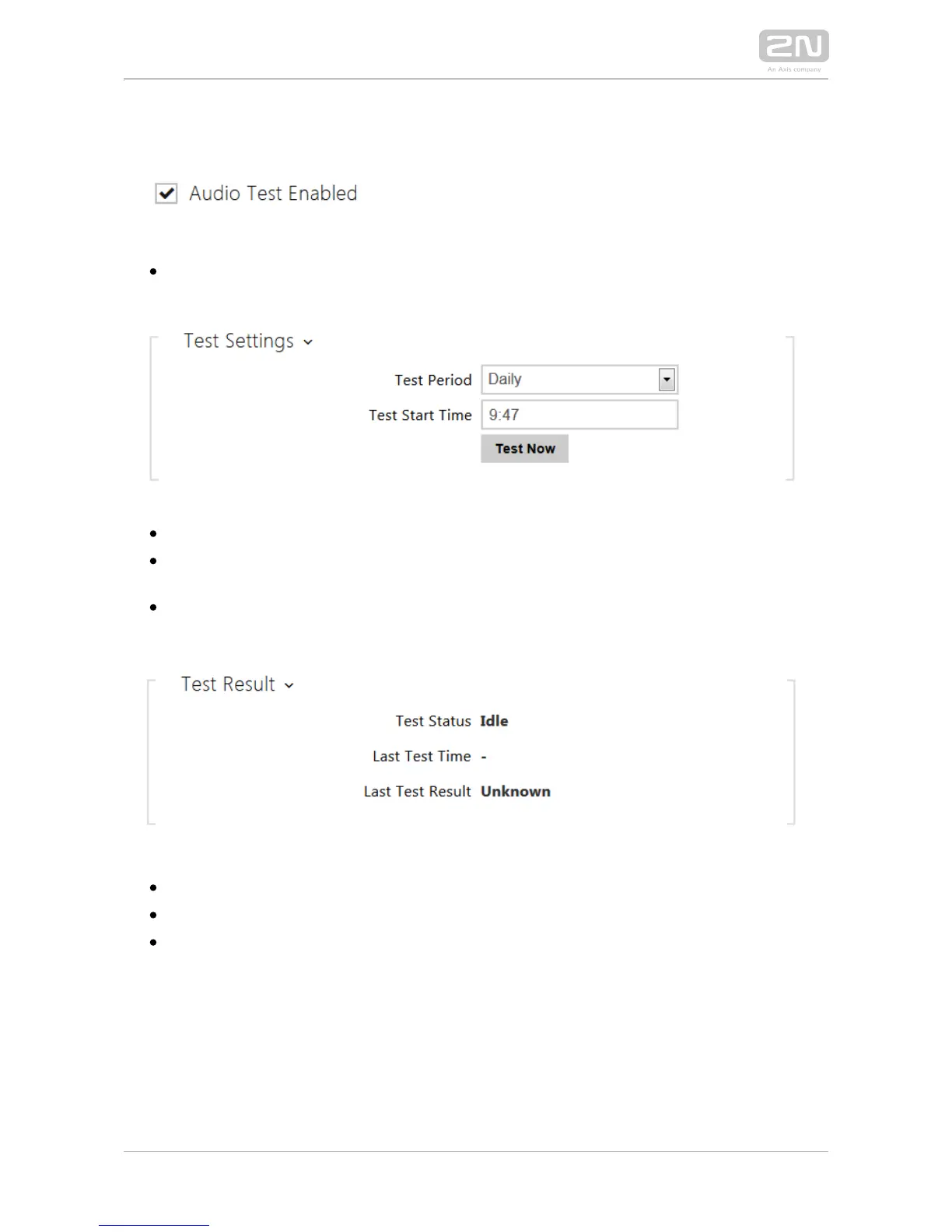List of Parameters
Audio test enabled – enable automatic execution of the audio test.
Test period – set the test period: daily or weekly.
Test start time – set the test starting time in the HH:MM format. We recommend
you to set a time at which a low intercom traffic is expected.
Test now – push the button to start the test immediately regardless of the
current settings.
Test status – this parameter displays the current test status.
Last test time – this parameter displays the time of the last-performed test.
Last test result – this parameter displays the result of the last-performed test.
