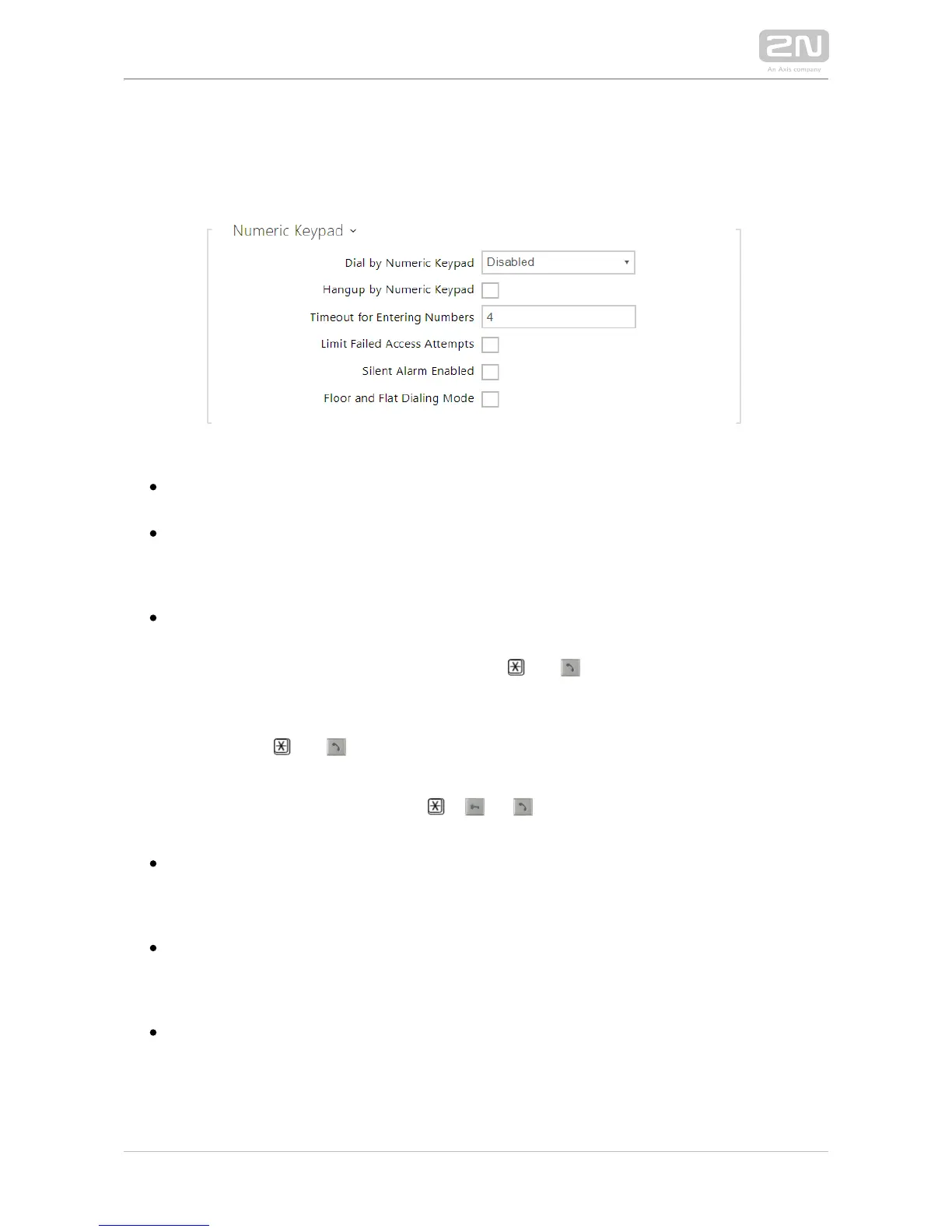List of Parameters
Basic Settings
Dial by numeric keypad – enable user calling via the numeric keypad by entering
the user position/virtual number and pressing *.
Hang up by numeric keypad – enable termination of the active call by the # key
(or the key with a red phone at Verso). If the call was initiated by a quick dial
button, the same button has to be repressed; refer to the Button function during
parameter.call
Timeout for entering numbers – set the maximum interdigit timeout for code or
phone number dialling via the intercom numeric keypad. When you enter a
number in the Telephone mode, i.e. after (or on the keypad) 2N IP Verso
®
is pressed, and keep the maximum number length as set in the Maximum number
, the dialling will be confirmed automatically when this timeout of dialled digits
expires as if (or for ) was pressed. If you dial a user position, 2N IP Verso
®
virtual number or switch activation code, the dialling will be rejected after this
timeout unless confirmed with ( or in depending on the 2N IP Verso
®
required function). Set the code entering limit in the range of 3–15 s.
Limit unsuccessful access attempts – activate temporary code blocking. After 5
invalid access attempts, code entering is blocked for 30 seconds during which
all the used codes are evaluated as invalid. The licence is Enhanced Security
required for this function.
Enable silent alarm – activate the silent alarm function. Silent alarm can be
started by entering a code higher by 1 than the user switch code. If, thus, a user
is assigned switch code 123, silent alarm is started with 124. The Enhanced
licence is required for this function.Security
– activate a special display to view floors and Floor and flat dialling mode
apartments instead of the phonebook and name tags. Enter a two-digit floor
number via the numeric keypad and press one of the A - F buttons on the
display sides to make the intercom dial the phonebook position defined by the
