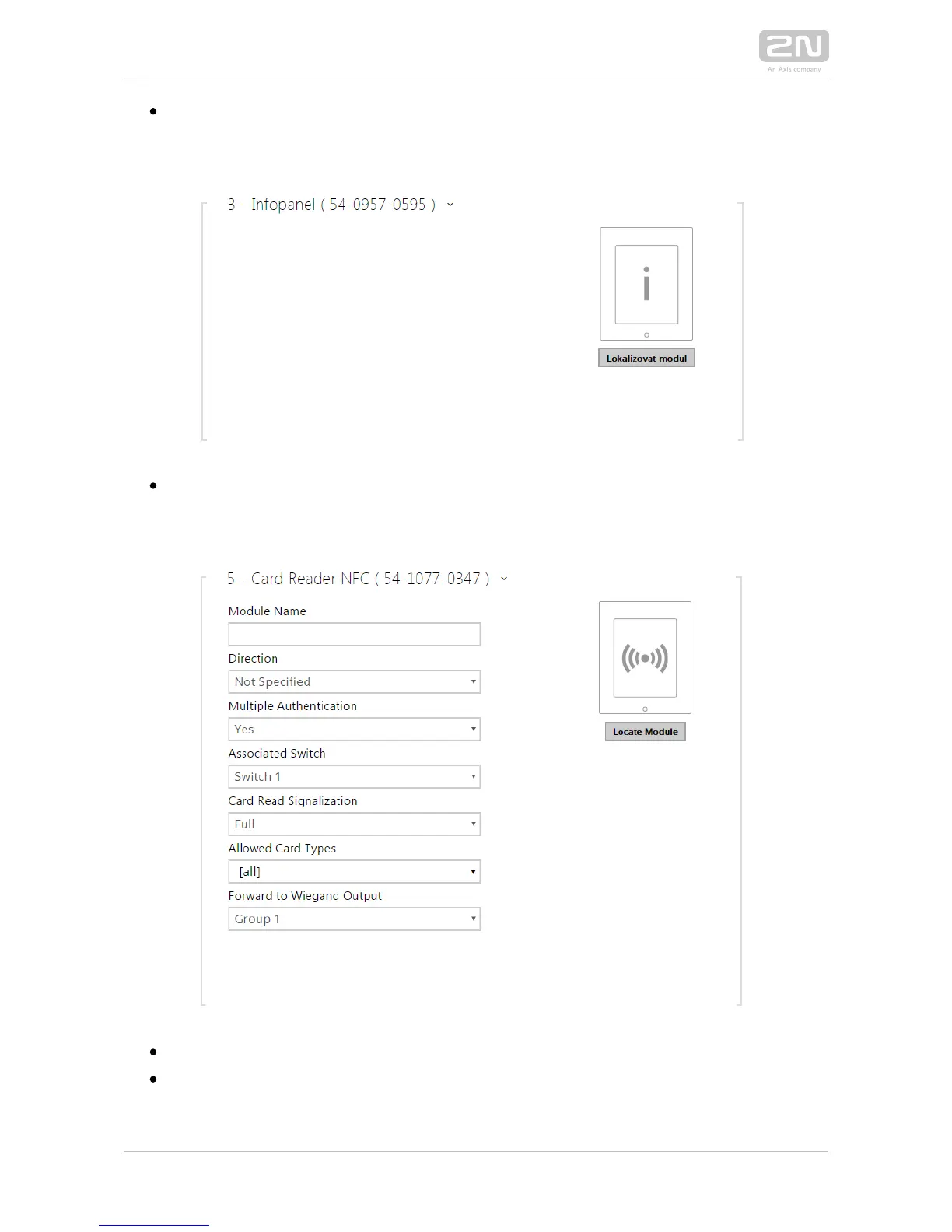No parameters are available to the public at present.
Infopanel Module Configuration
No parameters are available to the public at present.
Card Reader Module Configuration
– set the module name for card reader logging purposes.Module name
– set the passage direction for the card reader (Not Specified, In, Out) Direction
for the attendance system purposes.
– enable multiple user authentication via the card reader Multiple authentication
