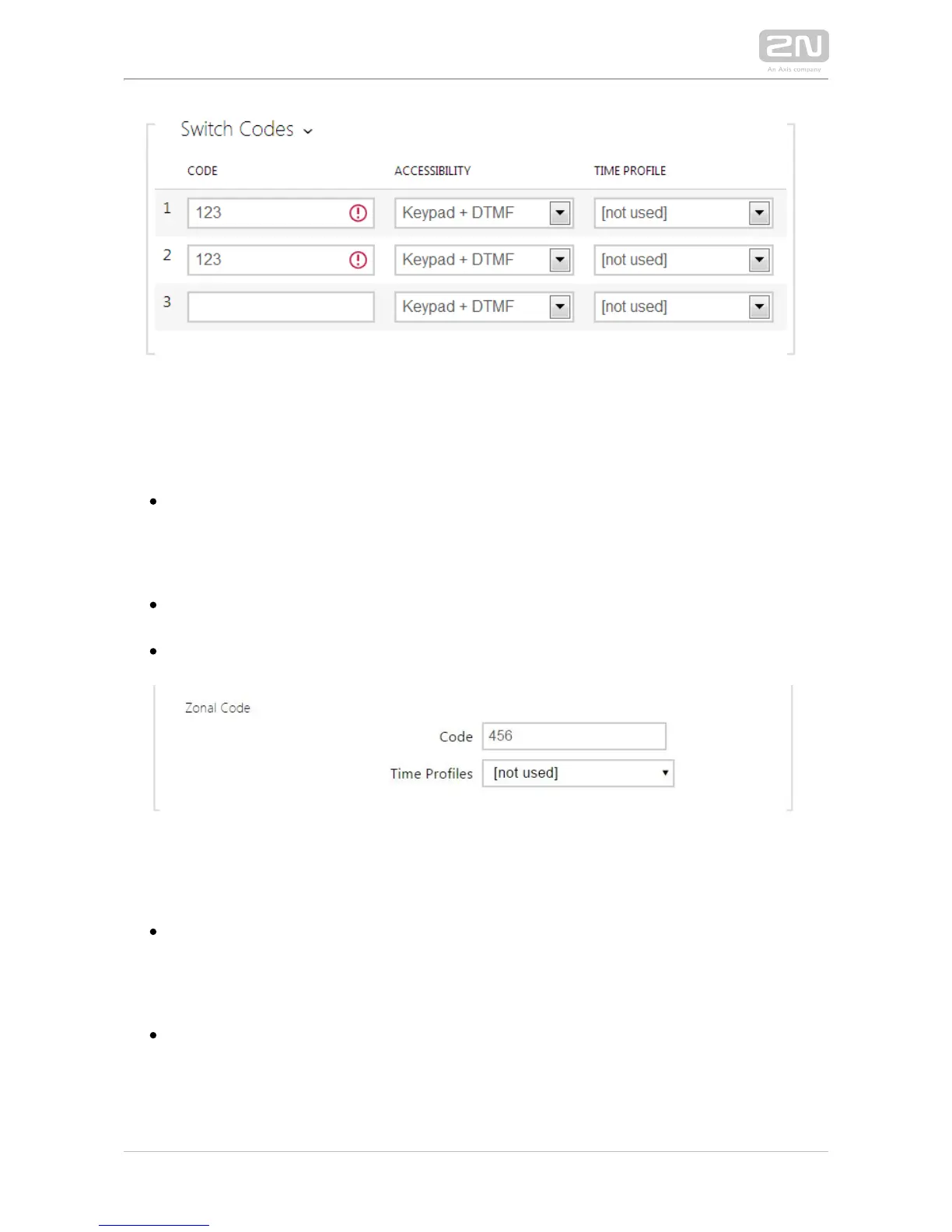The table above includes a list of universal codes that help you activate switches from
the phone or intercom keypad. Up to 10 universal codes can be defined for each
switch (depending on the particular intercom model).
Code – enter a numeric code for the switch. The code must include 2 characters
at least but we recommend you to use four characters at least to make the code
accessible from the intercom numeric keypad. Codes 00 and 11 cannot be
entered from the numeric keypad. Confirm the code with *. The code length is
up to 16 characters.
Accessibility – block the switch activation code entering from the intercom
numeric keypad or your phone.
Time profile – assign a time profile to the switch code for validity control.
The zone code is an access code shared by a group of intercoms for switch 1
activation from the keypad.
– enter a numeric code for the switch. The code must include 2 characters Code
at least but we recommend you to use four characters at least to make the code
accessible from the intercom numeric keypad. Codes 00 and 11 cannot be
entered from the numeric keypad. Confirm the code with *. The code length is
up to 16 characters.
– assign a time profile to the switch code for validity control. The Time profiles
switch can be activated only if one of its time profiles is valid at least.