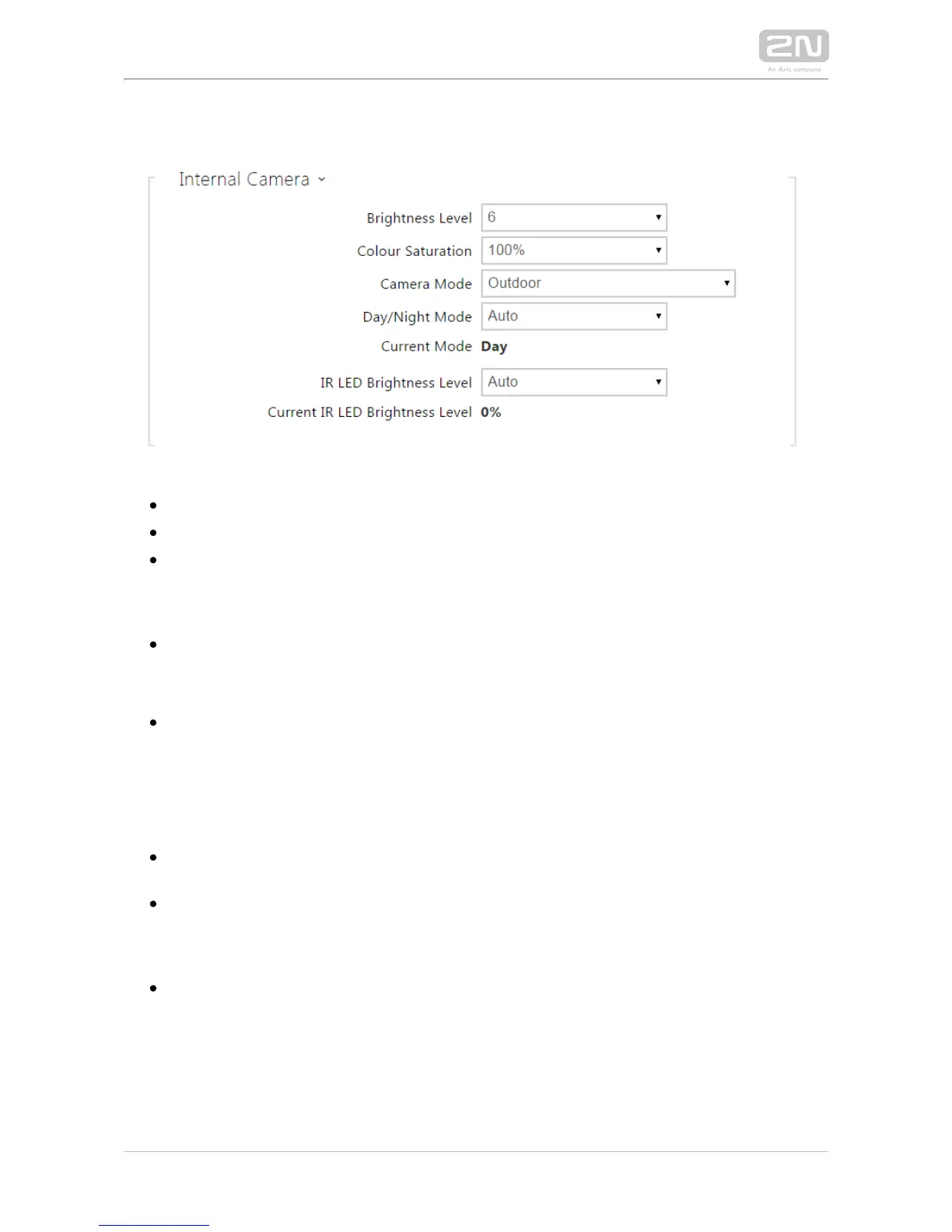Internal Camera
Brightness level – set the camera image brightness level.
Colour saturation – set the camera image colour saturation.
Camera mode – select suitable camera modes according to the current intercom
installation conditions (indoor/outdoor use). Choose variable image flicker
cancellation modes for indoor sites illuminated by artificial light. Or, set direct
sunshine suppression for outdoor applications.
Automatic framerate decreasing – enable automatic frame rate decreasing under
worsened illumination conditions to improve image quality by lowering the
frame rate.
Image trimming – the camera view angle allows you to scan the 2N IP Force
®
largest area possible. Use this parameter to enable automatic camera image
trimming to eliminate the (sometimes annoying) view of the intercom frame.
Disable this function to get the maximum possible view angle. The parameter is
available in the models only.2N IP Force
®
Day/Night mode – set the camera day/night mode. The options are automatic
(controlled by the ambient light level), or permanently day or night mode.
Current mode – display the currently selected camera mode (day/night). in the
day mode, the camera uses an IR suppressing filter and infrared illumination is
disabled. In the night mode, the IR suppressing filter is disabled and infrared
illumination is on .
IR LED brightness level – set the infrared LED brightness level in the range of 0-
100% in several steps. Infrared illumination is automatically activated in night
mode. The IR LED brightness level settings are only available in the 2N IP Verso
®
and with HD camera models.2N IP Verso
®
