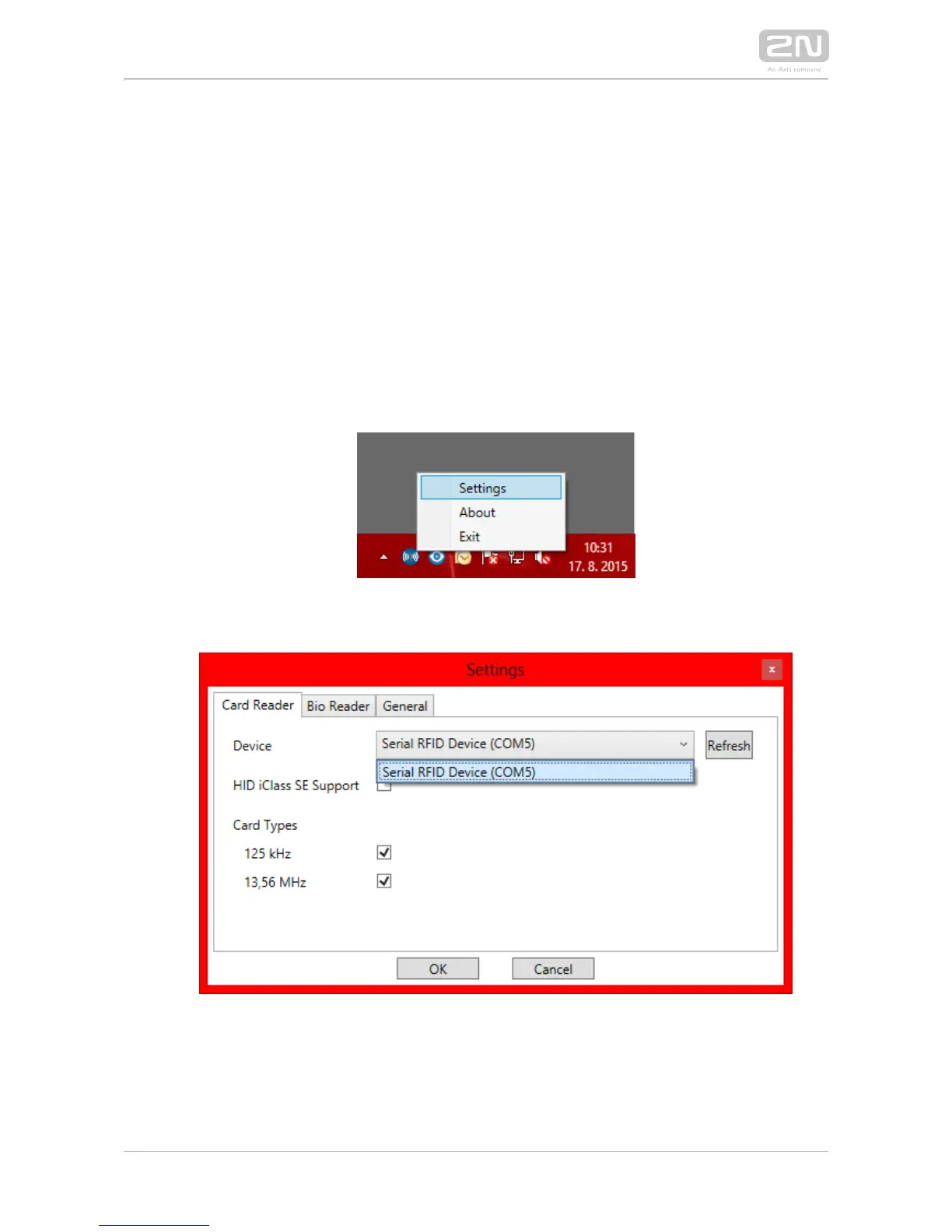2.
3.
4.
5.
1.
2.
3.
A dialogue window with the PIN code is displayed.
Find the appropriate reader in the application and press Start 2N Mobile Key
®
pairing.
Enter the code from item 2 into the input field.
Pairing is completed.
USB RFID Card Reader
It is possible to read the card ID via an RFID card reader. Proceed as follows:
Go to the settings.2N USB Driver
®
Set up the COM port for the connected reader.
Press the Read button via the web interface.2N IP intercom