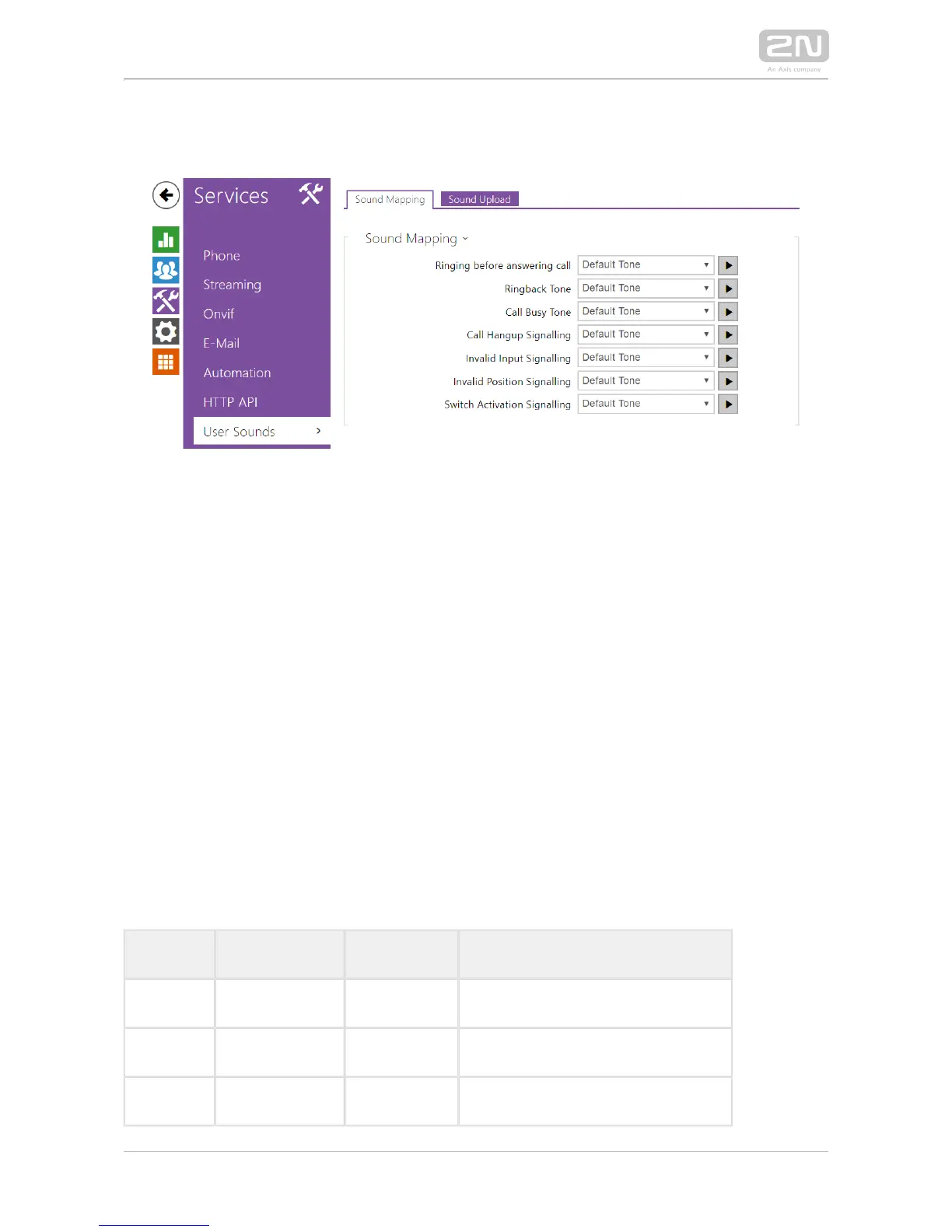1.
a.
b.
c.
d.
e.
f.
g.
5.4.8 User Sounds
The provide standard signalling of operational statuses by tone 2N IP intercoms
sequences; refer to the Signalling of Operational Statuses subsection. If you find the
standard sound signalling inconvenient, modify the sounds for the following statuses:
Ringing before answering call
Ringback tone
Call busy tone
Call hang-up
Invalid input
Invalid user position
Switch activation
You can either completely mute the above-mentioned sounds , replace them with one
ound file of your own into the of the ten predefined sounds, or simply record a s
intercom. The sound file must have the WAV format and use PCM encoding with 8/16
kHz sampling frequency and 8/16-bit sample resolution, and the file size may not
exceed 256 kB.
Frequency Bits for sample Sound length Quality
16 kHz 16 bit up to 8 s 1 best
16 kHz 8 bit up to 16 s 2
8 kHz 16 bit up to 16 s 3 (not recommended combination)