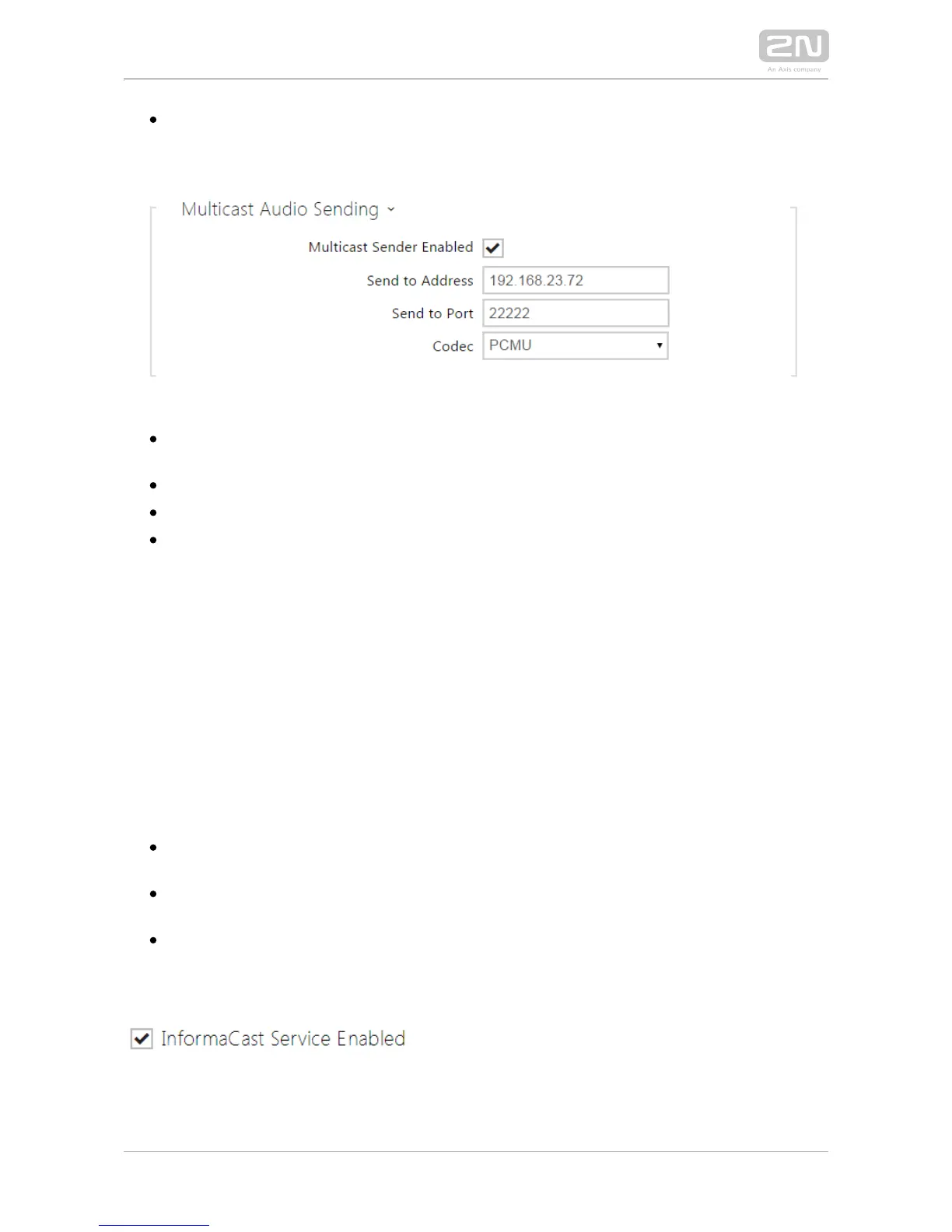Codec – set the audio codec for RTP packet decoding: PCMU, PCMA, G.722, L.16.
The G.722 and L16 broadband codecs are available in selected intercom models
only.
Multicast sender enabled – enable RTP packet sending to the selected multicast
address and port.
Send to address – set the destination multicast IP address for the audio stream.
Send to port – set the destination port for the audio stream.
Codec – set the audio codec for RTP packet decoding: PCMU, PCMA, G.722, L.16.
The G.722 and L16 broadband codecs are available in selected intercom models
only.
InformaCast
The support the audio streaming Informacast protocol, which helps 2N IP intercoms
you set up an audio stream (unicast/multicast RTP/UDP encoded with G.711 U-law)
between the intercom and an Informacast server or any other Informacast client.
When you enable this service, the Informacast servers are found automatically in the
LAN via the SLP and the intercom gets registered with them automatically. The
Informacast server with which the intercom is registered can send the audio stream
setting up commands to the intercom.
Broadcast – the intercom receives audio from the Informacast server and plays it
via an integrated speaker.
Capture – the intercom records audio via an internal microphone and sends it to
the Informacast server.
Listen – the intercom receives audio from another Informacast client.
The intercom supports registration with up to 4 Informacast servers at the same time
and setup of up to 6 parallel audio streams.
InformaCast service enabled - enable the Informacast service on your intercom side.