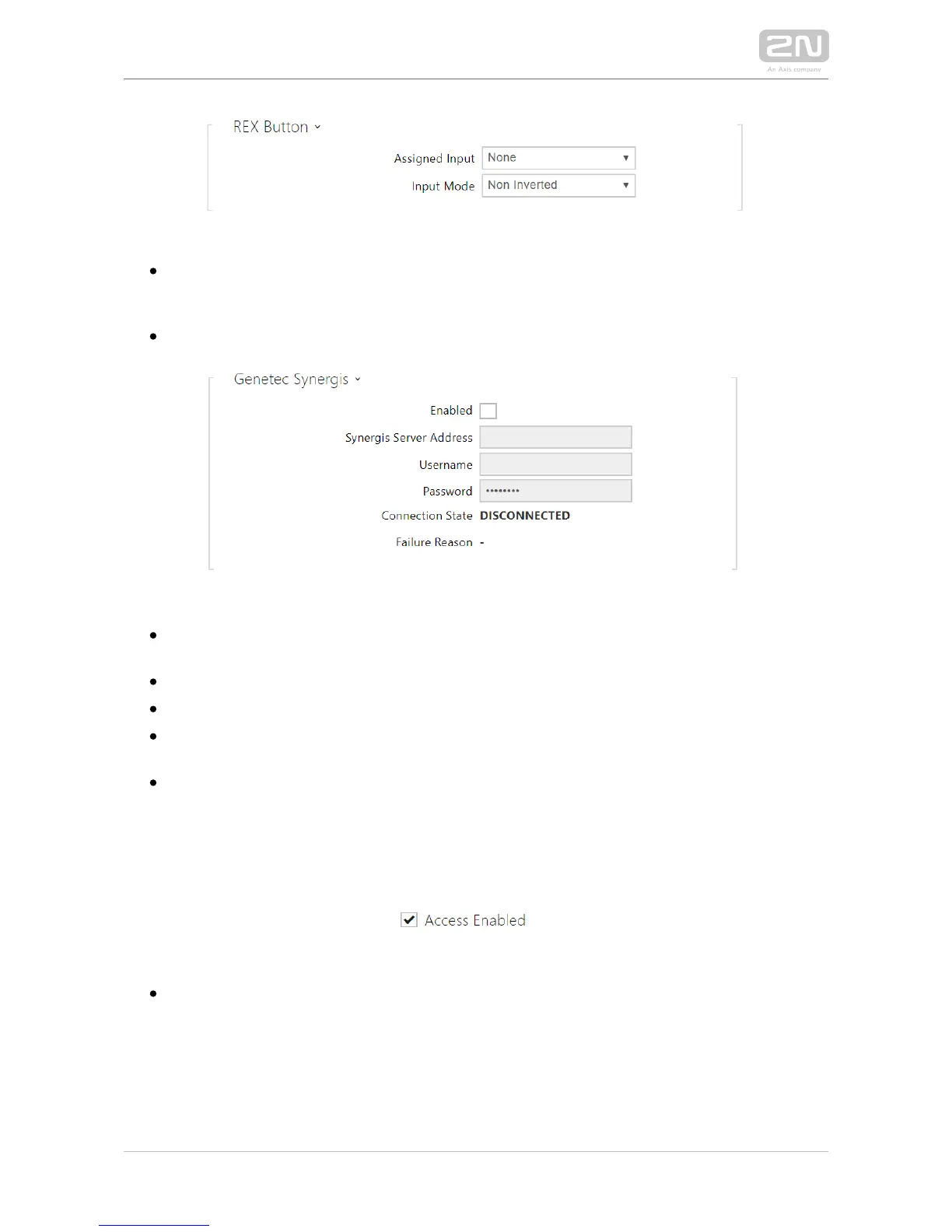Assigned input – select one (or none) of the logic inputs for the departure
button function. The departure button input activation activates the selected
switch. The activation time and mode are set by the selected switch parameters.
Input mode – set the active input mode (polarity).
Enabled – enable connection with the Genetec Synergis external security
system.
Synergis server address - Synergis server IP address or domain name.
Username – authentication user name.
Connection state – display the current Synergis server connection state or error
state description if necessary.
Failure reason – display the failure reason of the last Synergis server connection
attempt – the last error response, 404 Not Found, for example.
Entry Rules
Access enabled – enable access in a direction (entry, exit). If access is disabled,
the door cannot be opened from the selected side.