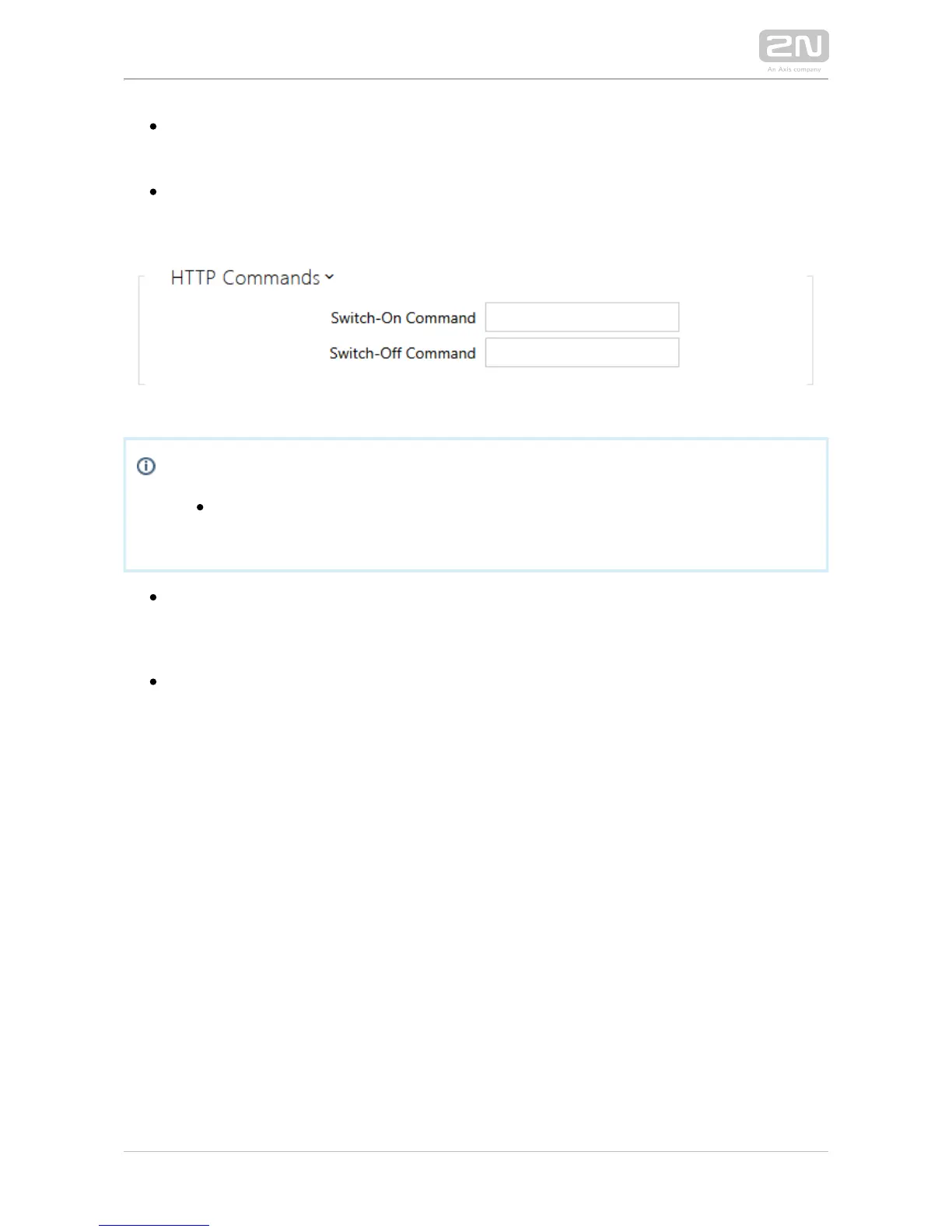– set switch synchronisation to enable automatic switch Synchronise with
activation after another switch activation with a predefined delay. Define the
delay in the parameter.Synchronisation delay
Synchronisation delay – set the time interval between synchronised activations
of two switches. The parameter will not be applied if the function is Synchronise
disabled.
Note
The HTTP command sending is available with the Gold or Enhanced
Integration licence only.
Command sent upon activation – set the command to be sent to the external
device (WEB relay, e.g.) upon switch activation. The command is sent via the
HTTP (GET request) and must be as follows: . E.g.: http://ip_address/path
.http://192.168.1.50/relay1=on
Command sent upon deactivation – set the command to be sent to the external
device (WEB relay, e.g.) upon switch deactivation. The command is sent via the
HTTP (GET request) and must be as follows: . E.g.: http://ip_address/path
http://192.168.1.50/relay1=off
