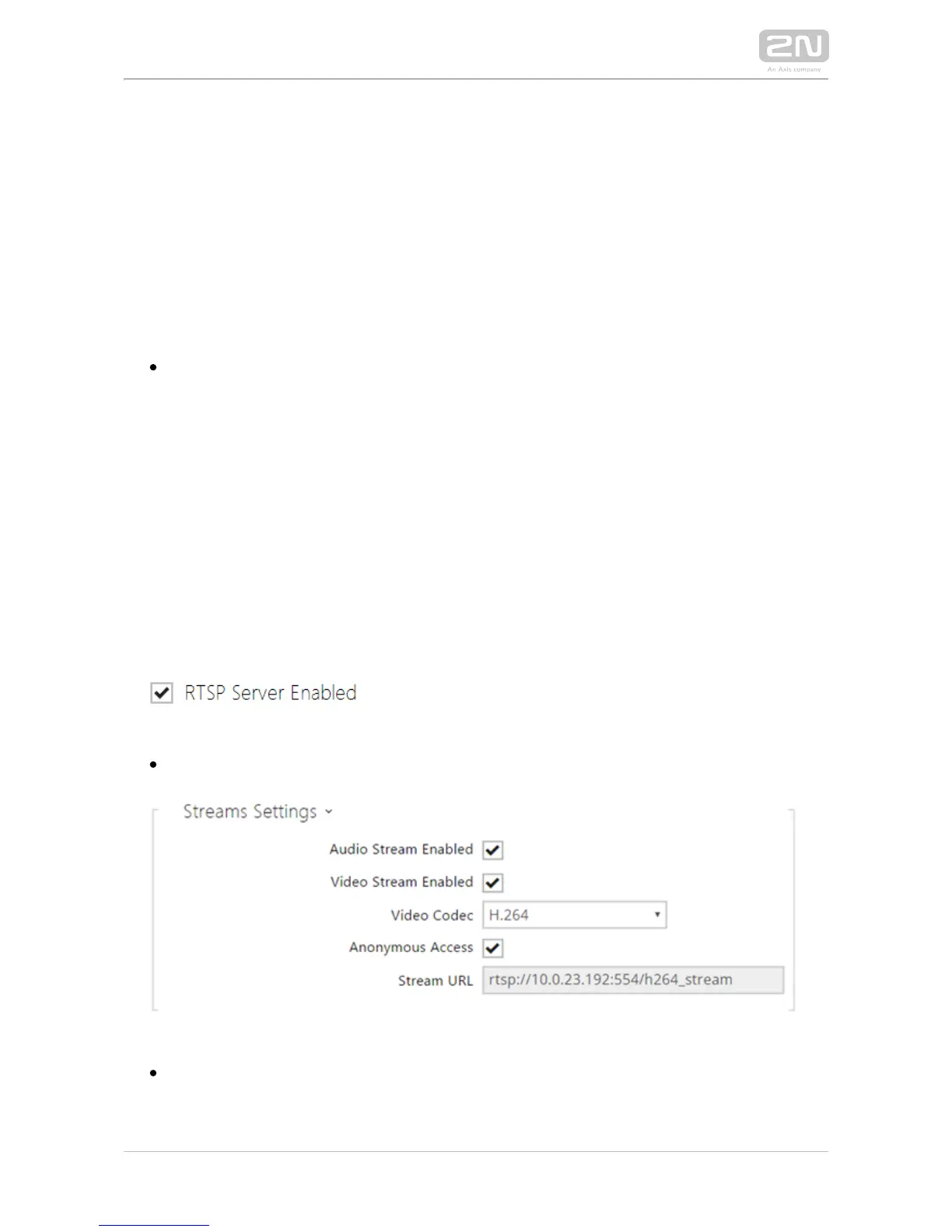1.
a.
b.
c.
List of Parameters
RTSP
The integrate an RTSP server, which can be configured in this tab. The 2N IP intercoms
RTSP server allows for audio/video streaming. You can choose the data transmission
method, video compression method/parameters and other parameters associated
with transmission security and quality.
Enter the following RTSP Uri for connection to the intercom RTSP server:
rtsp://intercom_ip_address/
Set the video stream (video codec type, image resolution, frame rate and bit rate)
parameters in the section.Video
Or, use the following RTSP Uri and choose a codec type other than the currently set
one:
rtsp://ip_intercom_address/h264_stream
rtsp://ip_intercom_address/mpeg4_stream
rtsp://ip_intercom_address/mjpeg_stream
Number of RTSP streams is limited to 4 parallel streams. This number includes both
audio streams without video and audio return channel directed to the intercom.
RTSP server enabled – enable the RTSP server function in the intercom.
Audio stream enabled – enable offering of audio stream while establishing
connection with the RTSP server.
Video stream enabled – enable offering of video stream while establishing