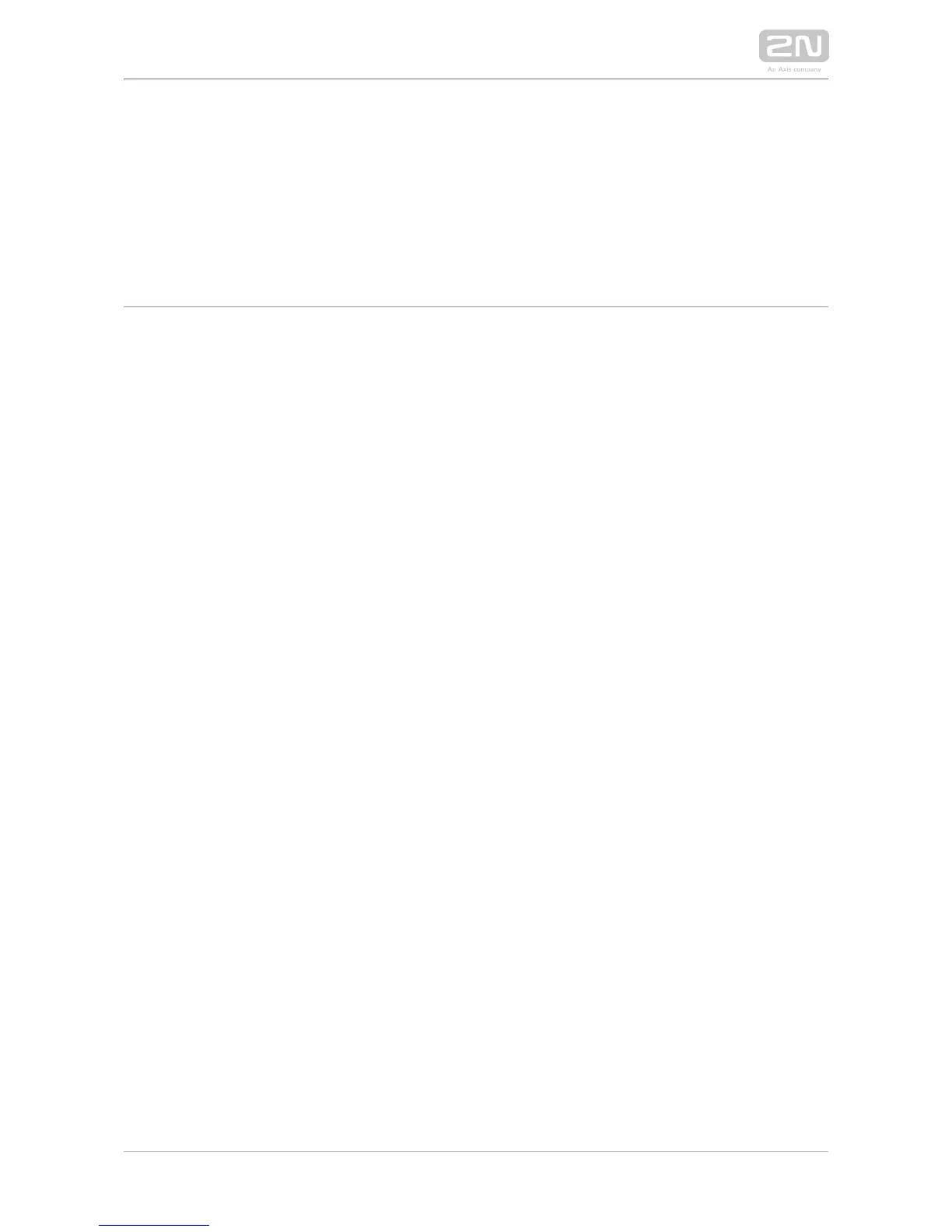1. Product Overview
The can smartly replace traditional doorbell push-button 2N IP intercoms
speakerphone panels and all wiring, bells and home intercom installations in buildings
with structured cabling. The intercoms provide more advanced and wider services
than standard home phones. The installation is very easy, all you need is connect the
intercom to the other LAN elements using a UTP cable and set necessary parameters.
Thanks to the integrated SIP protocol, the intercom can make use of all VoIP services:
call forwarding at absence (to another office, VoiceMail or a cellular phone) or call
transfer (from the secretary’s office to the required person, e.g.).
The intercoms are equipped with a programmable number of quick dial buttons for
speed calling to the users whose numbers are included in the intercom Users list. Each
of the quick dial buttons can be assigned up to three phone numbers, which can be
dialled in parallel or sequentially. Thanks to an integrated time sheet it is possible to
configure each of the buttons in such a way that the called party is always accessible
and/or calls to selected phone numbers can be barred off the working hours.
Some models are equipped with a numeric keypad, which can be used 2N IP intercom
as a code lock or a standard push-button phone.
The help LAN users scan the area in front of the camera via video 2N IP intercoms
streaming. Thanks to the full ONVIF support, the intercoms can become part of the
Video Surveillance System in your facility .
The can be equipped with an RFID card reader for authorised access 2N IP intercoms
control and thus become a key part of your surveillance or attendance control
systems.
The is equipped with a relay switch (and, optionally, other relays and 2N IP intercom
outputs), which controls the electric lock or other equipment connected to the
intercom. Its activation time and method can be programmed flexibly: it can be
activated by a code, automatically by a call, by pressing a button, and so on.
The following symbols and pictograms are used in the manual: