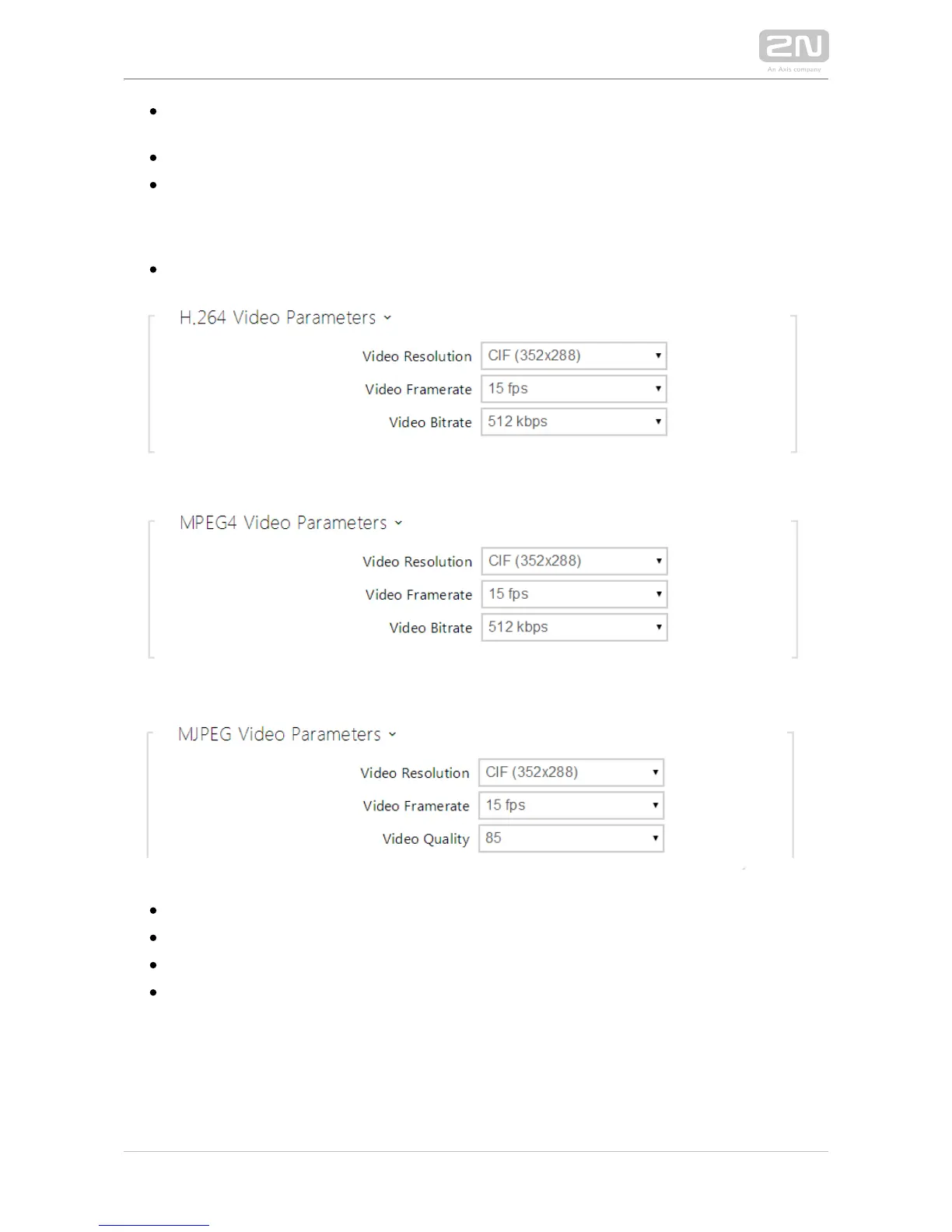Video stream enabled – enable offering of video stream while establishing
connection with the RTSP server.
Video codec – set the default video codec for RTSP streaming.
Anonymous Access – enables access to the RTSP server without user
authentication. If this field is unselected, the RTSP client must authenticate itself
as one of the ONVIF users while accessing the server; refer to Account setting in
the Services / ONVIF subsection.
– display the stream URL depending on the codec selection.Stream URL
Video resolution – set the default image resolution for RTSP streaming.
Video framerate – set the default video frame rate for RTSP streaming.
Video bitrate – set the default video bit rate for RTSP streaming.
Video quality– set the video compression level (for MJPEG only) ranging
between 10 (low quality, lowest bitrate) and 99 (top quality, highest bitrate).