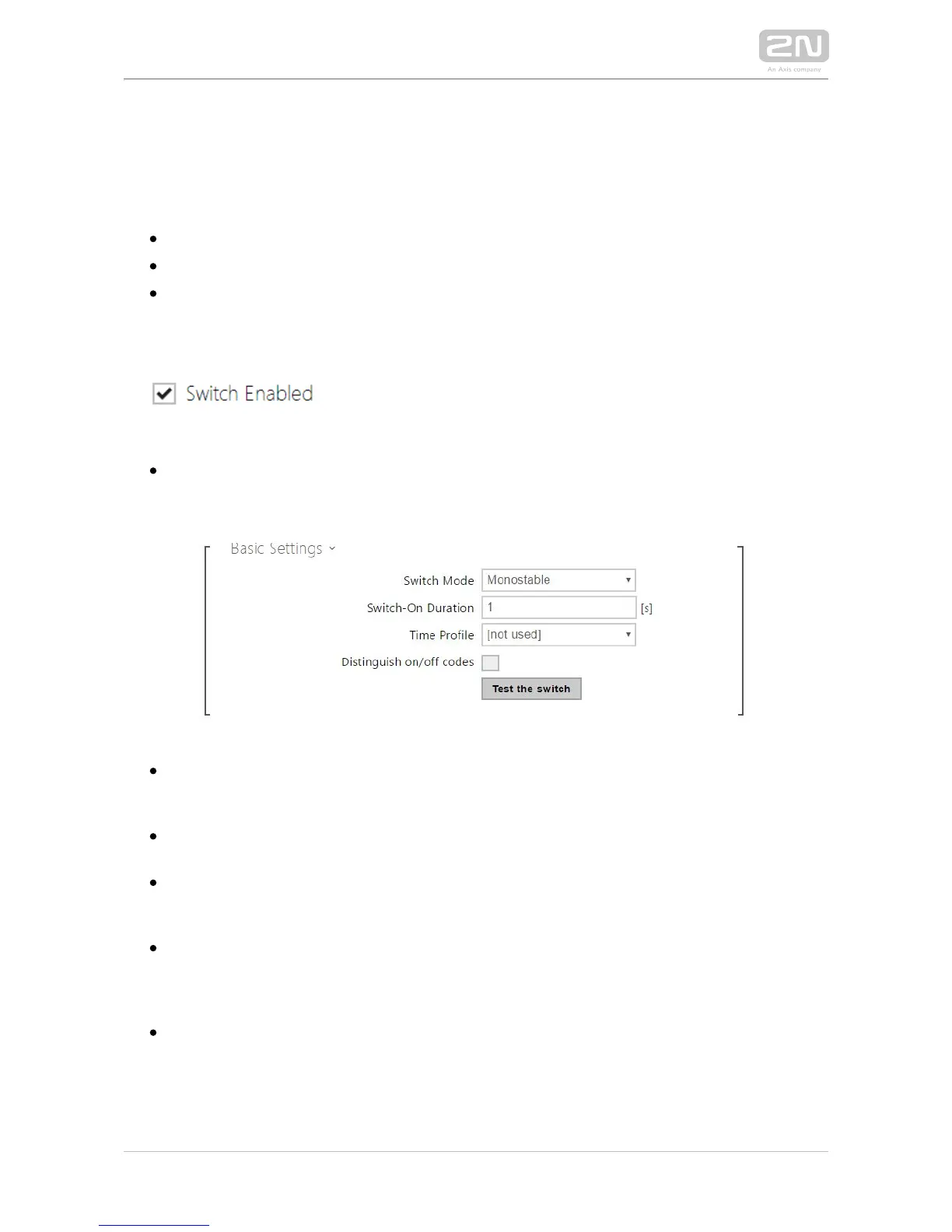The switch can work in the monostable or bistable mode. The switch is switched off
after a timeout in the monostable mode, and switched on with the first activation and
off with the next activation in the bistable mode.
The switch signals its state:
by a programmable beep or a predefined user sound.
by a LED indicator if available in the intercom model.
by an open-door icon on the display if available in the intercom model.
List of Parameters
Switch enabled – enable/disable the switch globally. When disabled, the switch
cannot be activated by any of the available codes (including user switch codes),
by a call or quick dial button.
Switch mode – set the monostable/bistable mode for the switch. The switch is
switched off after a timeout in the monostable mode, and switched on with the
first activation and off with the next activation in the bistable mode.
Switch-on duration – set the switch-on time for a monostable switch. This value
is not applied in the bistable mode.
Time profile – assign the switch a time profile to enable switch-on. If the time
profile is inactive, the switch cannot be activated by a code, call or quick dial
button.
– set a switch code mode in which odd codes (1, 3 ....) Distinguish on/off codes
are used for switch activation and even codes (2, 4 ...) are for switch
deactivation. This mode can only be used if the switch is set to the bistable
mode.
– activate the switch manually to test its function, e.g. "Test the switch" button
an electric lock or another device connected.
