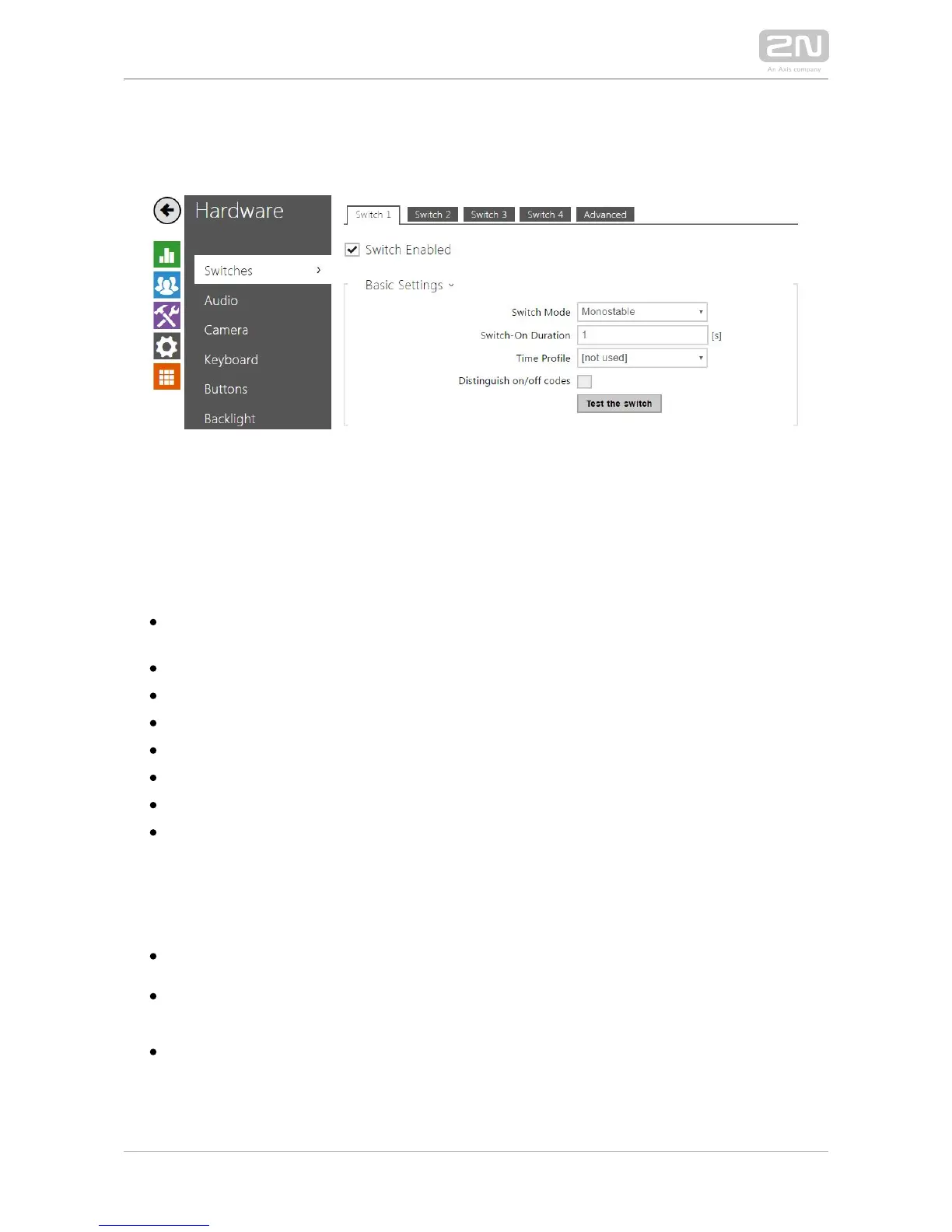5.3.2 Switches
Switches provide a very flexible and efficient control of such intercom peripherals as
electric door locks, lighting, additional ringing signalling, and so on. 2N IP intercoms
allows you to configure up to 4 (depending on model types) independent all-purpose
switches.
A switch can be activated:
by entering the valid code via the intercom numeric keypad or receiving a DTMF
sequence during a call.
by tapping a valid RFID card on the reader.
with a predefined delay after another switch activation.
by an incoming or outgoing call 1).
by pressing a quick dial button 1).
by a time profile 1).
by receiving the HTTP command from another LAN device 1).
via Automation using the Action.ActivateSwitch action.
Switch activation can be blocked by an appropriately selected time profile if necessary.
If a switch is active, you can:
activate any logical output of the intercom (relay, power output).
activate the output to which the module is 2N
®
IP Intercom - Security Relay
connected.
send an HTTP command to another device.