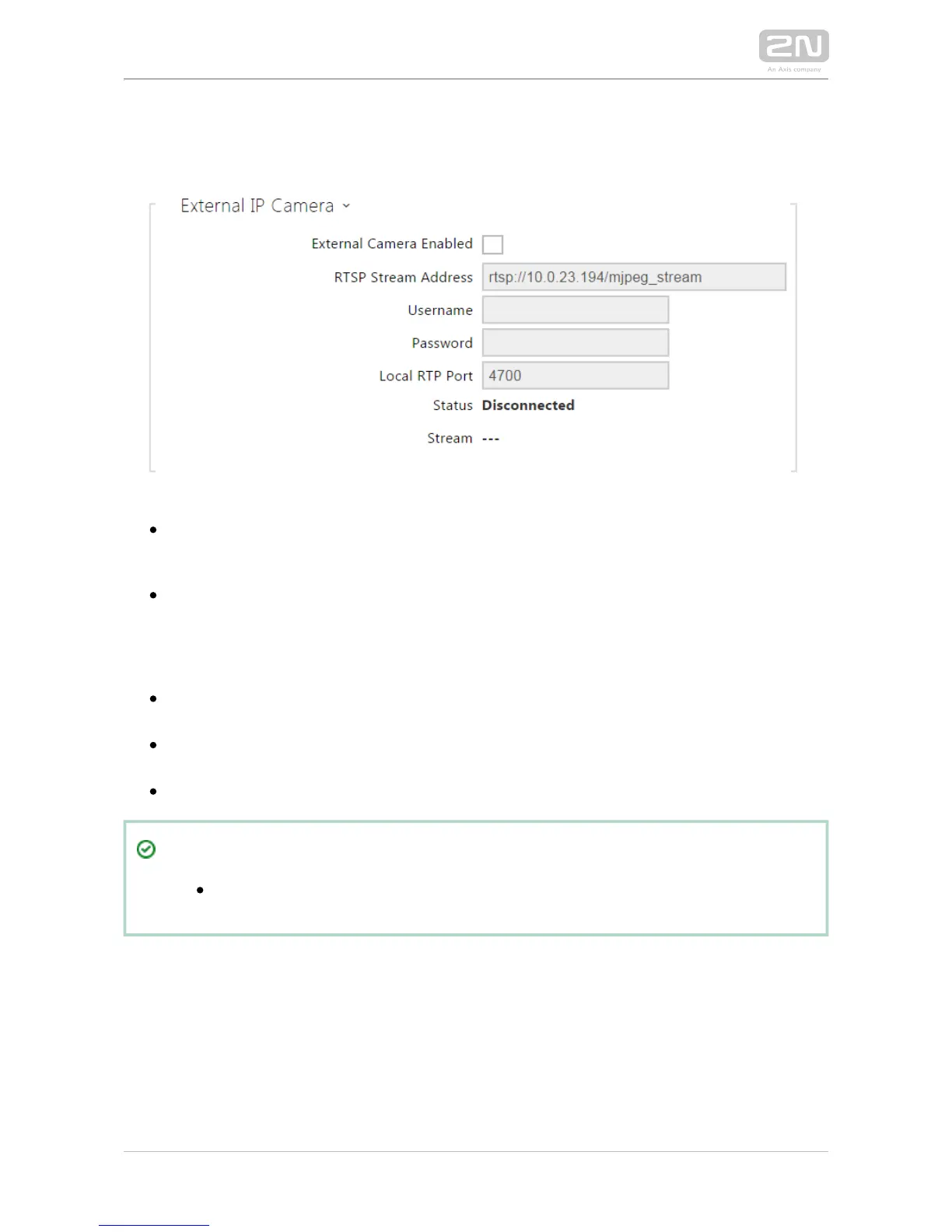External Camera
External camera enabled – enable RTSP stream download from the external IP
camera. Complete the valid RTSP stream address or the username and password
to make the function work properly.
RTSP stream address – enter the IP camera RTSP stream address:
. The parameters are specific for the rtsp://camera_ip_address/parameters
selected IP camera model. If you choose another for the external 2N IP intercom
camera, enter or http://ip_address/mjpeg_stream http://ip_address
./h264_stream
Username – enter the username for the external IP camera authentication. The
parameter is obligatory only if the external IP camera requires authentication.
Password – enter the external IP camera authentication password. The
parameter is obligatory only if the external IP camera requires authentication.
Local RTP port – set the local UTP port for RTP stream receiving.
Tip
FAQ: External camera - How to set it in 2N IP intercom
