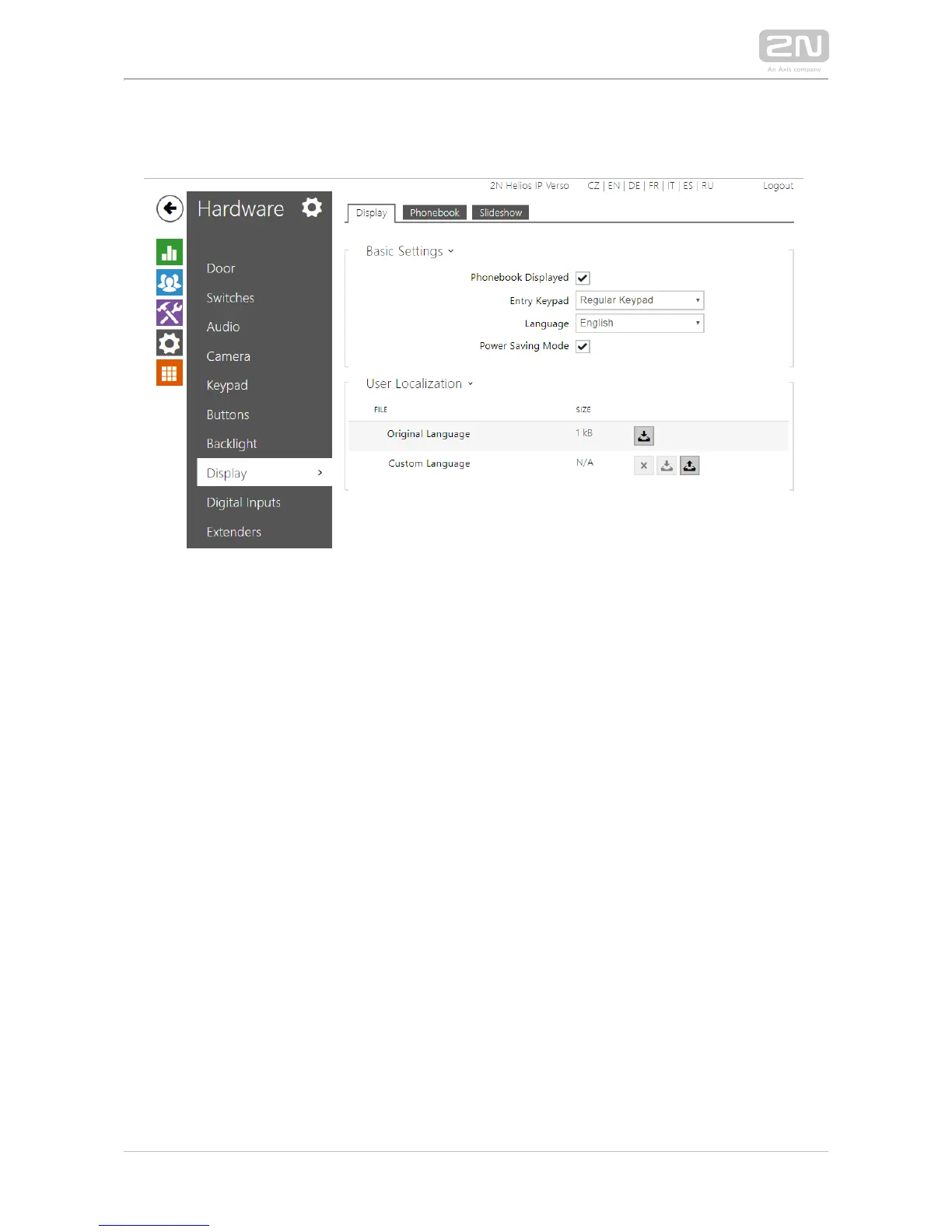5.3.8 Display
Some intercom models ( ) can be equipped with a colour 2N IP Vario,
®
2N IP Verso
®
LCD display. The device state is displayed (call progress, door opening, etc.) and the
following modes are available:
enable the display and language settings for and basic and – Display 2N IP Vario
®
language settings for 2N IP Verso.
®
– display a configurable list of users. Use the numeric keypad buttons Phonebook
(arrows) to go through the user list. You can create practically any count of nested
groups within the user list and add any count of users to each group.
Name Tags – display 1, 2 or 4 name tags that emulate paper name tags. Use speed dial
buttons 1, 2, 4 and 5 to dial the assigned user. The electronic Name Tags mode is only
available with the models.2N IP Vario
®
– display a slideshow showing a set of recorded images after a defined idle Slideshow
time. The automatic switching time can be configured.