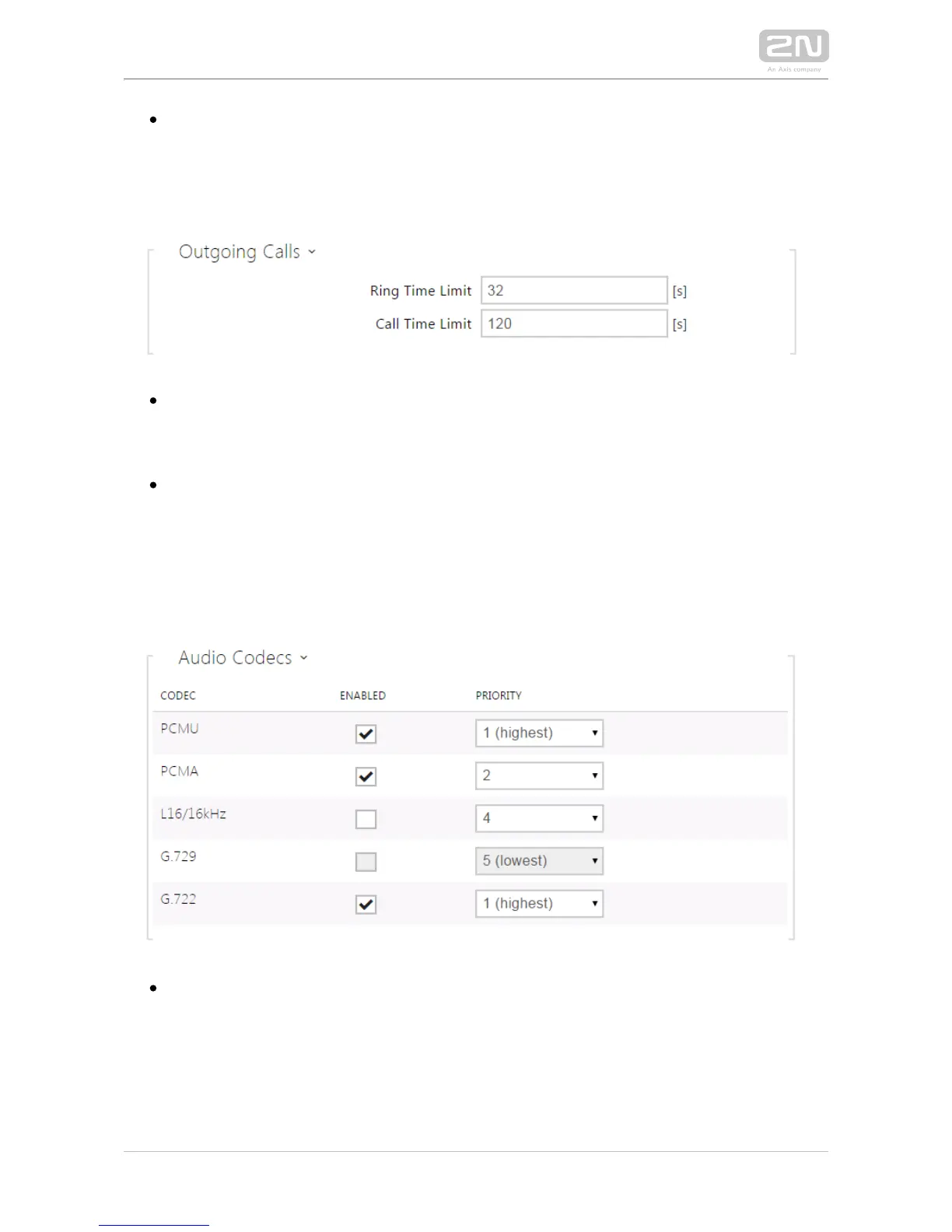Call answering mode – set the incoming call receiving mode: - the Always Busy
intercom rejects incoming calls, - the intercom alerts incoming calls and Manual
the user answers them using a numeric keypad button, and - the Automatic
intercom answers incoming calls automatically. You can set the call receiving
mode for each SIP account separately.
Ring time limit – set the outgoing call setup and ringing time limit after which
the calls shall be automatically terminated. If the calls are routed to the GSM
network via GSM gateways, your are advised to set a value higher than 20 s.
Minimum value 1 s, maximum value 600 s. Configure 0 to disable this time limit.
Call time limit – set the call duration limit after which the call is automatically
terminated. The intercom signals termination with a beep 10 s before the call
end. Enter any DTMF character into the call (# on your IP phone, e.g.) to extend
the call time. The limit is valid for both outgoing and incoming calls. Minimum
value 1 s, maximum value 3600 s. Configure 0 to disable this time limit.
Audio
Enable/disable the use of audio codecs for call setups and set their priorities .
Broadband codecs L16 and G.722 are available in selected intercom models only
Codec G.729 is available in selected intercoms only with a valid licence G.729..
The tab below helps you define how DTMF characters shall be sent from the intercom.
Check the DTMF receiving options and settings of the opponent to make the function
work properly.