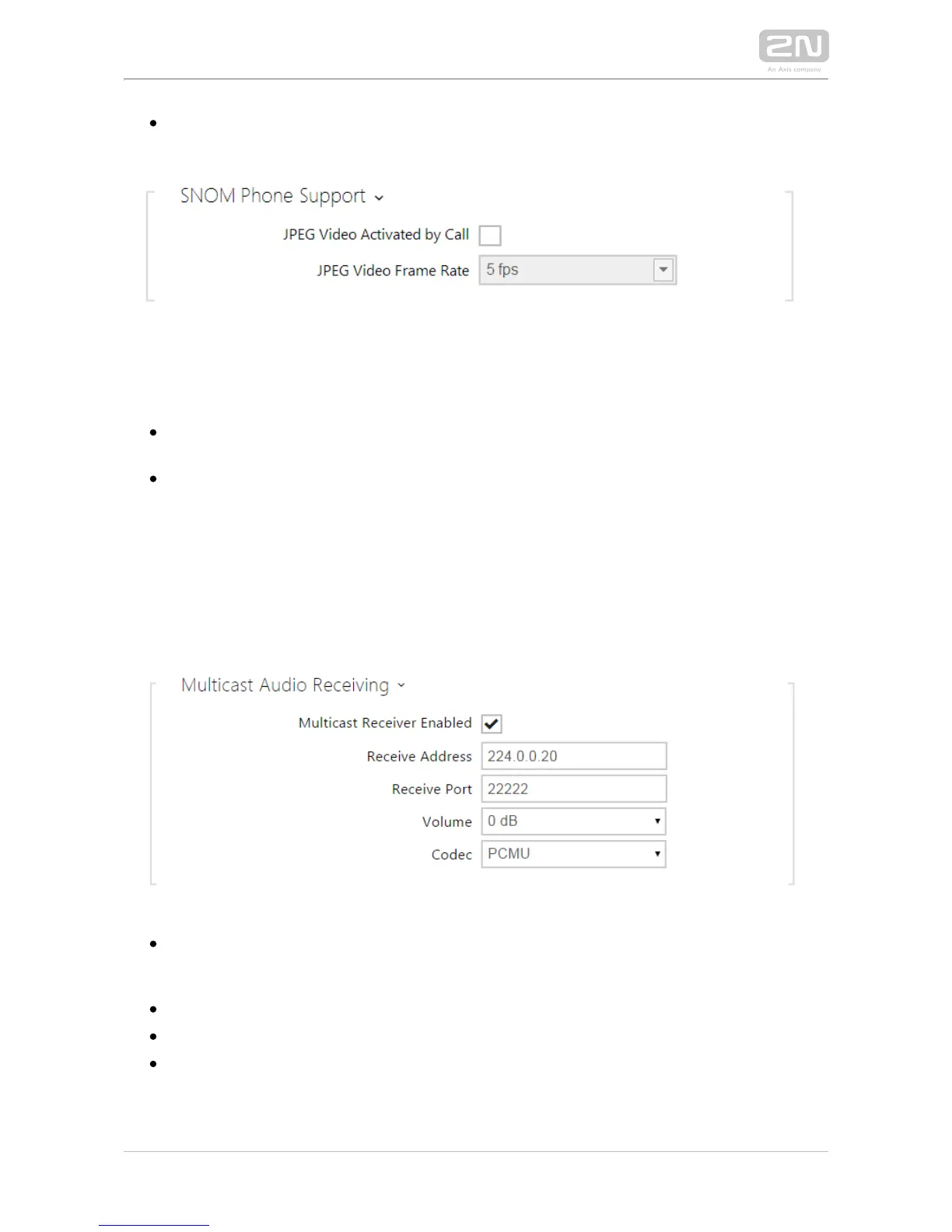JPEG compression level – set the JPEG compression level (1–99). The
recommended value is 85. The parameter affects the image size and quality.
Some IP phones (SNOM 820/870) do not support video calls but are able to
download and display JGEG snapshots from the predefined IP address during a call.
The do support this function: set the parameters in this tab.2N IP intercoms
JPEG video activated by call – enable camera snapshot downloading by Snom
820/870 phones during a call.
JPEG video frame rate – set the frame rate or time periods for camera snapshot
downloading by Snom 820/870 phones.
Multicast
The allow you to stream audio signals (from the microphone or 2N IP intercoms
another intercom audio input) via RTP packets sent to the multicast address and
receive audio streams in the same format and play them via the integrated speaker or
another intercom audio output. The audio stream is encoded by G.711 u-law.
Multicast receiver enabled – enable receiving of RTP packets on the selected
multicast address and port. The audio stream received is played during an active
call too and the sounds from the two sources get mixed.
Receive address – set the multicast IP address to receive multicast RTP packets.
Receive port – set the local port to receive multicast RTP packets.
Volume – set the received audio stream playing volume.