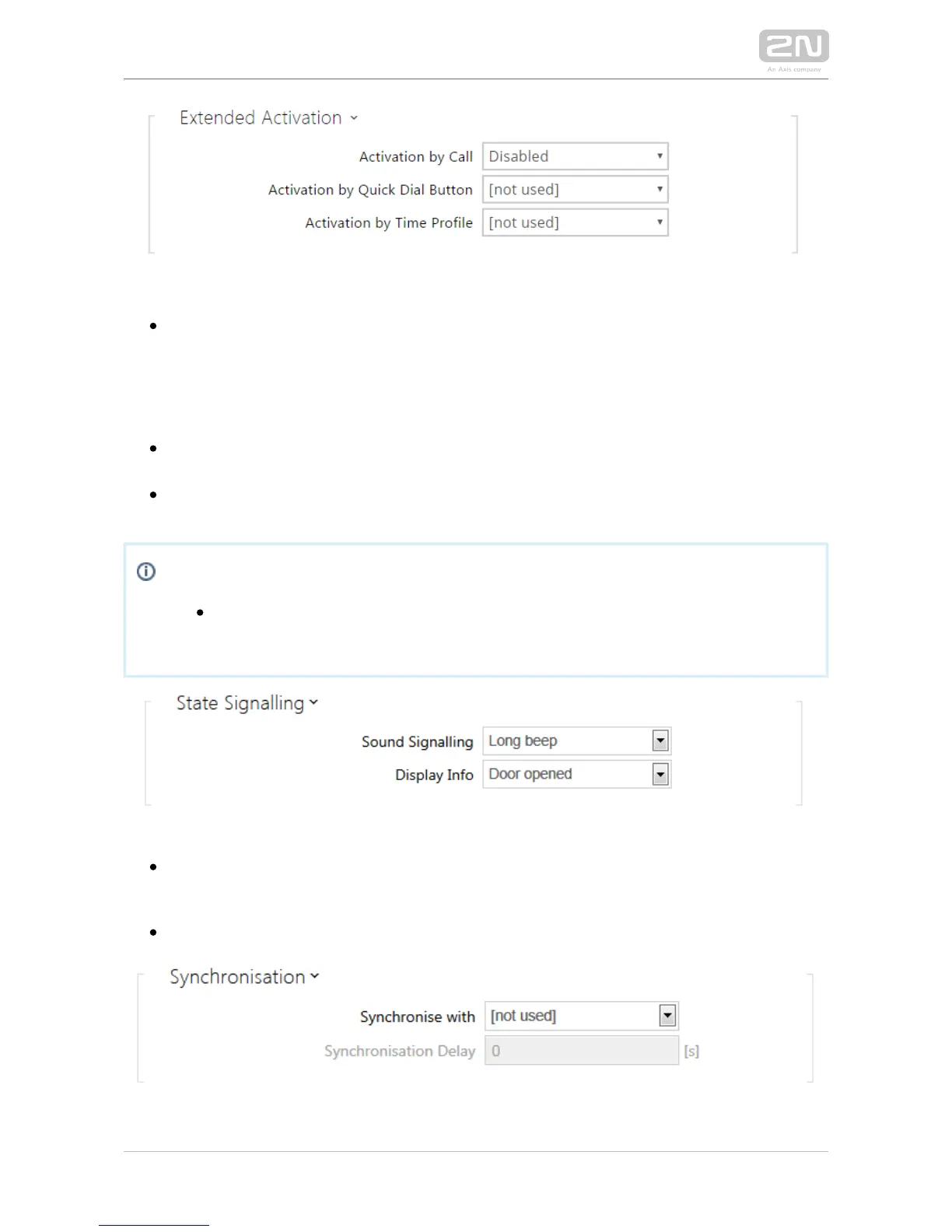Activation by call – enable switch activation by an incoming or outgoing call, for
example. During an outgoing call the switch is activated after SIP message 180
Ringing is received. The called party confirms ringing by this message. The
switch is active during the whole call in the bistable mode, and activated by the
call beginning and deactivated after the predefined switch-on duration in the
monostable mode.
Activation by quick dial button – assign a quick dial button to the switch. The
switch is activated whenever the button is pressed.
Activation by time profile – activate the switch by a pre-defined time profile. The
switch will remain active as long as the assigned time profile is active.
Note
Activation by a quick dial button is available with the Gold or Enhanced
Integration licence only.
Sound signalling – set the sound signalling type for switch activation. Choose the
Short beep, Long beep (during the whole activation) or a User sound (refer to
the User Sounds subsection).
Display info – enable/disable signalling of an activated switch on the display.
