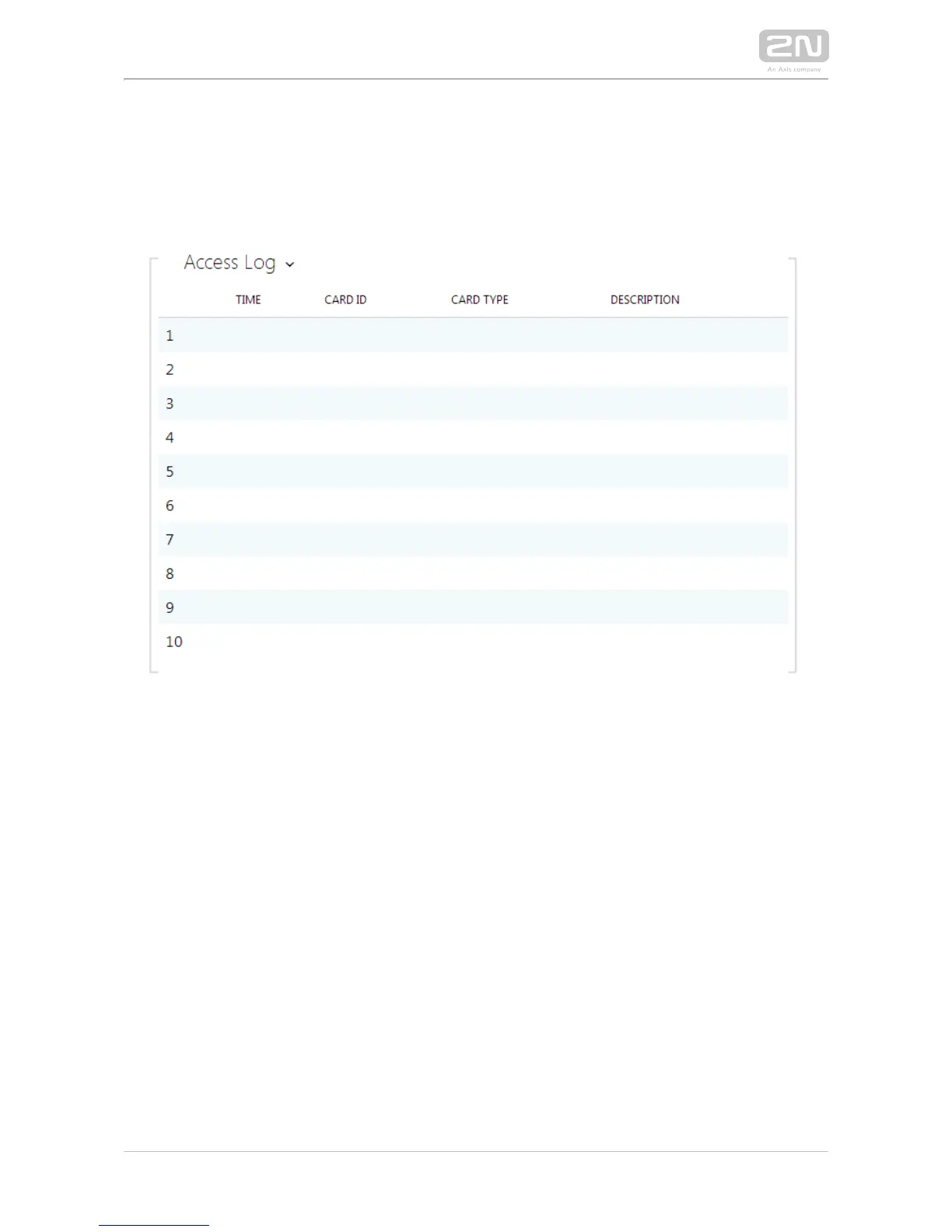Access Log
The tab displays the last 10 records on applied cards. Each record includes Access Log
the card tapping time, card ID and type and description details (validity, card owner,
etc.).
Events
The tab displays the last 500 logged events. Every event contains time and Events
date, event type and description specifying the event. The events can be filtered by
type in a dropdown menu, above the event log.