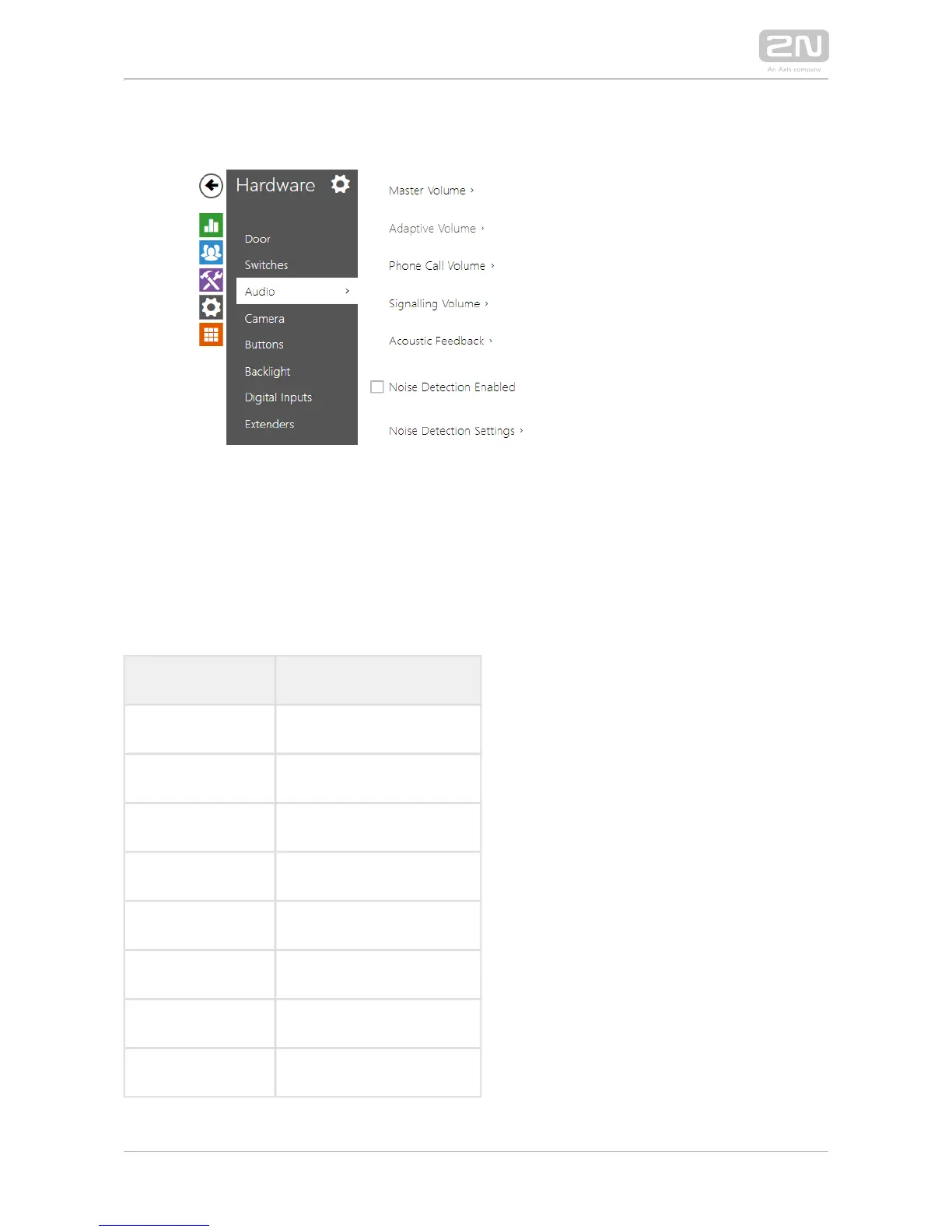5.3.3 Audio
All the models are equipped with a speaker or power amplifier output 2N IP intercom
to which an external loudspeaker can be connected. Set the phone call and state
signalling volume control in this configurat ion section. Set the to Master volume
e of calls, signalling tones, etc. Set this control the master volume of the device: volum
parameter according to the ambient noise level. If the noise level is not constant, use
the Adaptive mode to increase the master volume temporarily depending on the
ambient noise level.
Model Master Volume
Vario -12 db .. +0 dB (150mW)
Force/Safety 1W -12 dB .. +6 dB (1W)
Force/Safety 10W -12 dB .. +20 dB (10W)
Uni -16 dB .. +2 dB (1W)
Verso -8 dB .. +8 dB (2W)
Base -8 dB .. +8 dB
Audio/Video Kit -10 dB .. +10 dB
SIP Speaker -10 dB .. +10 dB