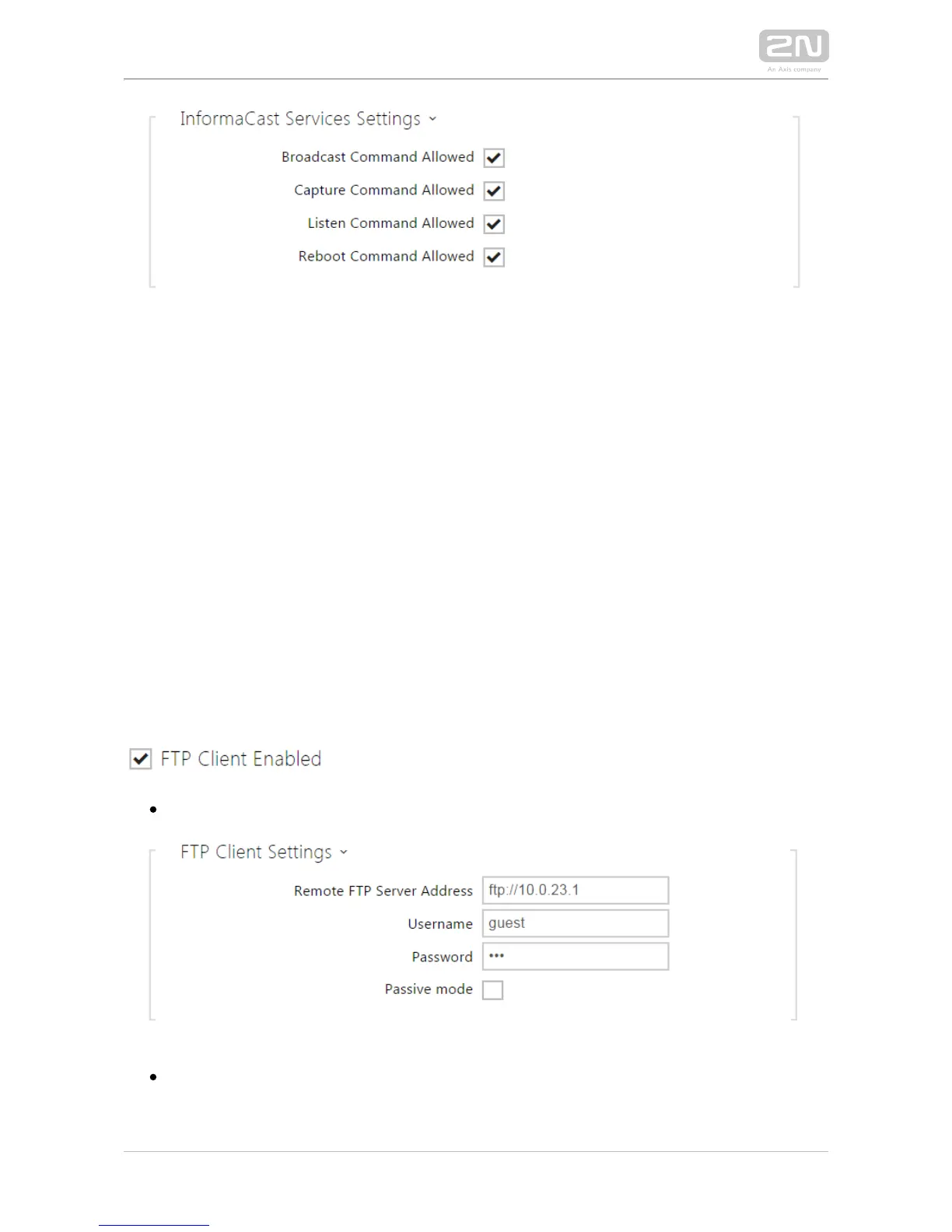Broadcast enabled – enable the Broadcast command to set up an audio stream sent
from the Informacast server to the intercom.
Capture enabled – enable the Capture command to set up an audio stream sent from
the intercom to the Informacast server.
Listen enabled – enable the Listen command to set up an audio stream sent from
another Informacast client to the intercom.
Reboot enabled – enable the Reboot command to allow the Informacast server to
restart the intercom.
FTP
Here define access to the FTP(S) server where images from internal/external cameras
can be stored in the JPEG format and selected resolution. The image filename includes
the image taking date and time. Images are stored on the FTP server either
automatically (periodically or at the call start) or via automation using Action.
UploadSnapshotToFTP .
FTP client enabled - enable camera image saving to the FTP server.
Remote FTP server addre ss – set the FTP server address in the ftp://ip_address
.or ftps://ip_address format
– set the FTP server username. The parameter is mandatory if the FTP Username