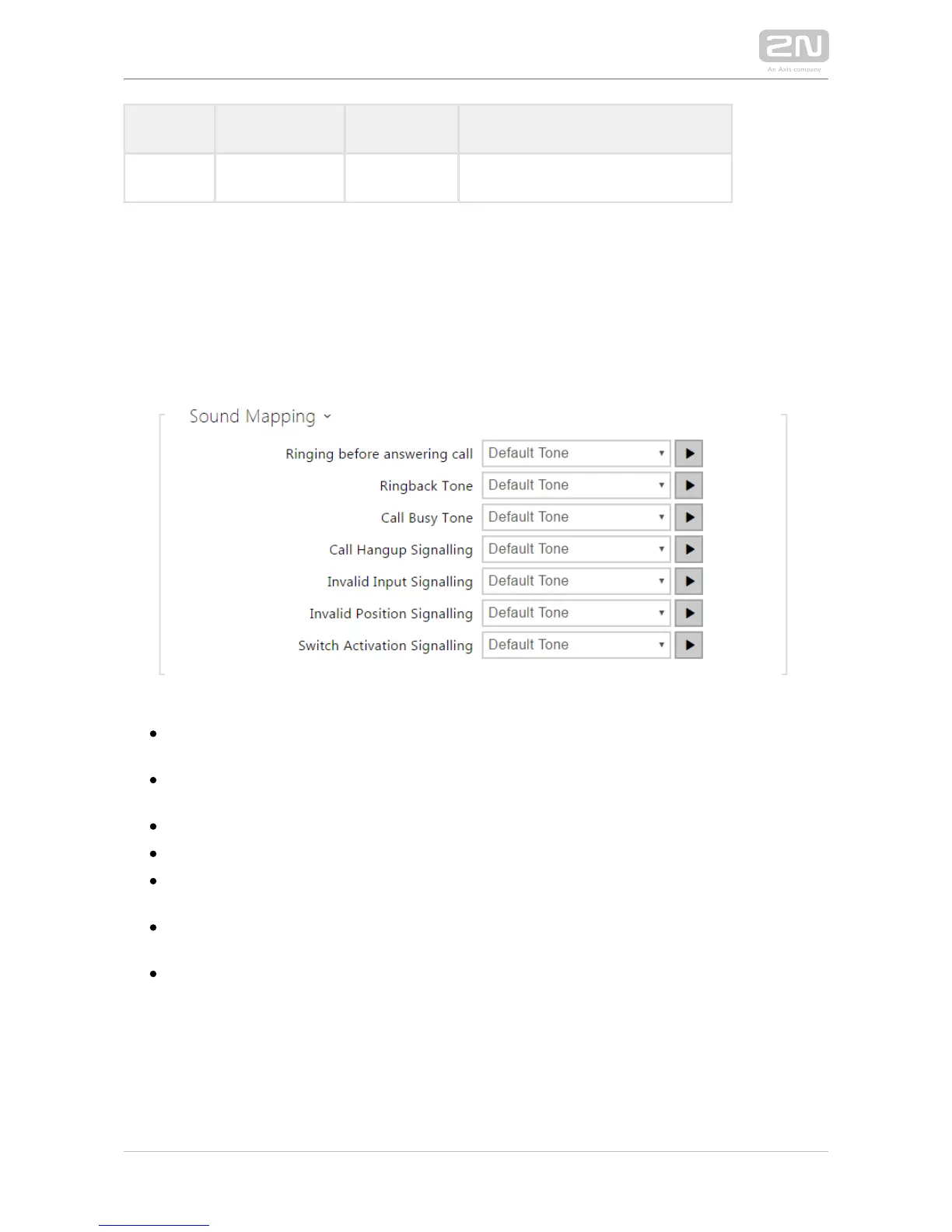Frequency Bits for sample Sound length Quality
8 kHz 8 bit up to 32 s 4 low
You can also play the recorded files via Automation using the Action.PlayUserSound
and, optionally, with the aid of the intercom speaker and/or directly into the phone
call.
List of Parameters
Sound Mapping
Ringing before answering call – set the sound to be played before answering an
incoming call (intercom ring tone).
Ringback tone – set the sound to be played to the calling user. The PBX ringing
tone is preferred to the intercom ringing tone set here.
Call busy tone – set the sound to be played when the called user is busy.
Call hang-up signalling – set the sound to be played upon the call end.
Invalid input signalling – set the sound to be played when an invalid code in
entered (switch/user/profile activation).
Invalid position signalling – set the sound to be played when a quick dial button
is pressed but the corresponding user position is not programmed.
Switch activation signalling – set the sound to be generated when a switch is
activated. Specify signalling details for each switch; refer to the Switches
subsection.
You can record up to 10 user sound files into the intercom and assign names to them
for convenience.
