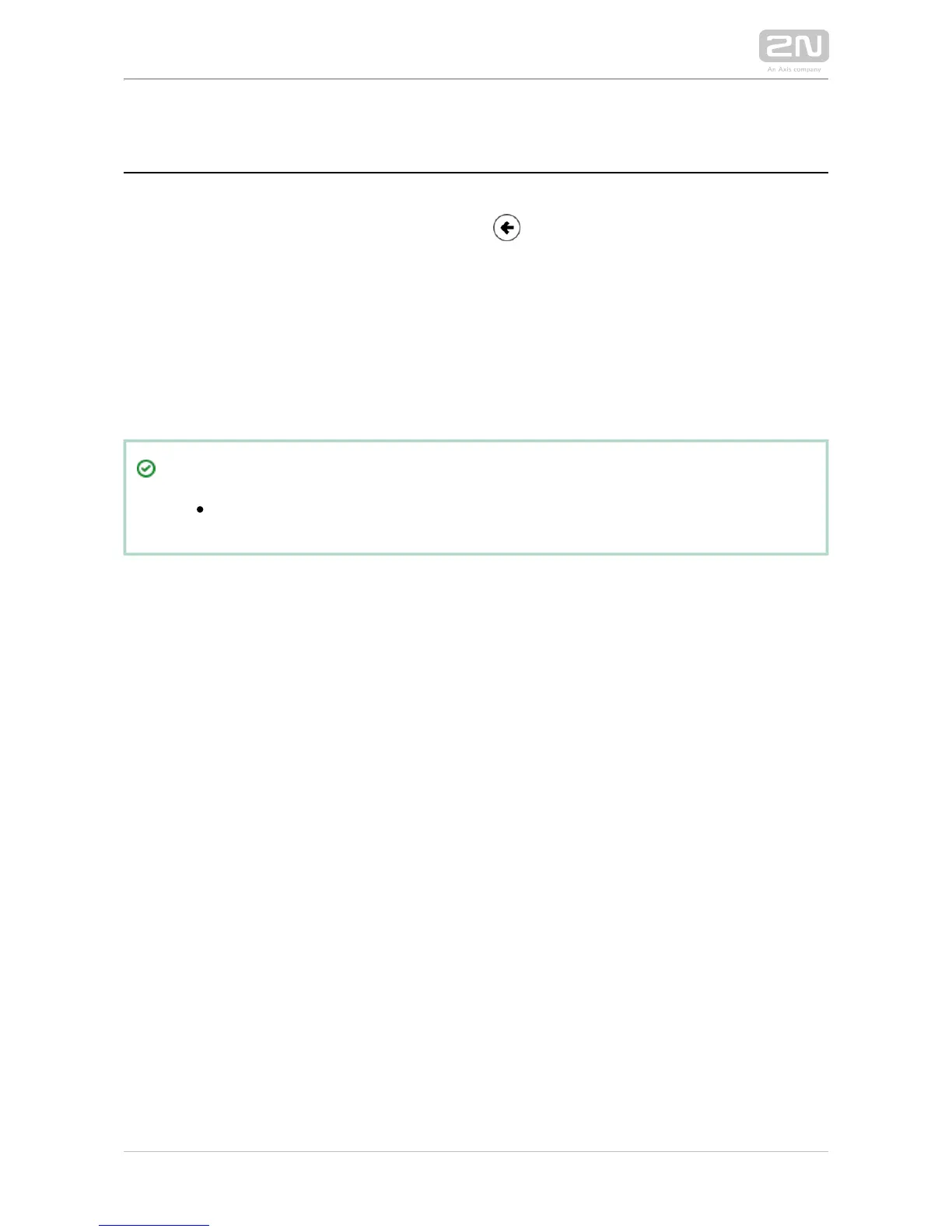Start Screen
The start screen is an introductory overview screen displayed upon login to the
intercom web interface. Use the back arrow in the left-hand upper corner of the
following web interface pages to return to this screen anytime.
The screen header includes the intercom name (refer to the parameter Display Name
in the menu). Select the web interface language with the Services / Phone SIP / CZ
and buttons. Press the button in the right-hand upper corner to log out.EN Log out
The start screen is also the first menu level and quick navigation (click on a tile) to
selected intercom configuration sections. Some tiles also display the state of selected
services.
Tip
Video Tutorial: New web interface of 2N IP intercoms