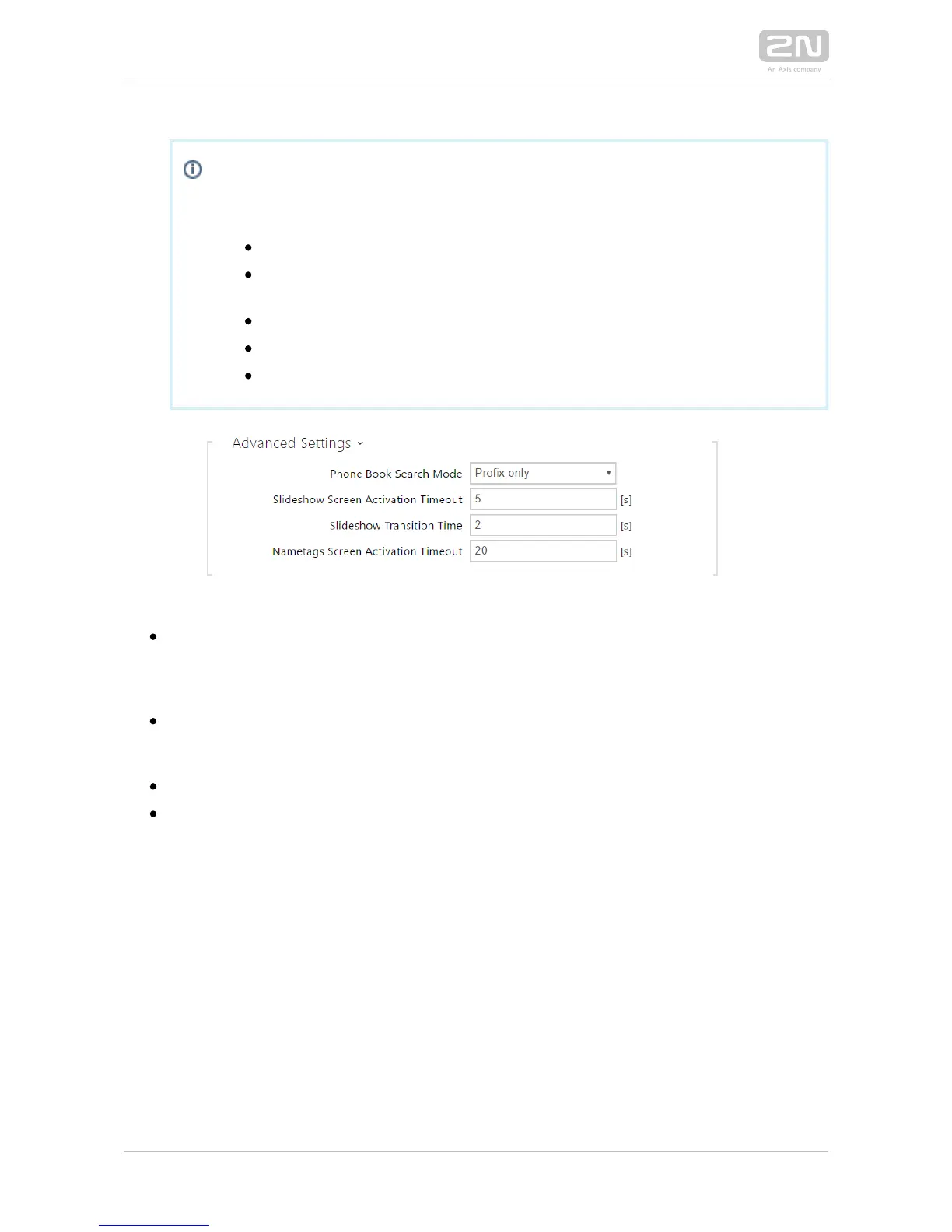Note
If none of the pre-defined languages is convenient for you, proceed as
follows:
Download the original language file (English).
Modify the file using a text editor (replace the English texts with
your own ones).
Upload the modified localisation file to the intercom.
Set to Language Settings | Language Custom.
Check and correct if necessary the texts on the intercom display.
– set the Phone Book searching mode. You can search Phonebook search mode
users either according to the first username characters (Prefix only) or an
arbitrary incidence of the selected characters in the username (Arbitrary
incidence).
– set the maximum idle time (i.e. during Slideshow screen activation timeout
which the user does not control the device via the buttons or numeric keypad) in
which the Slideshow mode will be activated automatically.
– set the image displaying time in a slideshow.Slideshow transition time
– set the maximum idle time (i.e. during Nametags screen activation timeout
which the user does not control the device via the buttons or numeric keypad) in
which the Phonebook mode will be switched to the Name Tags mode. You can
also press the Back button to the left to return to the Name Tags mode.
