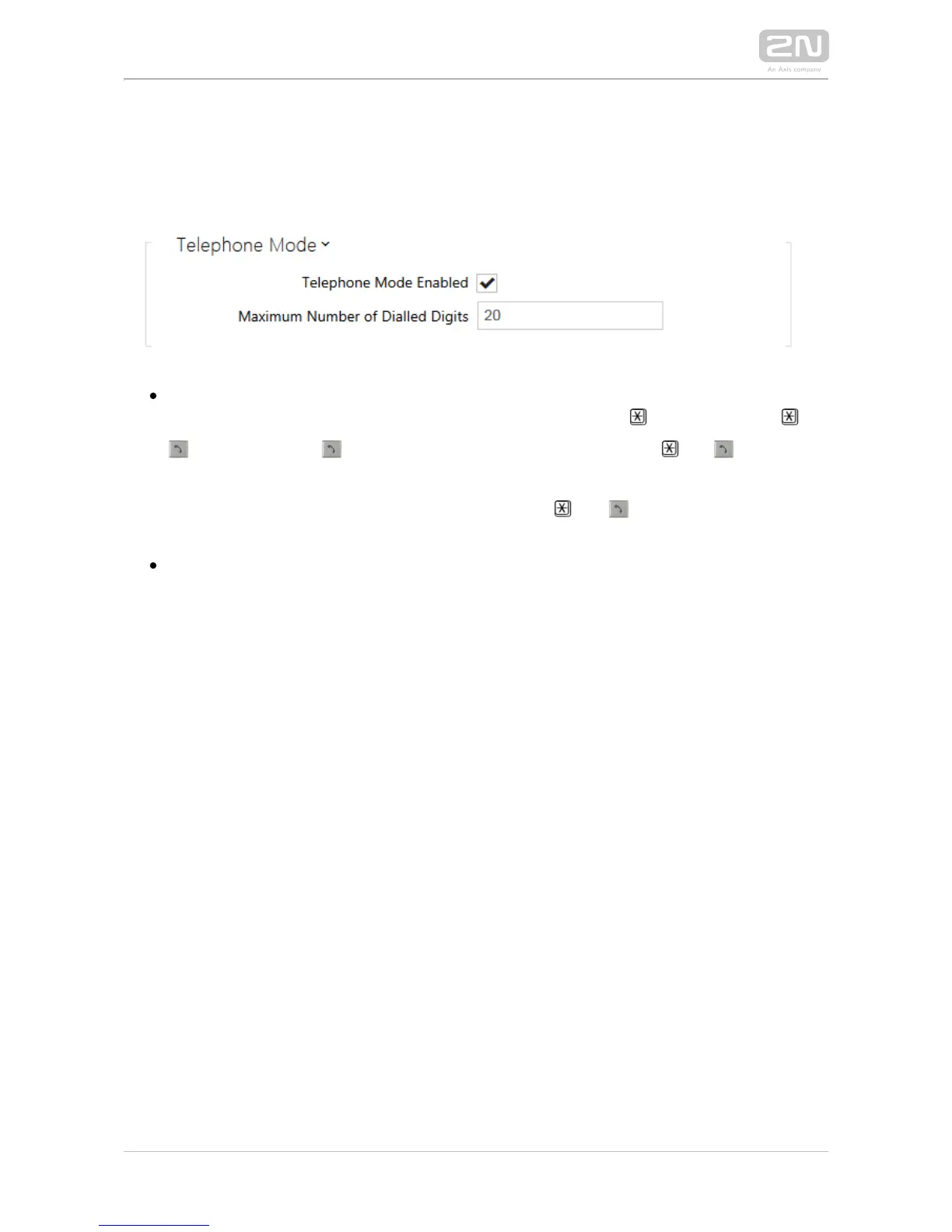display sides to make the intercom dial the phonebook position defined by the
selected floor number and button. The phonebook position is calculated as 6 x
floor number + N, where N is 1 for A, 2 for B, 3 for C, and so on. This mode is
available for models only.2N IP Vario
®
– enable call setup to phone numbers dialled via the Telephone mode enabled
intercom numeric keypad. Set up a call as follows: press (orphone_number
for ). If you do not press (or for phone_number 2N IP Verso
®
2N IP
®
) as the terminating character, the dialling will be confirmed automatically Verso
when the code entering timeout expires as if (or for ) was 2N IP Verso
®
pressed.
– set the maximum count of digits for a phone Maximum number of dialled digits
number in the Telephone mode. When this limit is reached, the number is dialled
automatically without pressing *.
Keypad Mapping
The and models are equipped with eight terminals 2N IP Audio Kit
®
2N IP Video Kit
®
for up to 16 external buttons or a keypad. The functions can be set for each button
separately.
The buttons and their settings are arranged in a matrix of 4 columns x 4 rows; see the
figure below.
The figure below shows the default button settings.
