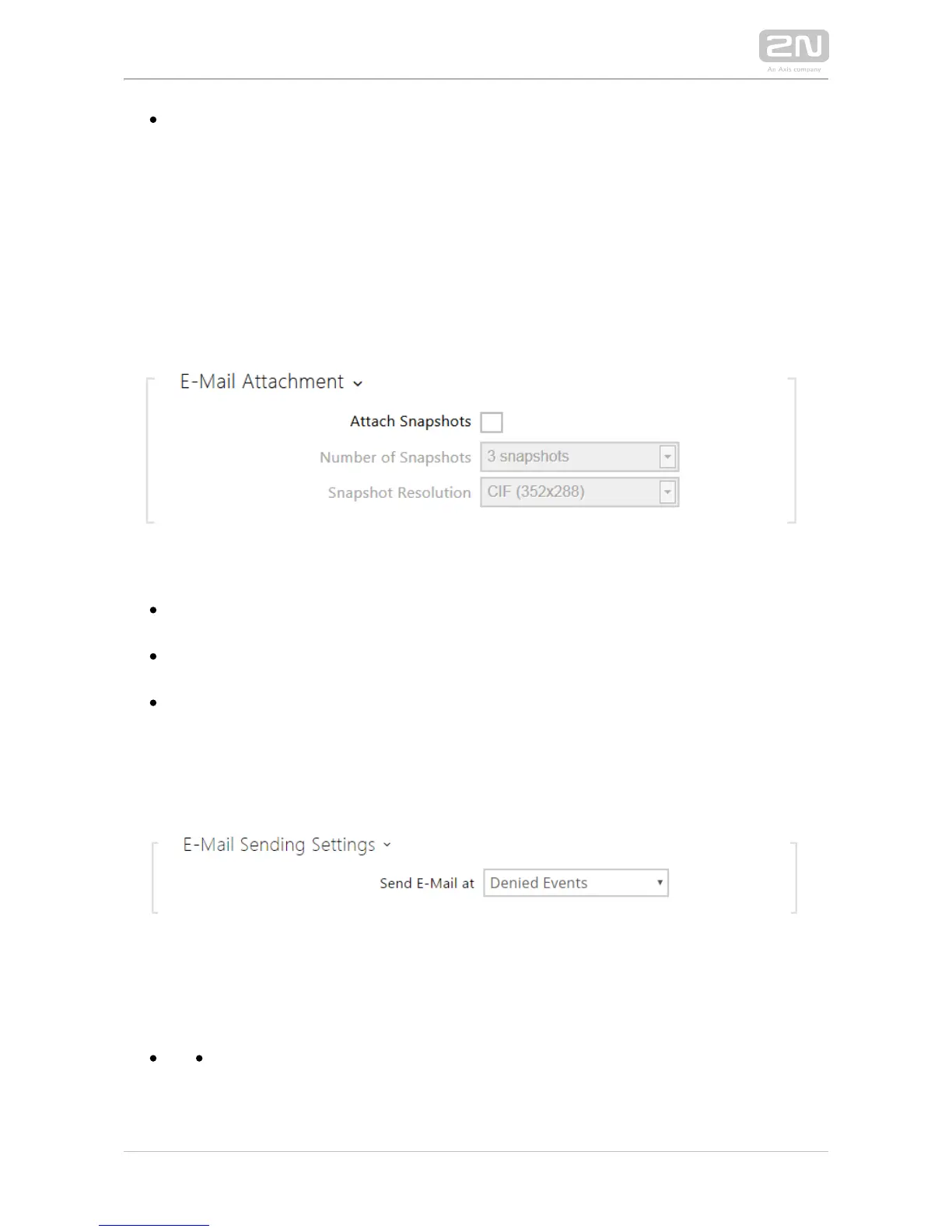1.
a.
b.
c.
d.
Body – edit the text to be sent. Use the HTML formatting marks in the text. You
can insert special symbols substituting the username, date and time, intercom
identification or called number, which will be replaced with the actual value
before sending. Refer to the table of substitute symbols below:
$User$ Called username
$DateTime$ Current date and time
$DialNumber$Called number
$HeliosId$ Intercom identification
Attach snapshots – enable sending of an attachment including one or more
camera snapshots taken during ringing or calling.
Number of snapshots – set the count of snapshots to be attached to the e-mail
message.
Snapshot resolution – set the snapshot resolution for the images to be sent.
E-Mail on Access
Set that an e-mail shall be sent whenever an RFID card is tapped on the card reader
and/or Bluetooth/fingerprint reader identification is made.
Send E-Mail at – send an e-mail whenever an RFID card is tapped on the card reader
and/or Bluetooth/fingerprint reader identification is made. The following options are
available:
Denied accesses – e-mail shall be sent whenever an invalid RFID card is
tapped on the card reader and/or invalid Bluetooth/fingerprint reader
identification is made.
All accesses – e-mail shall be sent whenever any RFID card is tapped on