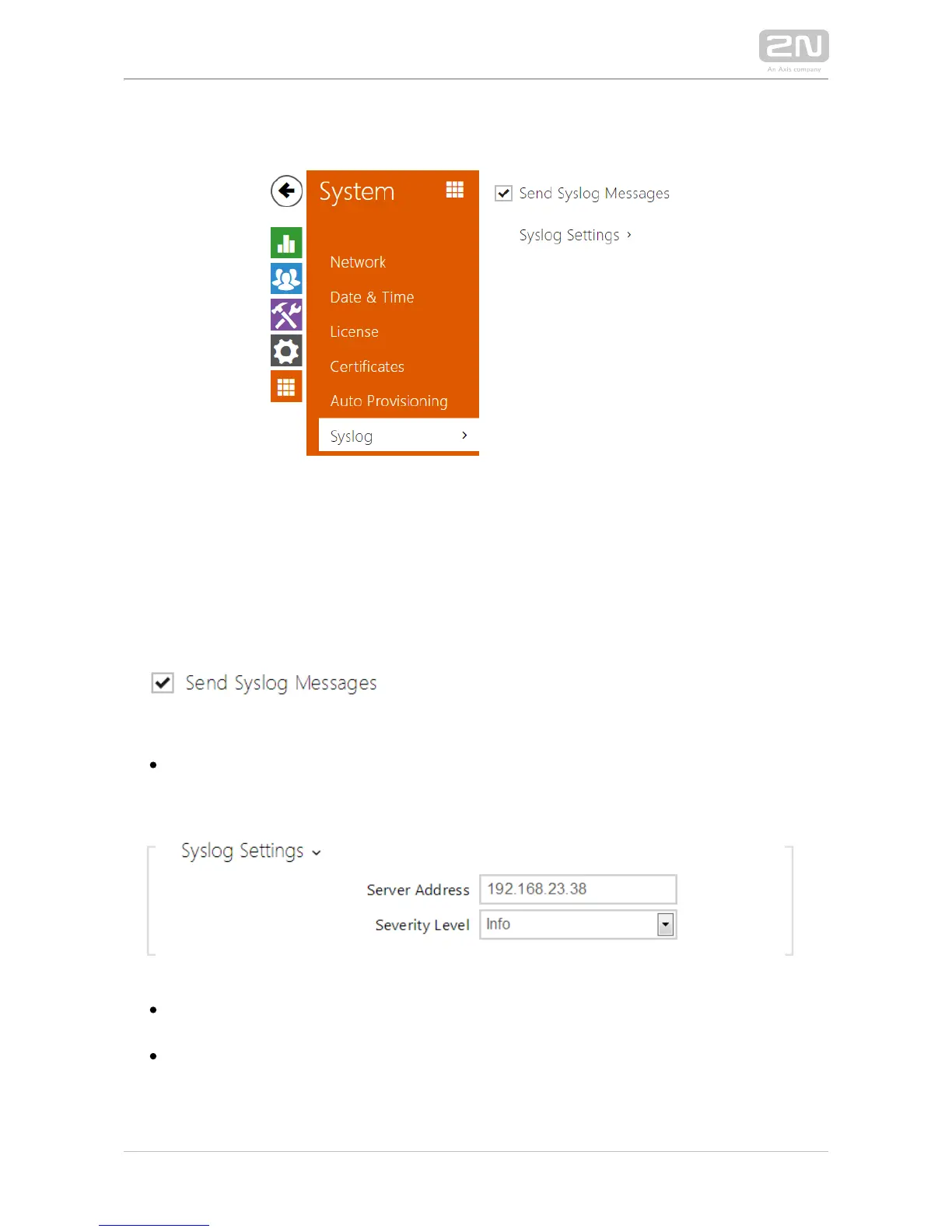5.5.6 Syslog
The allow you to send system messages to the Syslog server 2N IP intercoms
including relevant information on the device states and processes for recording,
analysis and audit. It is unncecessary to configure this service for common intercom
operation.
List of Parameters
Send Syslog messages – enable sending of system messages to the Syslog
server. Make sure that the server address is set correctly.
Server address – set the IP/MAC address of the server on which the Syslog
application is running.
Severity level – set the severity level of the messages to be sent.