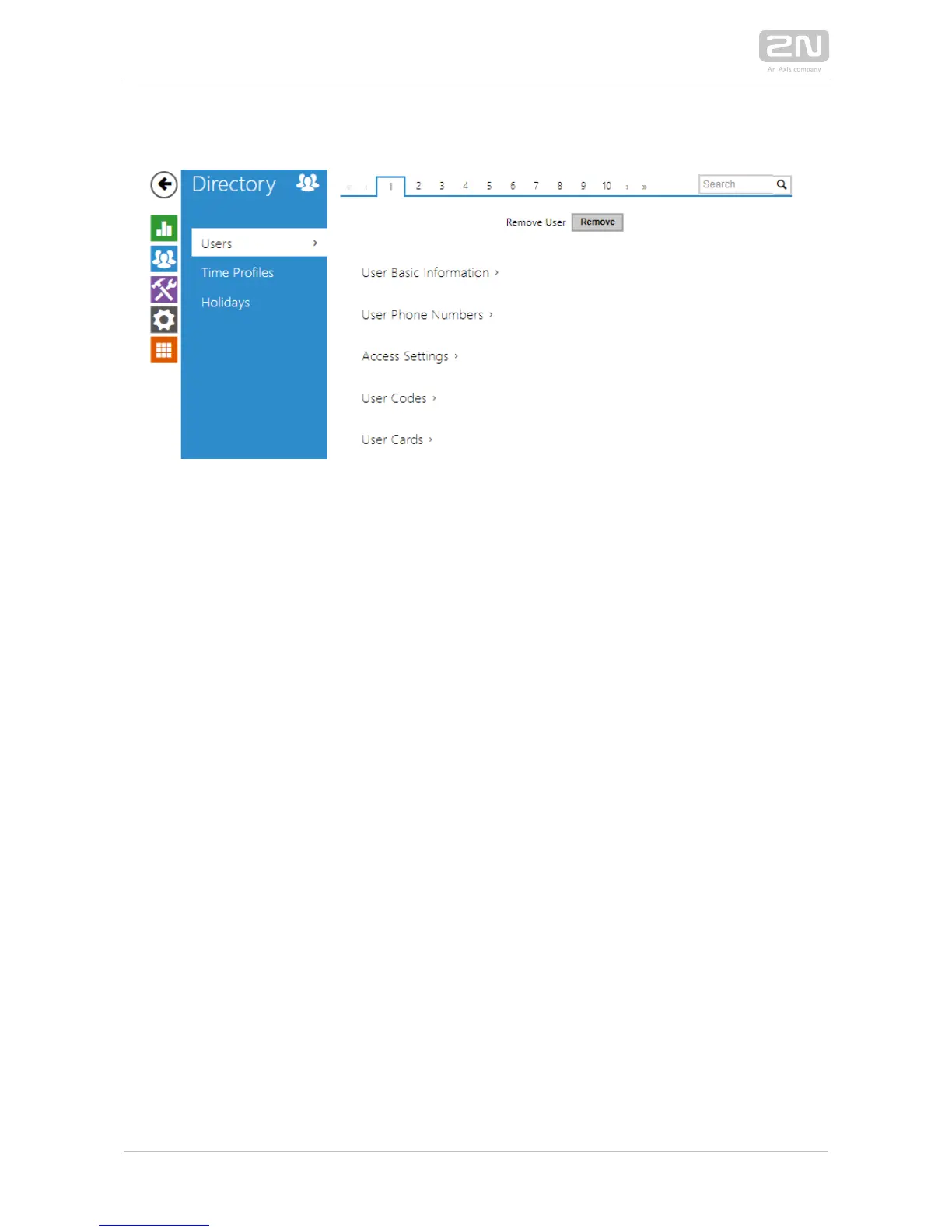5.2.1 Users
The Users list is one of the crucial parts of the intercom configuration. It contains user
information relevant for such intercom functions as quick dialling, RFID card/code
door unlocking, missed call e-mails and so on.
The Users list contains up to 1999 users (variable in the models) – 2N IP intercom
typically, each user is assigned just one item (position 1 to 1999).
The Users list includes the users that can be called via the quick dial buttons and the
users that are assigned the RFID card, code, etc. access to the building.
If your external card reader is connected to the intercom via the Wiegand interface,
the card ID is shortened to 6 or 8 characters for transmission (depending on the
transmission parameters). If you apply a card to the reader, you will receive a
complete ID, which is typically longer (8 chars or more). The last 6 or 8 characters,
however, are identical. This is useful for comparing card IDs with the intercom
database: if the IDs to be compared have different lengths, they are compared from
the end and match has to be found in 6 characters at least. If they have identical
lengths, all the characters are compared. This ensures mutual compatibility of the
internal and external readers.
All cards applied via the reader or the Wiegand interface are recorded. Refer to the
menu for the last 10 cards including the card ID/type, card Status Access Log/
tapping time and other information if necessary. With small systems, you can make a
trick to enter card IDs: tap the card on the intercom reader and find it in the Access
. Double-click to select the card ID and push CTRL+C. Now that you have the card Log
ID in your box, you can insert it with CTRL+V in any intercom setting field.
Having been read, the card ID is compared with the intercom card database. If the
card ID matches any of the cards in the database, the appropriate action will be
executed: switch activation (door unlocking, etc.). To change the switch number to be