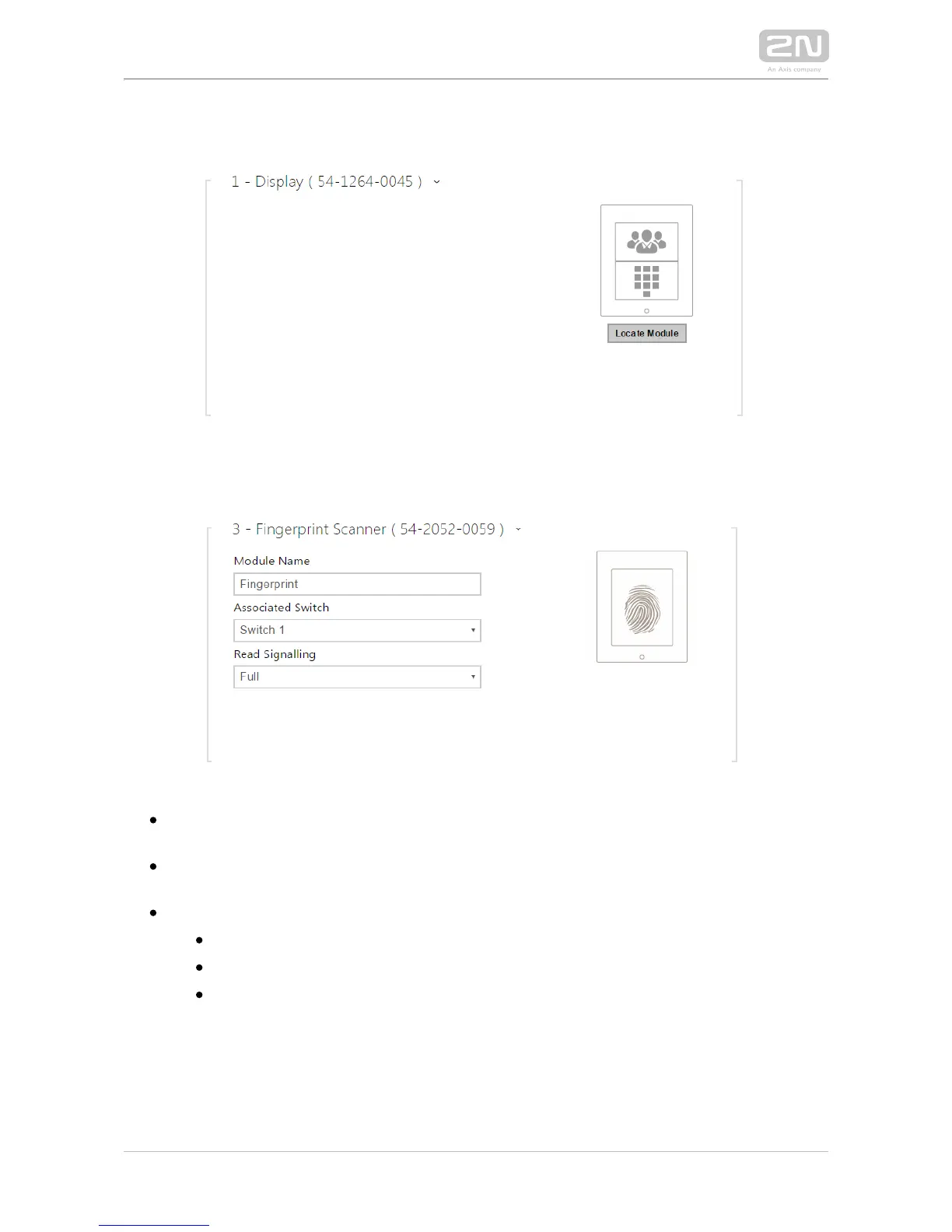Display Module Configuration
Fingerprint Reader Module Configuration
Module name – set the module name for logging events from the Fingerprint
reader.
Associated switch set the number of the switch to be activated whenever a –
valid code is received .
– Read Signalling set one of the card reading signalling modes
– acoustic signals distinguish valid/invalid cardsFull
– one beep signals both valid and invalid cardsSingle Beep
– acoustic signalling is disabled.None
