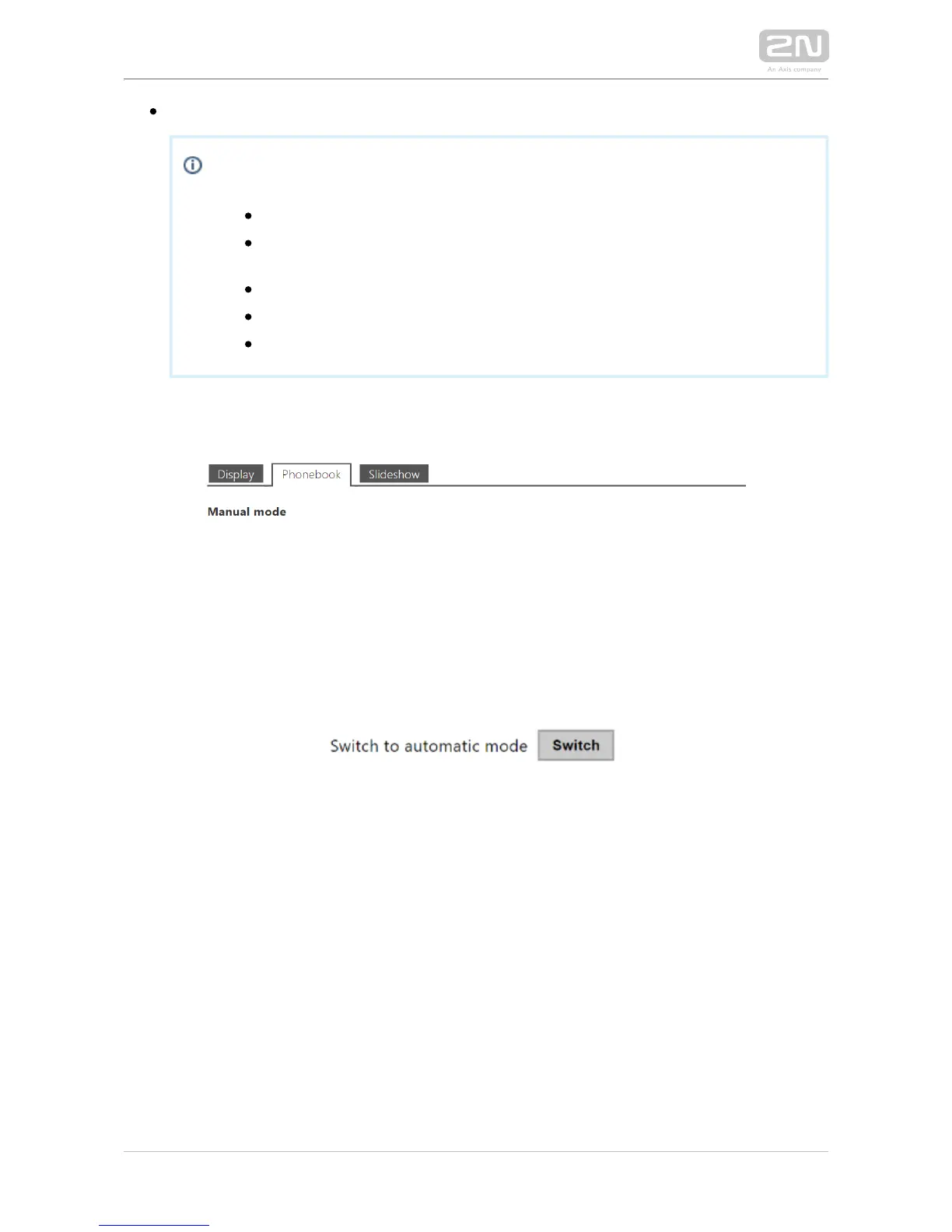remove, download and upload a localisation file of your own.– Custom language
If none of the pre-defined languages is convenient for you, proceed as
follows:
Download the original language file (English).
Modify the file using a text editor (replace the English texts with
your own ones).
Upload the modified localisation file to the intercom.
Set to Language Settings | Language Custom.
Check and correct if necessary the texts on the intercom display.
Phonebook
Manual mode – this mode helps you set the directory to be displayed manually. Split
the phone book into any number of groups and insert any number of users from the
directory in each of the groups. By deleting all the items you switch the manual mode
to the automatic mode immediately. By switching to the automatic display mode you
delete all the display directory items. The display directory includes all the users that
are allowed to be displayed.
Switch to automatic mode – switch the display directory to the automatic mode.