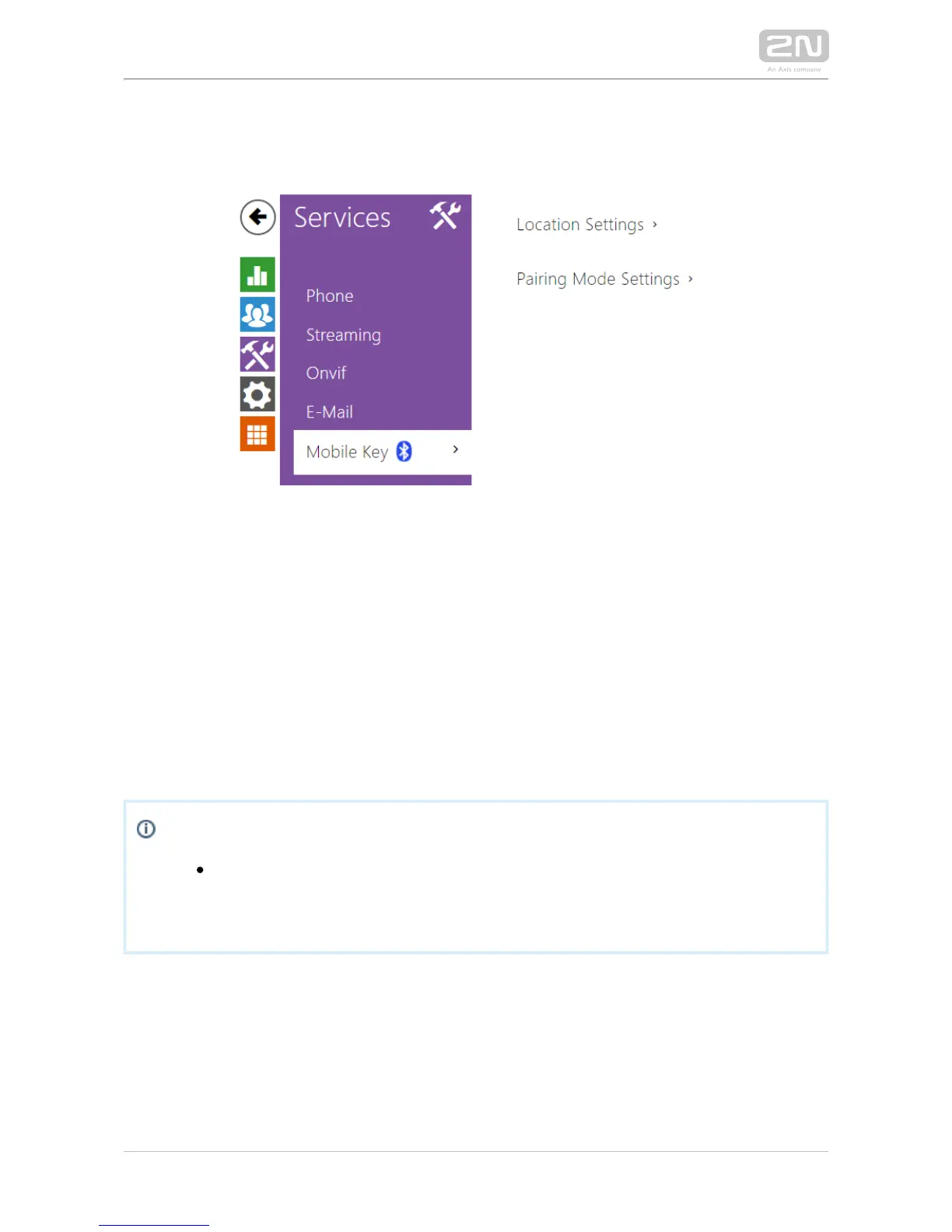5.4.5 Mobile Key
The equipped with the Bluetooth module allow for user 2N IP intercoms
authentication via the application available to devices with iOS 8.1 and 2N Mobile Key
®
higher (iPhone 4s and higher phones) or Android 4.4 KitKat and higher (Bluetooth 4.0
Smart supporting phones).
User Identification (Auth ID)
The application authenticates itself with a unique identifier on the 2N Mobile Key
®
intercom side: (128-bit number) is generated randomly for every user and Auth ID
with the intercom user and its mobile device.paired
Poznámka
The generated Auth ID cannot be saved in more mobile devices than
one. This means that Auth ID uniquely identifies just one mobile device
or its user.
You can set and edit the Auth ID value for each user in the Mobile Key section of the
intercom phone book. You can move Auth ID to another user or copy it to another
intercom. By deleting the Auth ID value you can block the user's access.