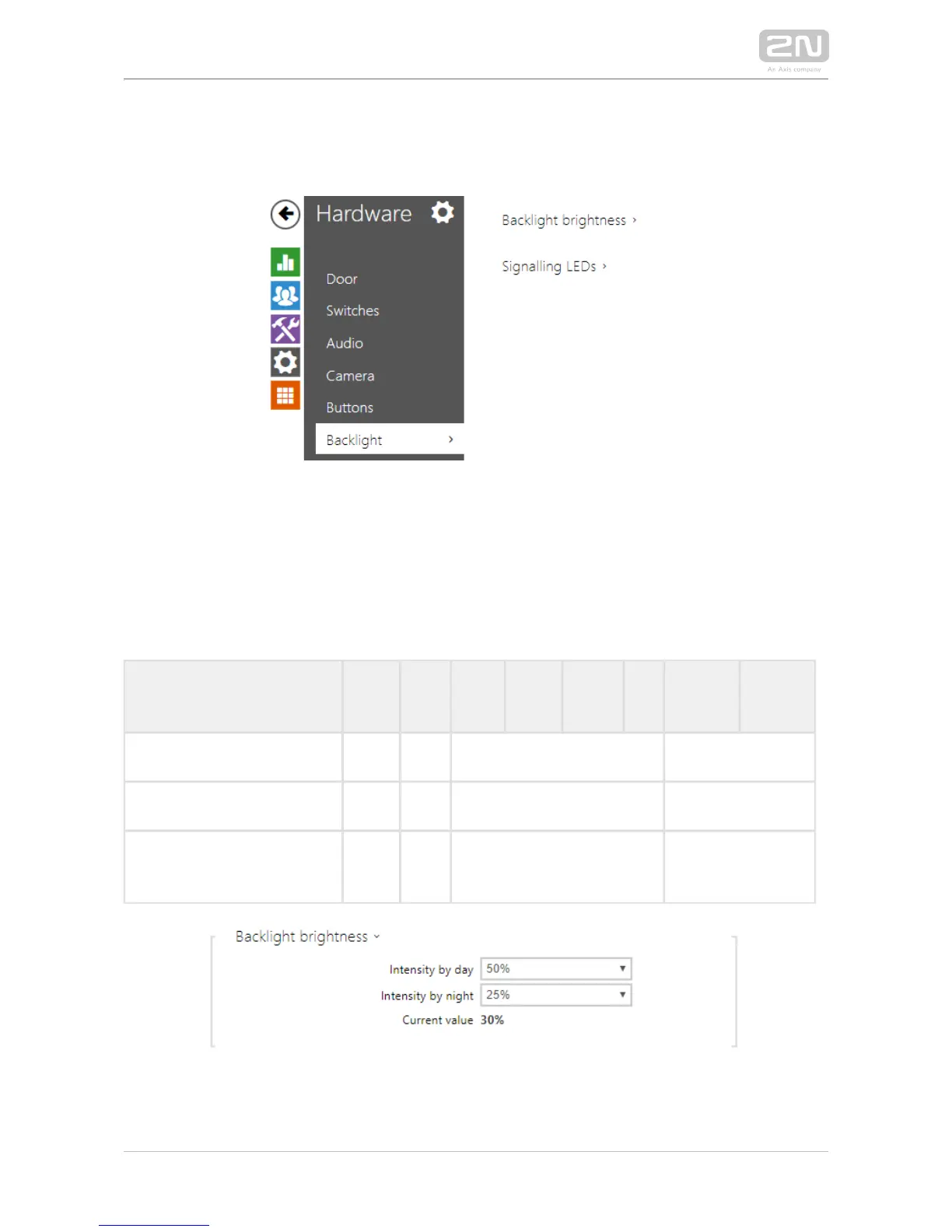5.3.7 Backlight
This tab helps you control the backlight level of nametags, buttons and brightness of
signalling LEDs.
If equipped with an ambient light level sensor, the intercom automatically chooses the
suitable backlight level within the set range of values. The selected intercoms allow
you to control the backlight brightness of name tags (buttons) and signalling LEDs
(illuminated pictograms). Refer to the table below:
Property/Model Verso Base Vario Force Safety Uni Audio
Kit
Video
Kit
Backlight level control Yes Yes Yes No
Ambient light level sensor Yes No No No
Independent name tag and
LED backlight level control
Yes Yes No No