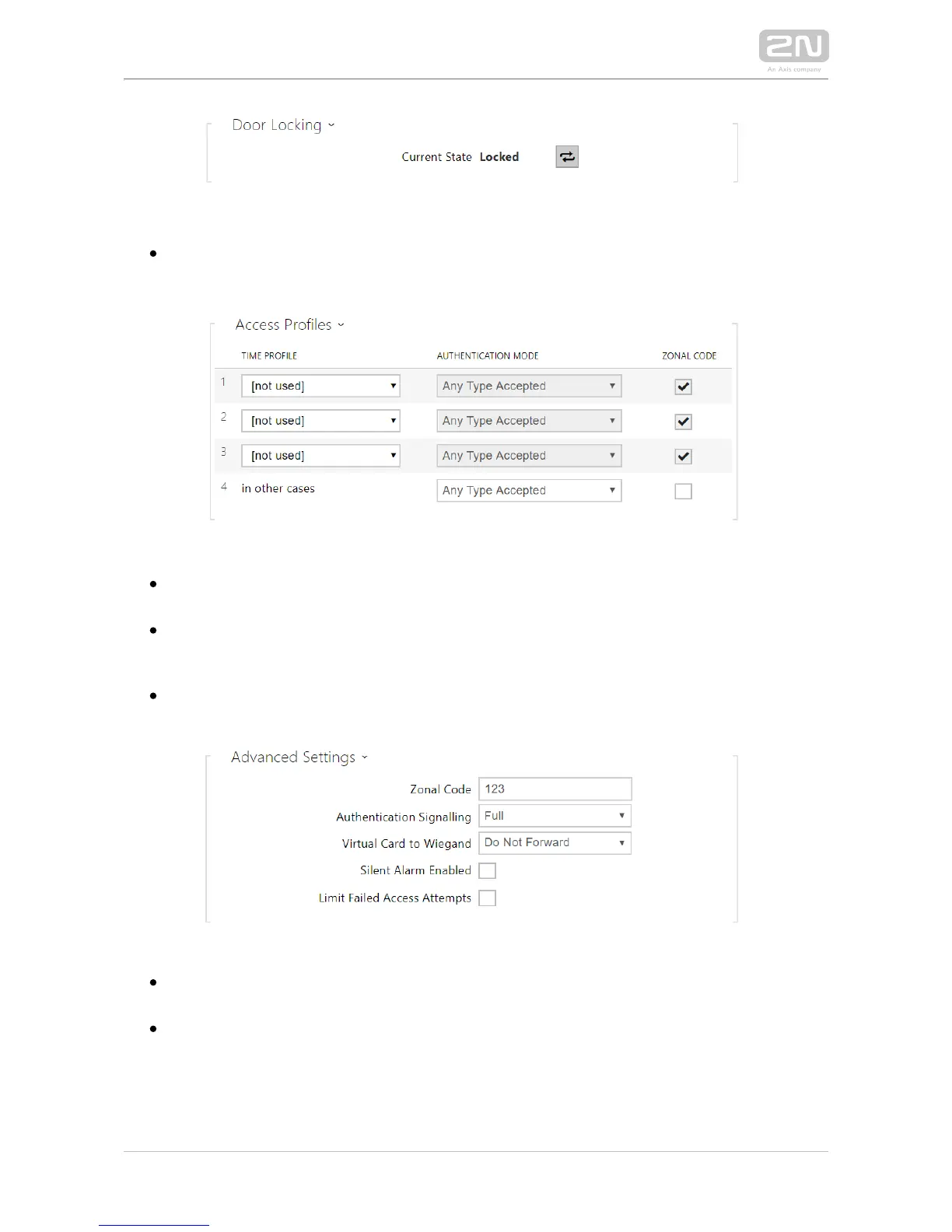Door locking – display the active door lock setting: Unlocked/Locked.
Time profile – choose one or more time profiles to be applied. Set the time
profiles in Directory / Time profiles.
– set the authentication mode for the time profile in this Authentication mode
row including multiple authentication for enhanced security. Select Access
denied to ban access.
– enable the zonal code for the time profile and authentication Zonal code
combination in this row. You can use the zonal code instead of the user PIN.
Zonal code – enter the switch numeric zonal code consisting of two characters
at least. However, four characters at least are recommended.
Authentication signalling – select how to signal that a card or another identifier
has been read. The available modes are None (no signalling at all), Single Beep
(single beep regardless of whether the identifier was valid or not) and Full
(sound indicating the validity).