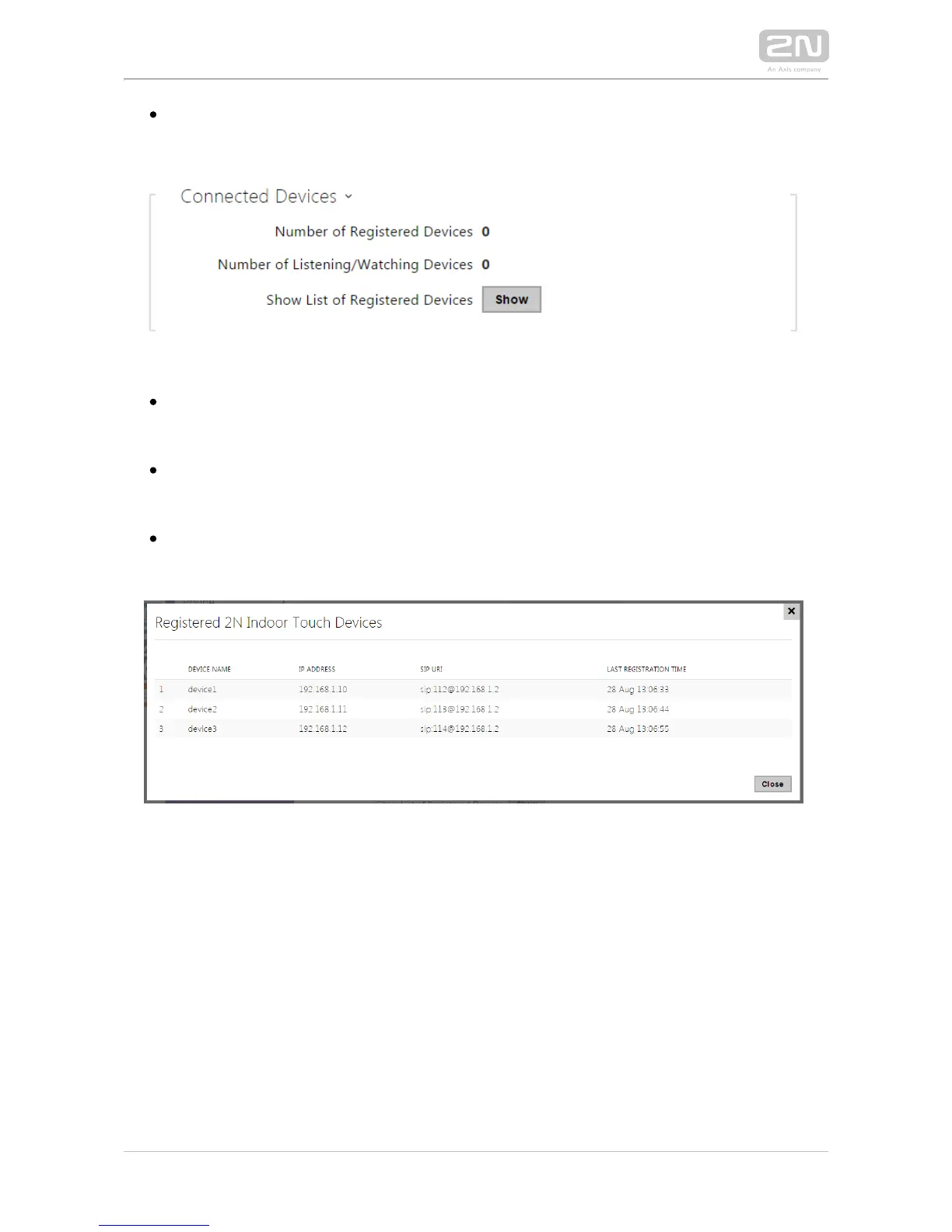– set the multicast address to which the intercom video stream Multicast group
shall be sent. Select one of the 8 preset addresses or set the mode in which the
intercom selects the address automatically.
– display the current count of Number of registered devices 2N Indoor Touch
®
devices connected to the intercom, i.e. those registered with the intercom.
– Number of watching devices display the current count of 2N Indoor Touch
®
devices watching video streams from the intercom.
Show list of registered devices – display the list of registered 2N Indoor Touch
®
devices.
