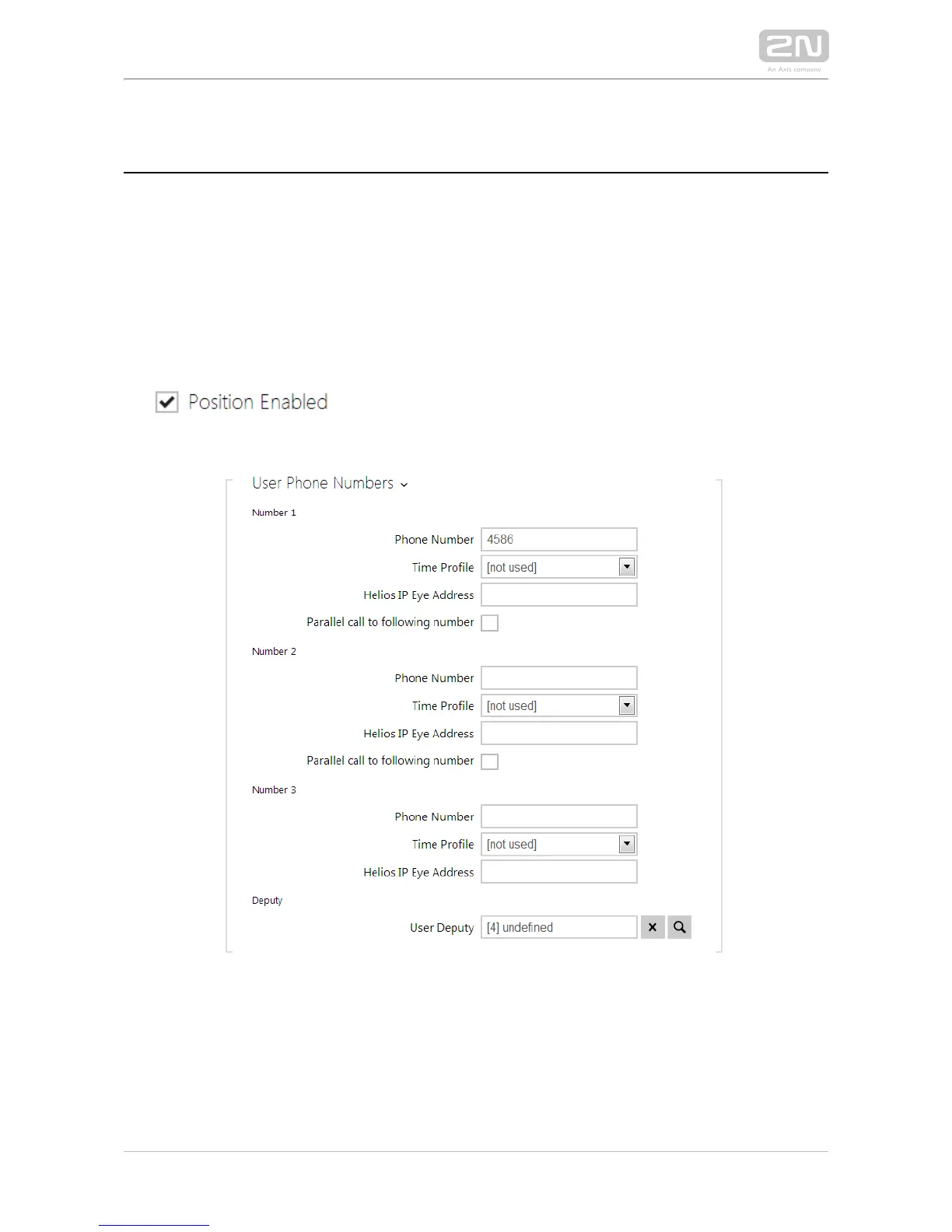Quick Dial Button Settings
All the models are equipped with quick dial buttons. If you press a 2N IP intercom
quick dial button, a call will be set up to the phone number assigned to the respective
Users list position.
Select position 1, which corresponds to quick dial button 1, in the Directory Users/
menu.
Enable the position in the field and enter the called station phone Position Enabled
number into the parameter in the section.Phone Number User Phone Numbers
You can also use the with one or more IP phones without a SIP server. 2N IP intercom
Use the for outgoing calls and enter the called phone SIP address (sip:Direct SIP Call
phone_number@phone_ip_address) instead of the phone number.