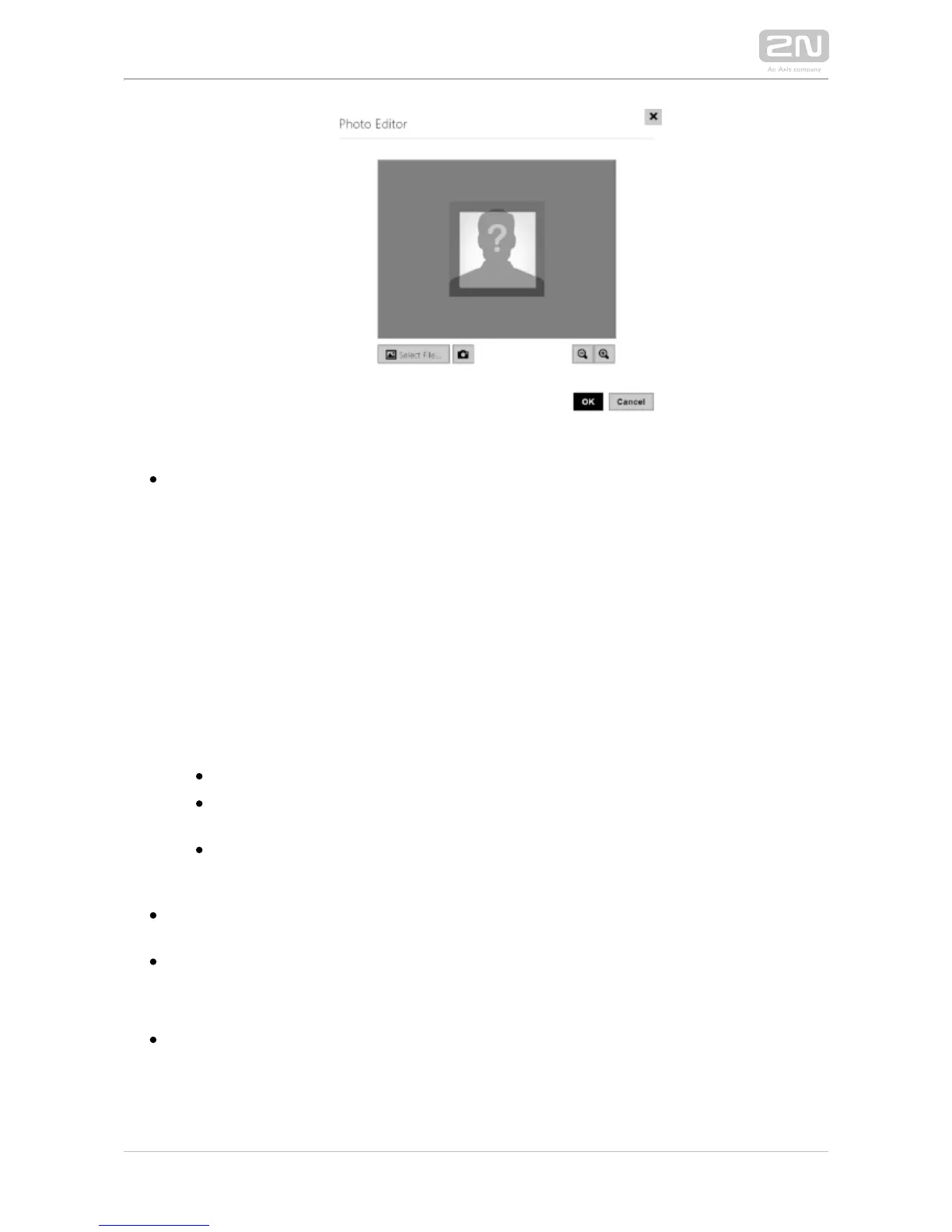– number to be used for user calling via a numeric keypad. The Virtual number
number can have 2 to 4 digits. Virtual numbers are not associated with user
telephone numbers. They are included in an independent numbering plan
allowing you to withhold user telephone numbers, especially in installations
where the quick dial button count is insufficient. The visitor enters a virtual
number via the numerical keypad and presses the * key. You are recommended
to place a clear user/virtual number list nearby including simple instructions for
use to facilitate this type of user calls. Enable this function in the Dial by Numeric
in the menu. The following options are available: Keypad Hardware / Keypad
– enter up to three user numbers to be called sequentially User phone numbers
in predefined time intervals or at the same time (group calls). You can assign a
time profile and the address of the PC on which the application is 2N
®
IP Eye
running to display the intercom camera image before call answering, for
example.
– no user number can be entered via the numeric keypad.Disabled
– enter the user virtual number via the numeric keypad User virtual number
and press * to start the call.
– enter the user position (01–1999) via the numeric User position number
keypad and press * to start the call. This original FW 2.10 option is no more
recommended due to potential user management troubles.
– enter the switch activating user codes (door lock activation, User switch codes
e.g.). A time profile can be assigned to each code.
– enter the user-defined access cards with/without a time profile. User cards
Enable/disable double authentication (valid user card + switch activating code)
for each user.
User mobile key – allows to authenticate users using a mobile app 2N Mobile
®
.Key