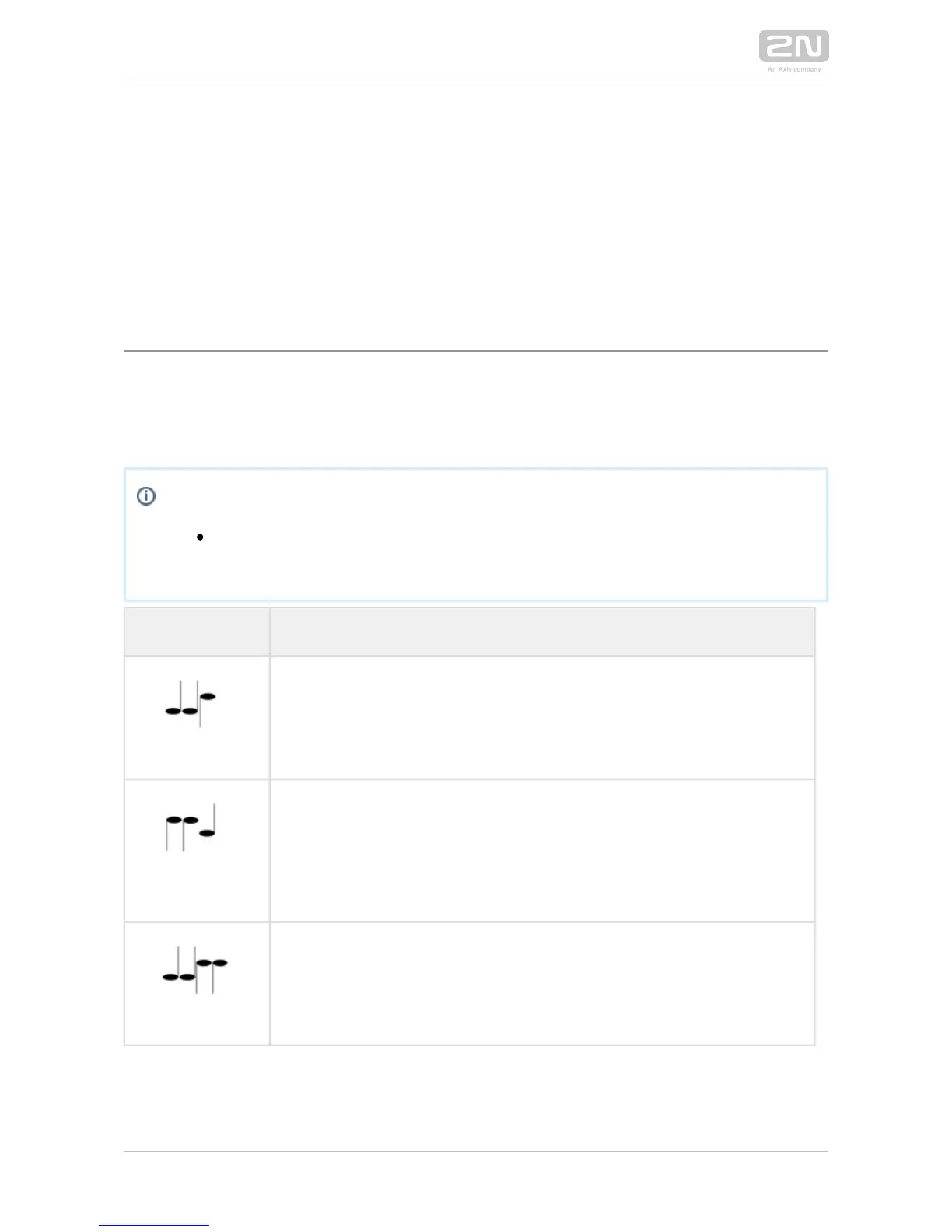4. Signalling of Operational
Statuses
2N IP generates sounds to signal switching and changes of operational intercom
statuses. Each status change is assigned a different type of tone. See the table below
for the list of signals.
Note
Signalling of some of the above mentioned statuses can be modified;
refer to the User Sounds subsection.
Tone Meaning
User activated
This tone signals entering of the user activation code. The activation code is
used for user (user's position) activation. Refer to the Users subsection for
the activation code settings.
User deactivated
This tone signals entering of the user deactivation code. The deactivation
code is used for user (user's position) deactivation. A deactivated user may
not be called but the call can, if necessary, be forwarded to a deputy if
defined. Refer to the Users subsection for the deactivation code settings.
Profile activated
This tone signals profile activation. This function helps enable alerting of a
user group in an office, for example. Refer to the Profile subsection for the
activation code settings.