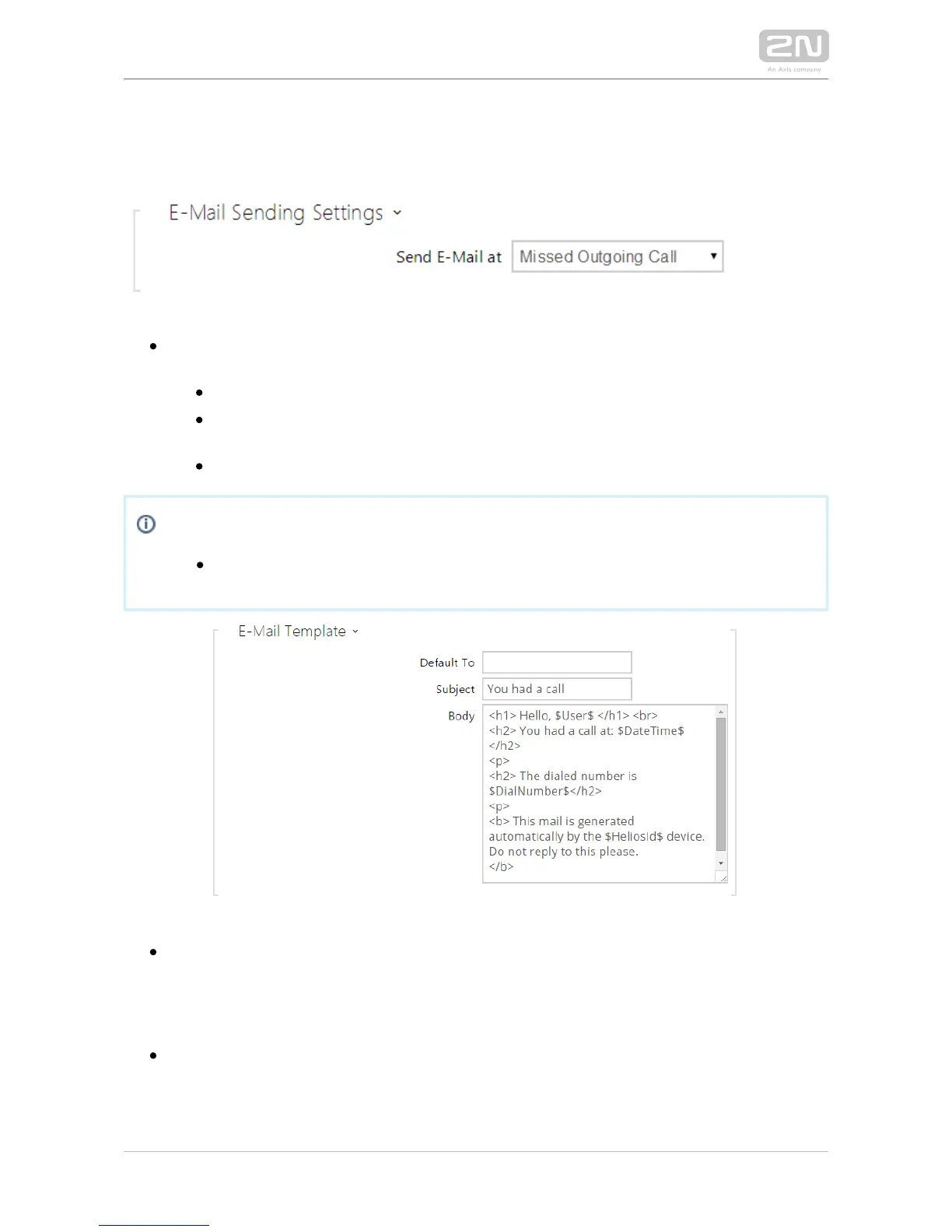E-Mail on Call
Set e-mail sending during outging calls on this tab.
Send e-mail at – set e-mail sending upon outgoing phone calls. The e-mail is sent
when the connection is terminated. The following options are available:
Any outgoing call – an e-mail will be sent upon every outgoing call.
Missed outgoing call – an e-mail will be sent upon every missed outgoing
call.
Never – no e-mail messages will be sent upon outgoing calls.
Note
An e-mail can always be sent via Automation.
Default to – typically, the intercom sends email messages to the user addresses
included in the user list. If the user's e-mail parameter is not completed, the
messages are sent to the address included in this parameter. If a recipient is not
included in the users list or this field, no e-mail is sent. You can set more e-mail
addresses separated with a comma if necessary.
Subject – set the e-mail subject to be sent.