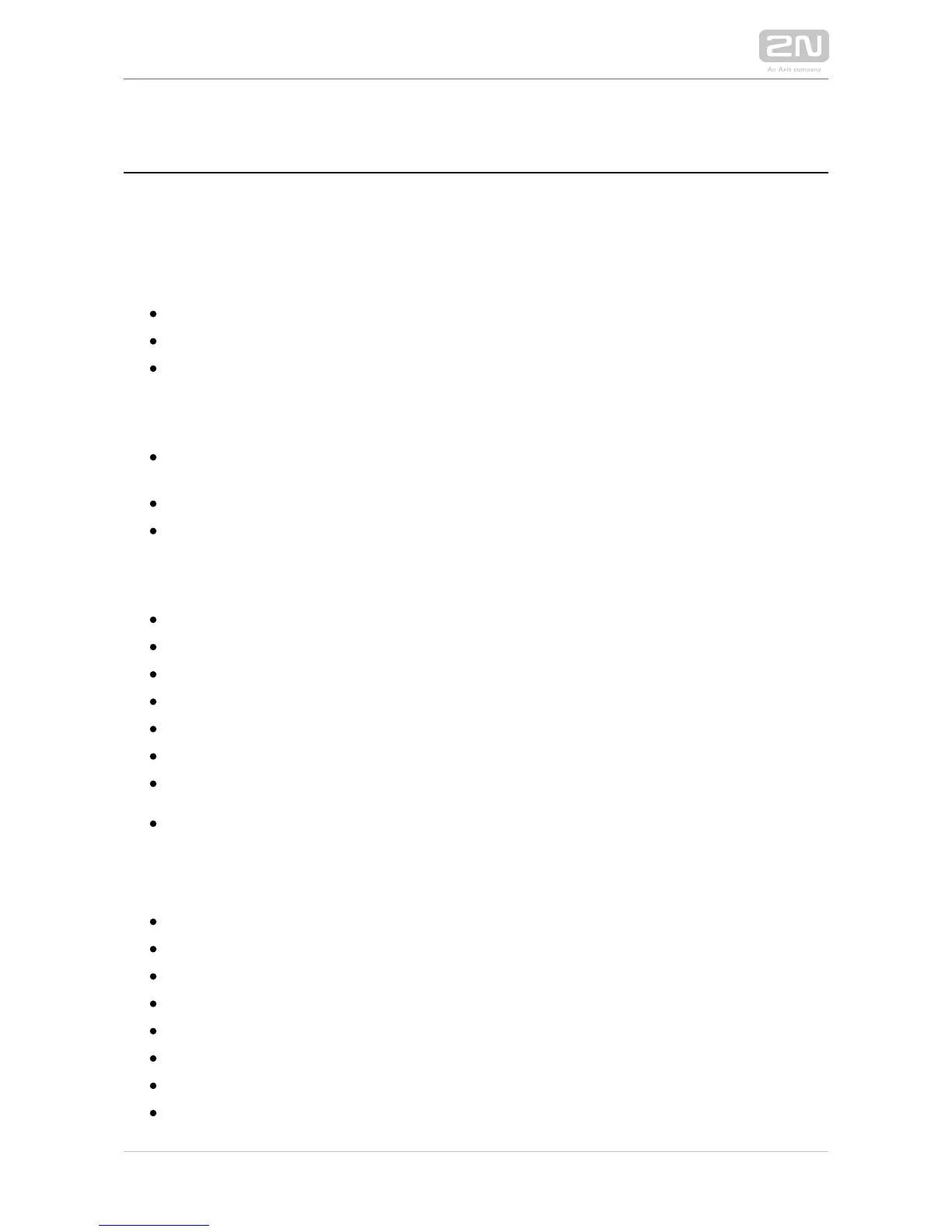Configuration Menu
The configuration includes 5 main menus: , , ,2N IP intercom State Directory Hardware
and including submenus; see below.Services System
Status
Device – essentials on the intercom
Services – information on active services and their states
Licence – current states of licences and available intercom functions
Directory
Users – settings for user phone numbers, quick dial buttons, access cards and
switch control user codes
Time Profiles – time profile settings
Holidays – holiday settings
Hardware
Switches – electric lock, lighting, etc. settings
Audio – audio, signalling, etc. volume control, microphone parameters
Camera – internal camera, external IP camera settings
Keypad – button and keypad settings
Buttons - user speed dial settings
Display – basic display settings
Card Reader – card reader, Wiegand interface settings
Extenders – extender settings 2N IP Verso
®
Services
Phone – telephone and SIP connection settings
Streaming – audio/video streaming settings (ONVIF, RTSP, Multicast, etc.)
Onvif – Onvif settings
E-Mail – E-mail sending and SMTP connection settings
Automation – flexible intercom settings according to the user's requirements
HTTP API – HTTP API authorisation settings
User Sounds – user sound settings and upload
Web Server – web server and access password settings