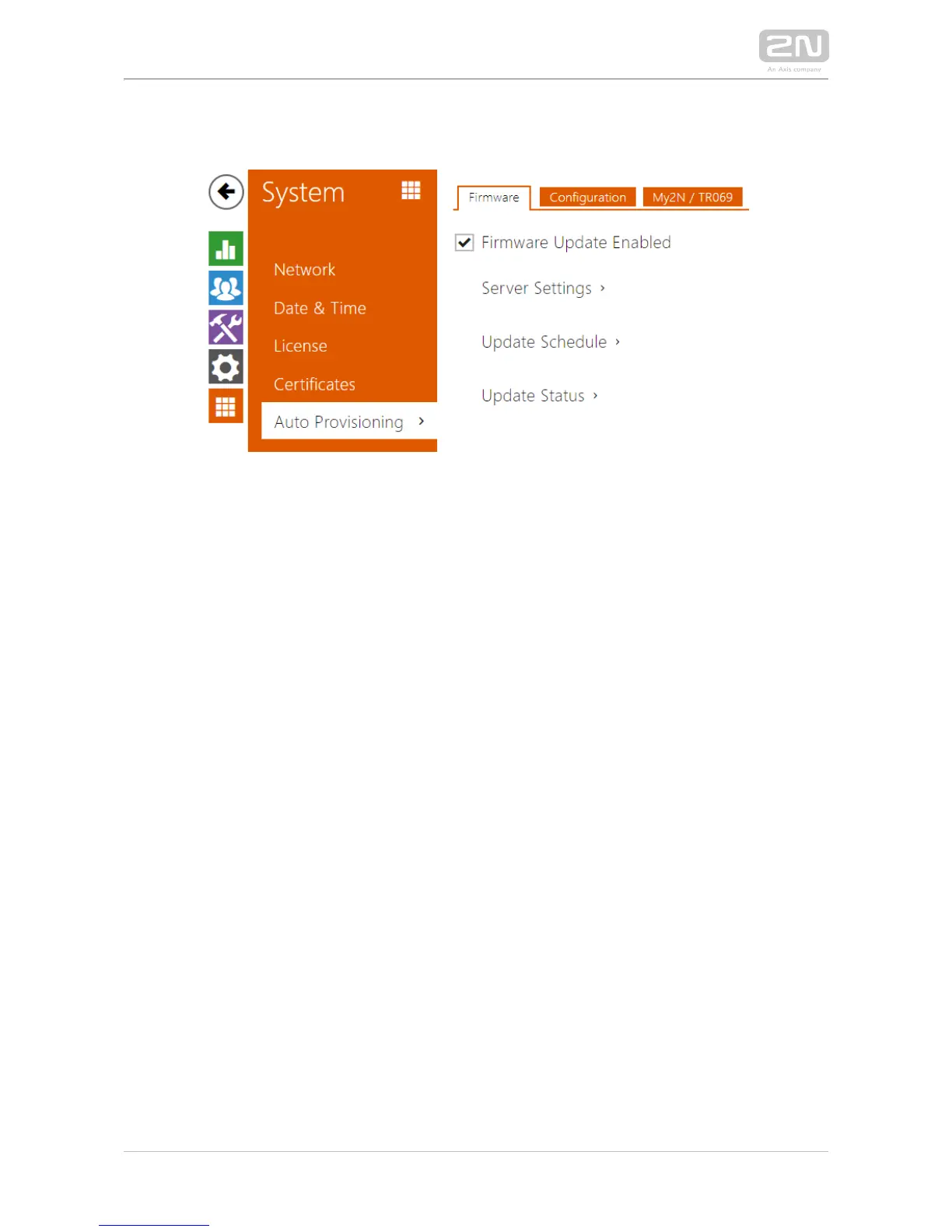1.
2.
3.
1.
2.
3.
5.5.5 Auto Provisioning
The help you update firmware and configuration manually, or 2N IP intercoms
automatically from a storage on a TFTP/HTTP server selected by you according to
predefined rules.
You can configure the TFTP and HTTP server address manually. The 2N IP intercoms
support automatic identification of the local DHCP server address (Option 66).
Firmware
Use the tab to set automatic firmware download from a server defined by Firmware
you. The intercom compares the server file with its current firmware file periodically
and, if the server file is later, automatically updates firmware and gets restarted
(approx. 30 s). Hence, we recommend you to update when the intercom traffic is very
low (at night, e.g.).
2N IP intercom expects the following files:
hip -firmware.bin – intercom firmwareMODEL
hip -common.xml – common configuration for all intercoms of one modelMODEL
hip - .xml – specific configuration for one intercomMODEL MACADDR
MODEL in the filename specifies the intercom model:
v – 2N IP Vario
®
f – 2N
®
IP Force