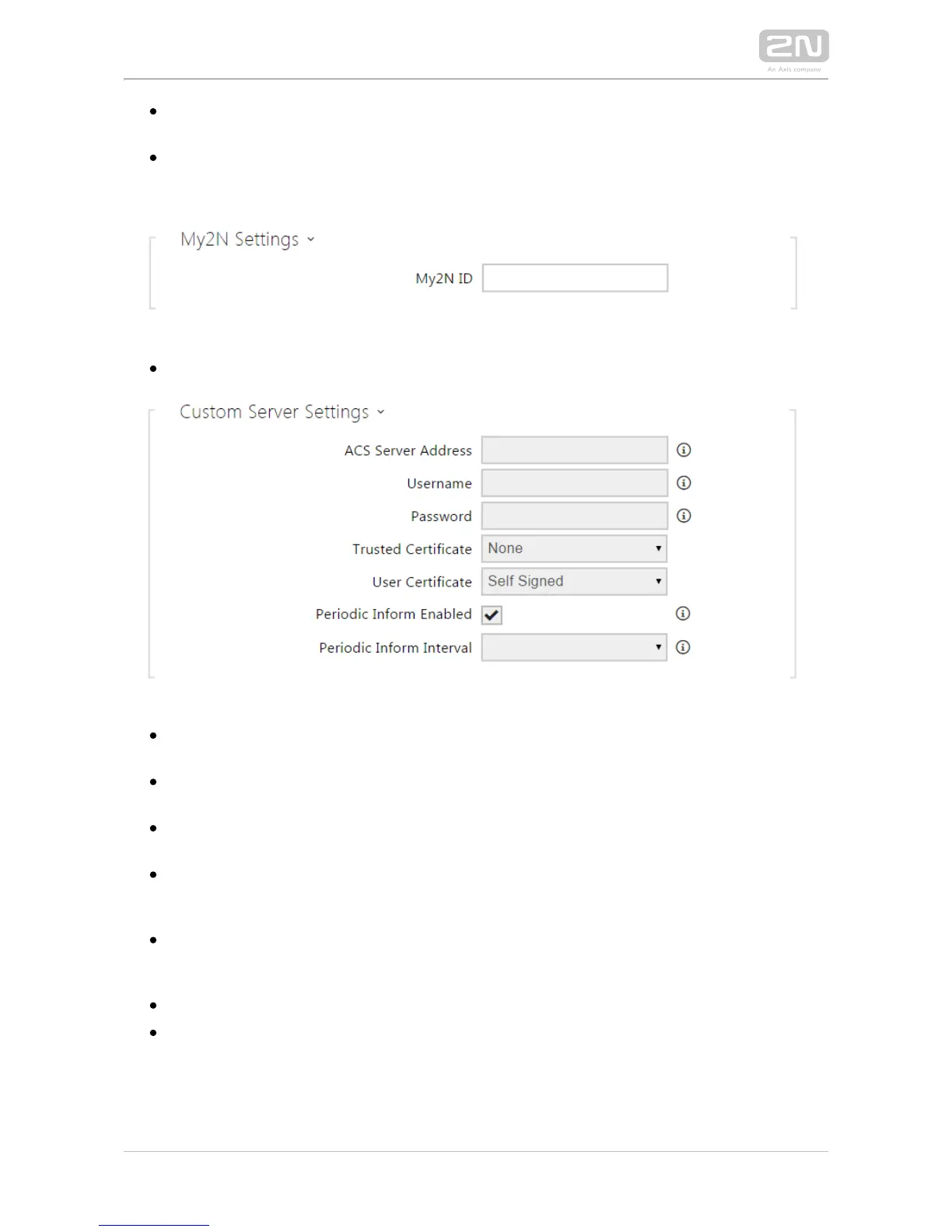display the current ACS connection state or error state – Connection status
description if necessary.
– test the TR069 connection according to the set profile, see Connection test
the Active profile. The test result is displayed in the Connection status.
unique identifier of the company created via the My2N portal. – My2N ID
ACS server address – s et the ACS address in the following format: ipaddress[:
port], 192.168.1.1:7547, for example.
Username – s et the user name for intercom authentication while connecting to
the ACS server.
Password – s et the user password for intercom authentication while connecting
to the ACS server.
Trusted certificate – set the set of CA certificates for validation of the ACS
public certificate. Choose one of three sets, see the Certificates subsection. If
none is selected, the ACS public certificate is not validated.
User certificate – s pecify the user certificate and private key to validate the
intercom right to communicate with the ACS. Choose one of three sets, refer to
the Certificates subsection.
Periodic inform enabled – enable periodical logging of the intercom to the ACS.
Periodic inform interv al – s et the interval of periodical logging of the intercom
to the ACS if enabled by the parameter. Periodic inform enabled
