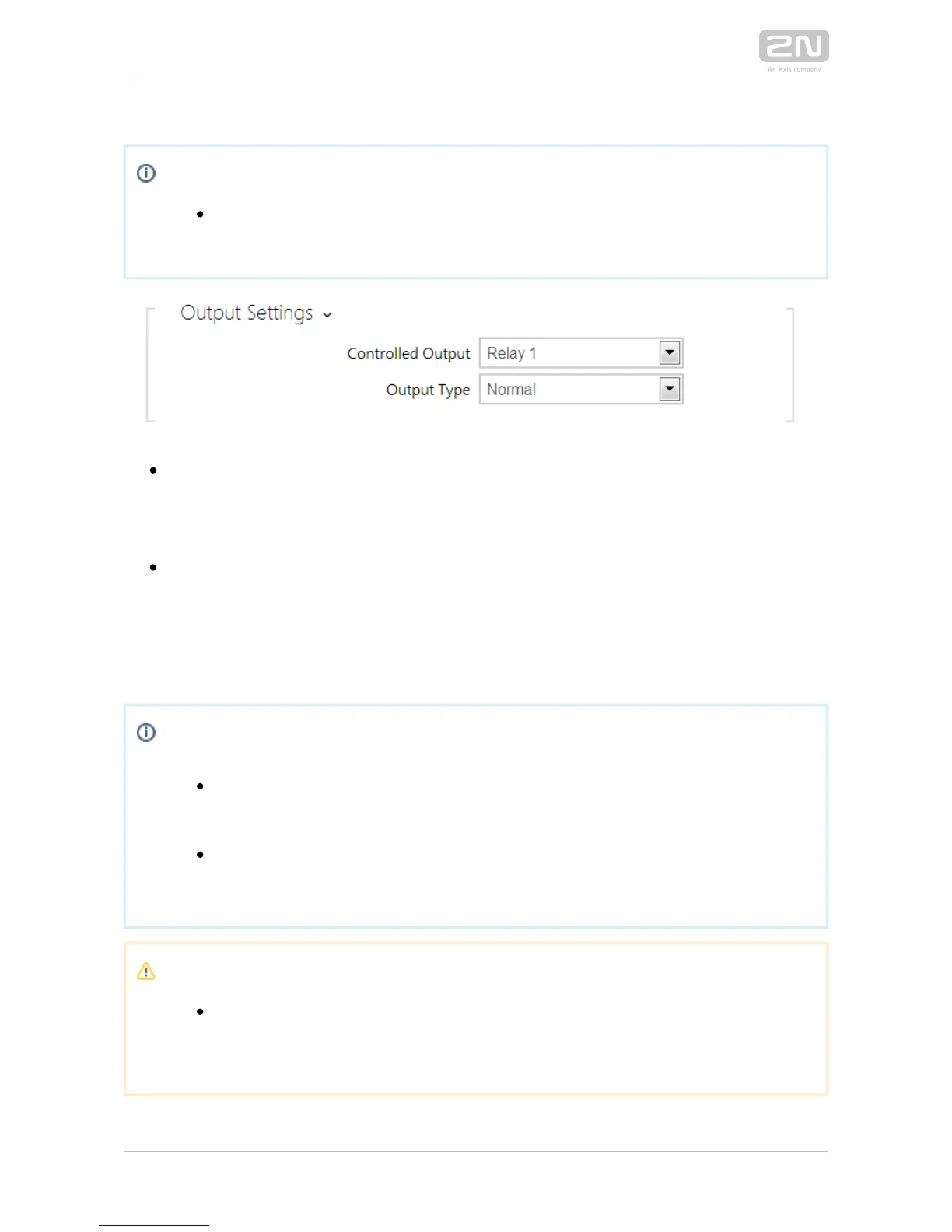Note
Switch time profiles are available with the Gold or Enhanced Integration
licence only.
– assign an electric output to the switch. Choose one of the Controlled output
available intercom outputs: relay, power output, extender output. If you select
, the switch will not control any electric output but can control external None
equipment via HTTP commands.
– if you use the module, set the Output type 2N
®
IP Intercom - Security Relay
output type to . In the mode, the output works in the inverse Security Security
mode, i.e. remains closed and controls the 2N
®
IP Intercom - Security Relay
module using a specific pulse sequence. If you use the inverse mode (i.e. the
door is locked when voltage is applied), set the output type.inverse
Note
2N
®
– be sure to set the internal power supply and switching IP Vario
relay on the configuration connector.
2N
®
– the security relay is connected to the DOOR + and - IP Force
terminals.
Note
A switch activation value higher than 1 s can be set for the security
output type. A value equal to or higher than 0.1 s can be set for the
and output types.normal inverse