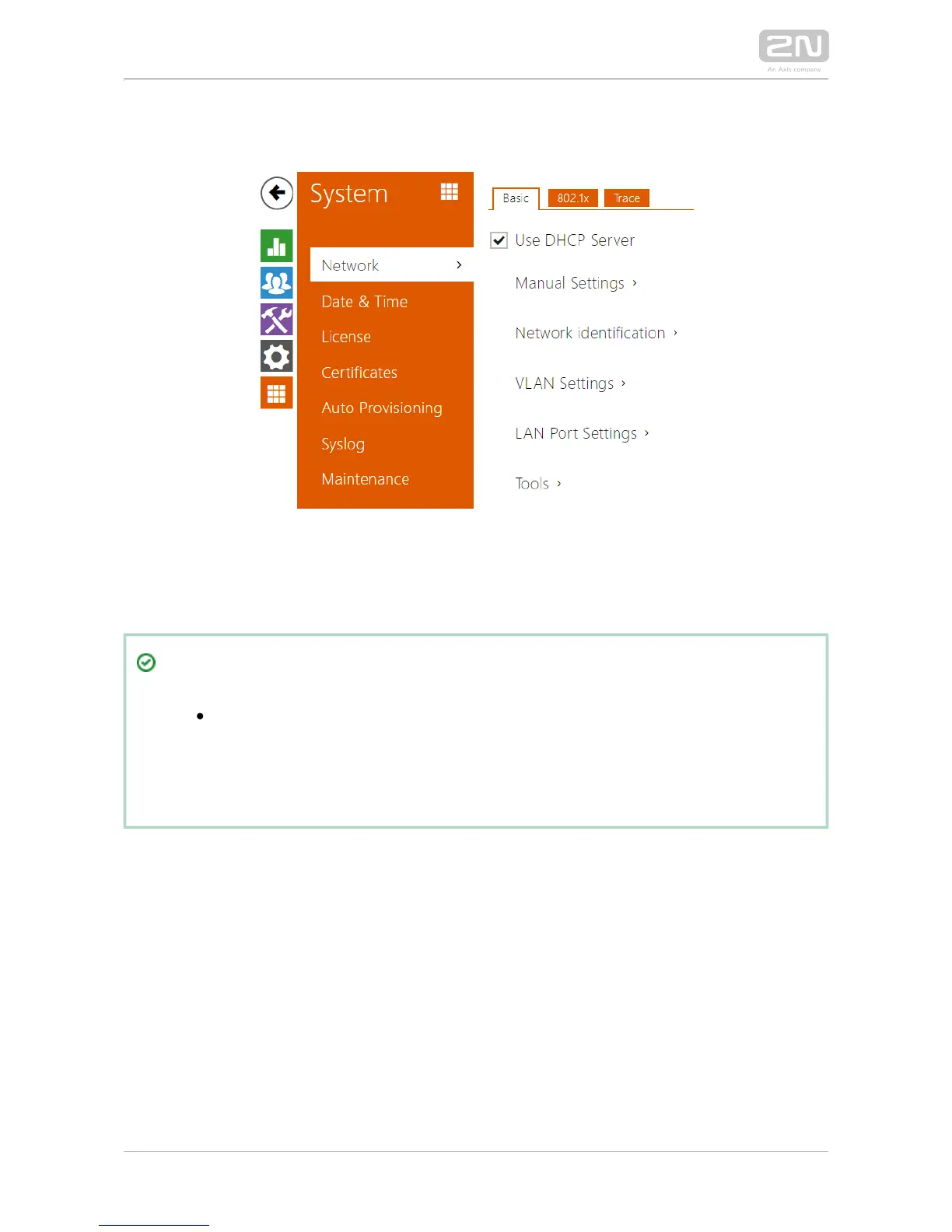5.5.1 Network
As the is connected to the LAN, make sure that its IP address has been 2N IP intercom
set correctly or obtained from the LAN DHCP server. Configure the IP address and
DHCP in the subsection.Network
Tip
To know the current IP address of your intercom, use the 2N Network
®
, which can be freely downloaded from , or apply the Scanner www.2n.cz
steps described in the Installation Manual of the respective intercom: the
intercom communicates its IP address to you via a voice function.
If you use the RADIUS server and 802.1x-based verification of connected equipment,
you can make the intercom use the EAP-MD5 or EAP-TLS authentication. Set this
function in the tab.802.1x
The tab helps you launch capture of incoming and outgoing packets on the Trace
intercom network interface. The file with captured packets can be downloaded for
Wireshark processing, e.g. ( ).www.wireshark.org