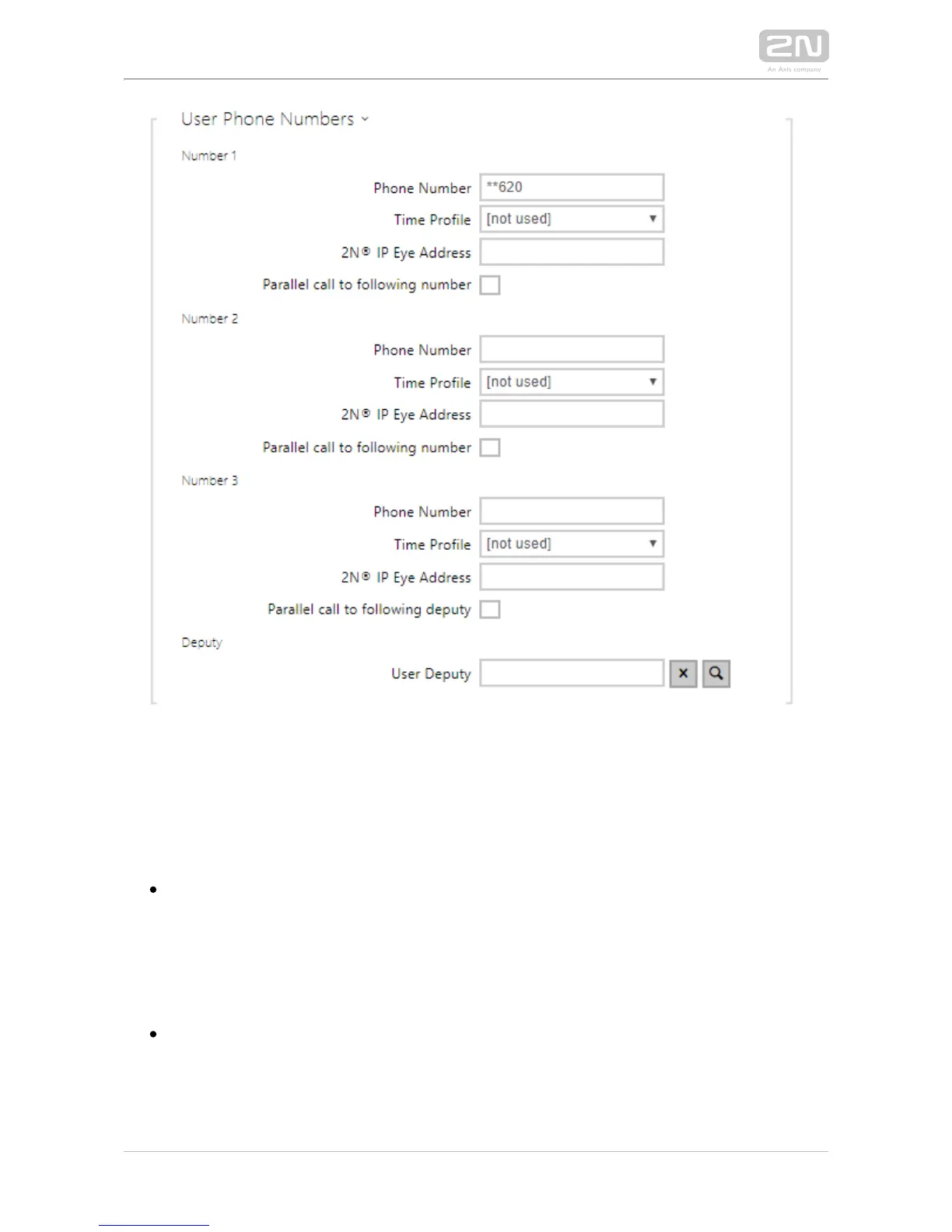You can assign up to three user phone numbers to each user position. In case the user
is inaccessible on one number, the following number will be dialled after a ringing
timeout. Enable the to enable dialling multiple Parallel call to following number
numbers simultaneously. The phone number validity can also be time profile-limited.
Phone number – enter the phone number of the station to which the call shall be
routed. Enter the address sip:[user_id@]domain[:port] for Direct SIP calling, e.g.:
sip:200@192.168.22.15 or . Enter device:device_name for sip:name@yourcompany
calls to the application. Set the device name in the mobile 2N IP Mobile
®
application. Enter or behind the phone number to specify which SIP /1 /2
account shall be used for outgoing calls (account 1 or 2).
Time profile – assign a time profile to each phone number to define the number
validity. If the profile in inactive, the phone number is not used and the following
phone number is dialled if defined.